Waves eMotion LV1 64-Channel Mixer with Axis One Custom Computer User Manual
Page 58
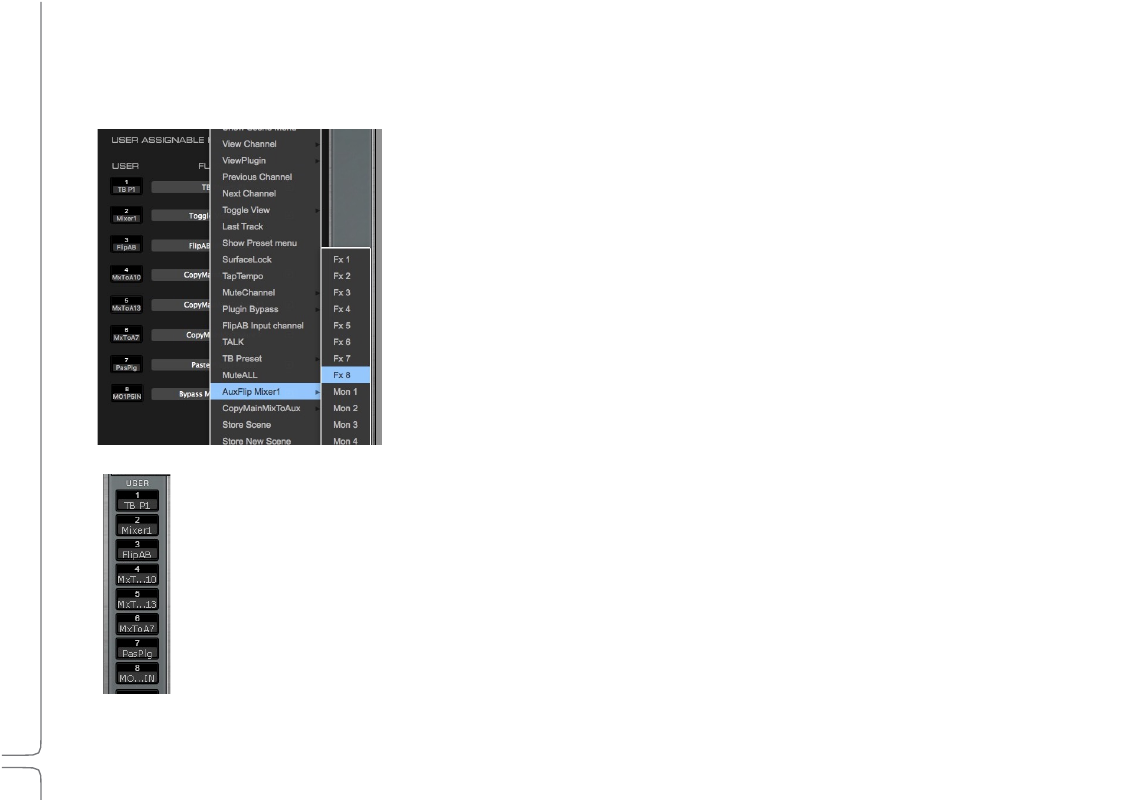
53
Waves eMotion LV1 User Guide |
Chapte
r
1:
Setup
Window
User-Assignable
Keys
Frequent actions can be assigned to eight user-assignable keys.
Assignments are made from the drop-down menu associated with each key.
To recall a user key, select a number from among the buttons on the left side of the Mixer window. User-assignable
buttons are visible in every mode and layer of the Mixer window.
User-assigned keys are visible only in the Mixer window, but they can be used to trigger actions in other windows. They
can also be assigned to dedicated buttons on external control surfaces.
