Lv1 preview 10.09 -p 57d.pdf, Patch window sections – Waves eMotion LV1 64-Channel Mixer with Axis One Custom Computer User Manual
Page 62
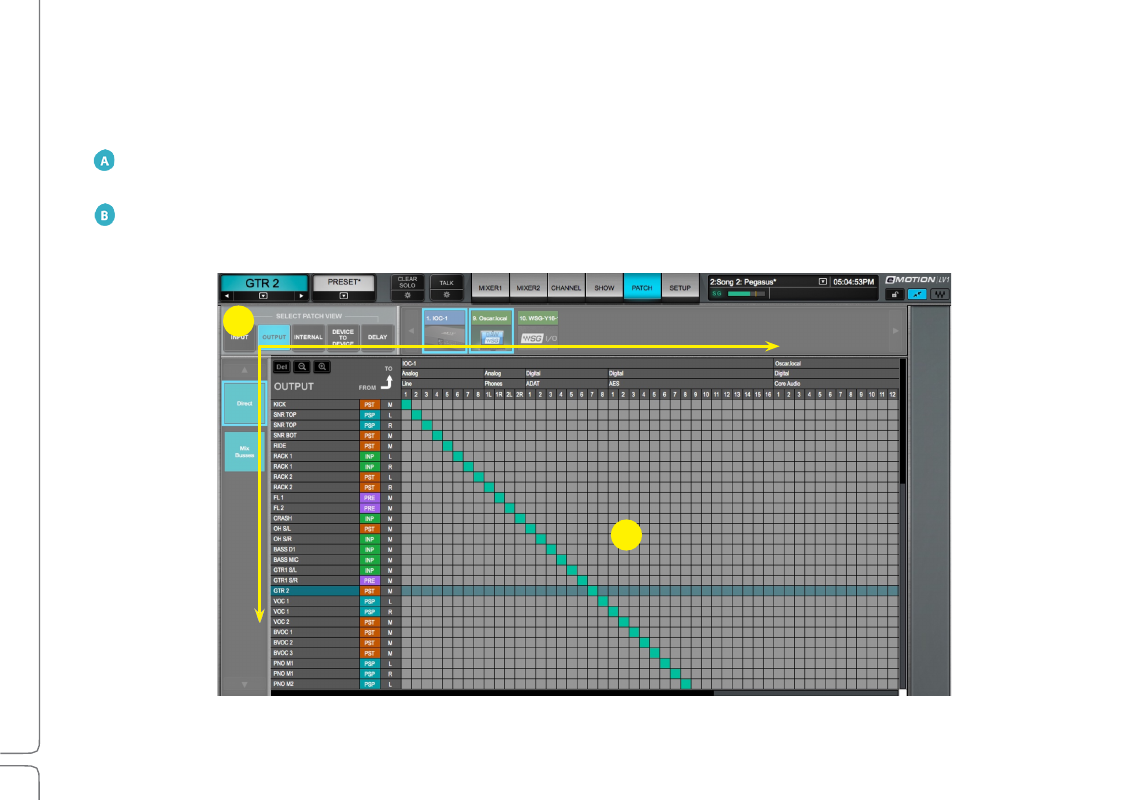
57
Waves eMotion LV1 User Guide |
Chapte
r
2:
Patch
Window
A
B
Patch Window Sections
The Patch window is divided into two functional sections that help you patch between channels, busses, I/Os, delay groups and mute
groups.
Frame
for
Filtering
Tools:
This frame contains the tools used to determine which channels and devices are needed in the patch grid to
execute a particular patch.
Patc
h
Grid:
This is where the channels are patched. The grid changes in functionality and appearance based on patch view and
filtering.
B
A
