Acr148492738021248-11827230.tmp, Assigning an i/o to a delay group: channel window – Waves eMotion LV1 64-Channel Mixer with Axis One Custom Computer User Manual
Page 218
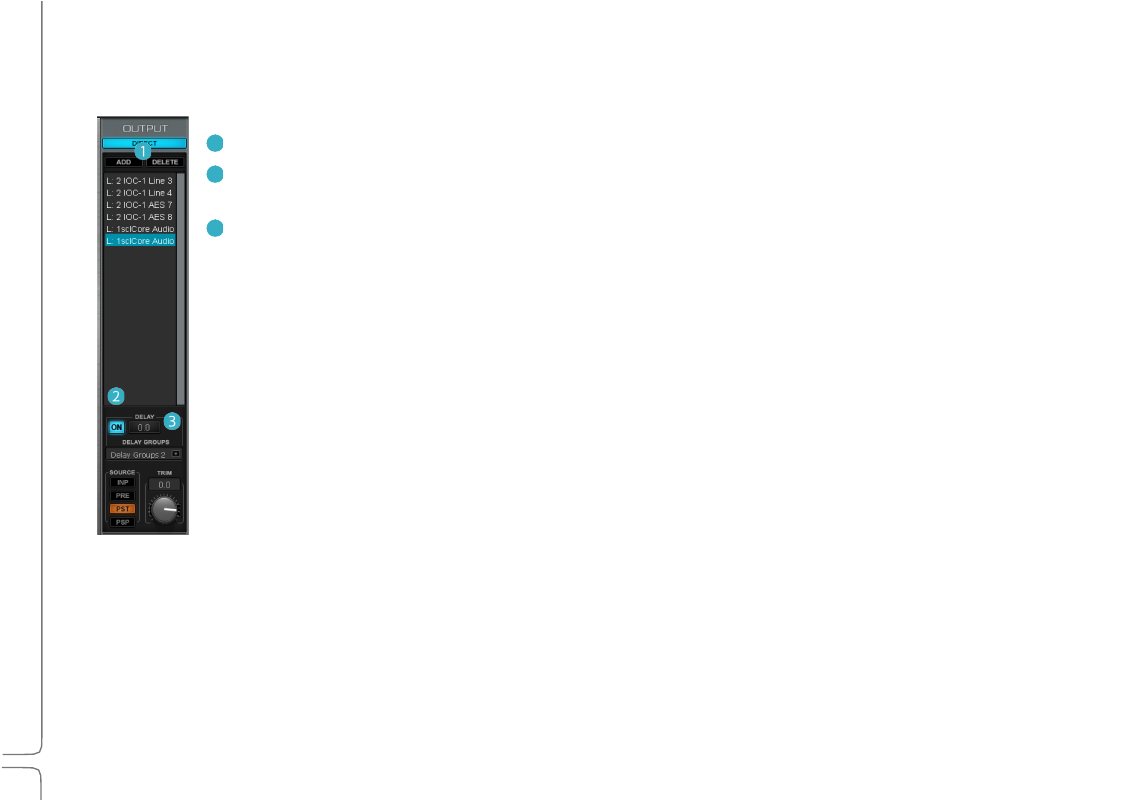
213
Waves eMotion LV1 User Guide |
Appendix
E:
Delay
Groups
Assigning
an
I/O
to
a
Delay
Group:
Channel
Window
Delay groups are assigned in the Output section of the Channel window. If you have not already done so, assign I/Os to the channel outs.
1
Use the drop-down Delay Groups menu to assign the selected I/O channel to a delay group.
2
Use the On/Off button to temporarily disengage a channel from the delay group. This does not remove the I/O from
the delay group. Instead, it removes the plugin from plugin/buss latency compensation calculations.
3
Drag up and down over the Delay value box to add delay. The box indicates the group’s delay value. Outputs that
do not need to be assigned to a delay group can be set to None in the Delay Group menu. These ouputs can be
independently delayed by a user-defined value.
There is no limit to the number of I/Os that can be assigned to a delay group.
When mixer is set to the Entire Mixer latency compensation mode, the delay group menu will show “Entire Mixer.”
This mode automatically adds all the assigned output I/Os to a single delay group, so that all the mixer outputs will
always be aligned.
