IntelliTrack Package Track User Manual
Page 92
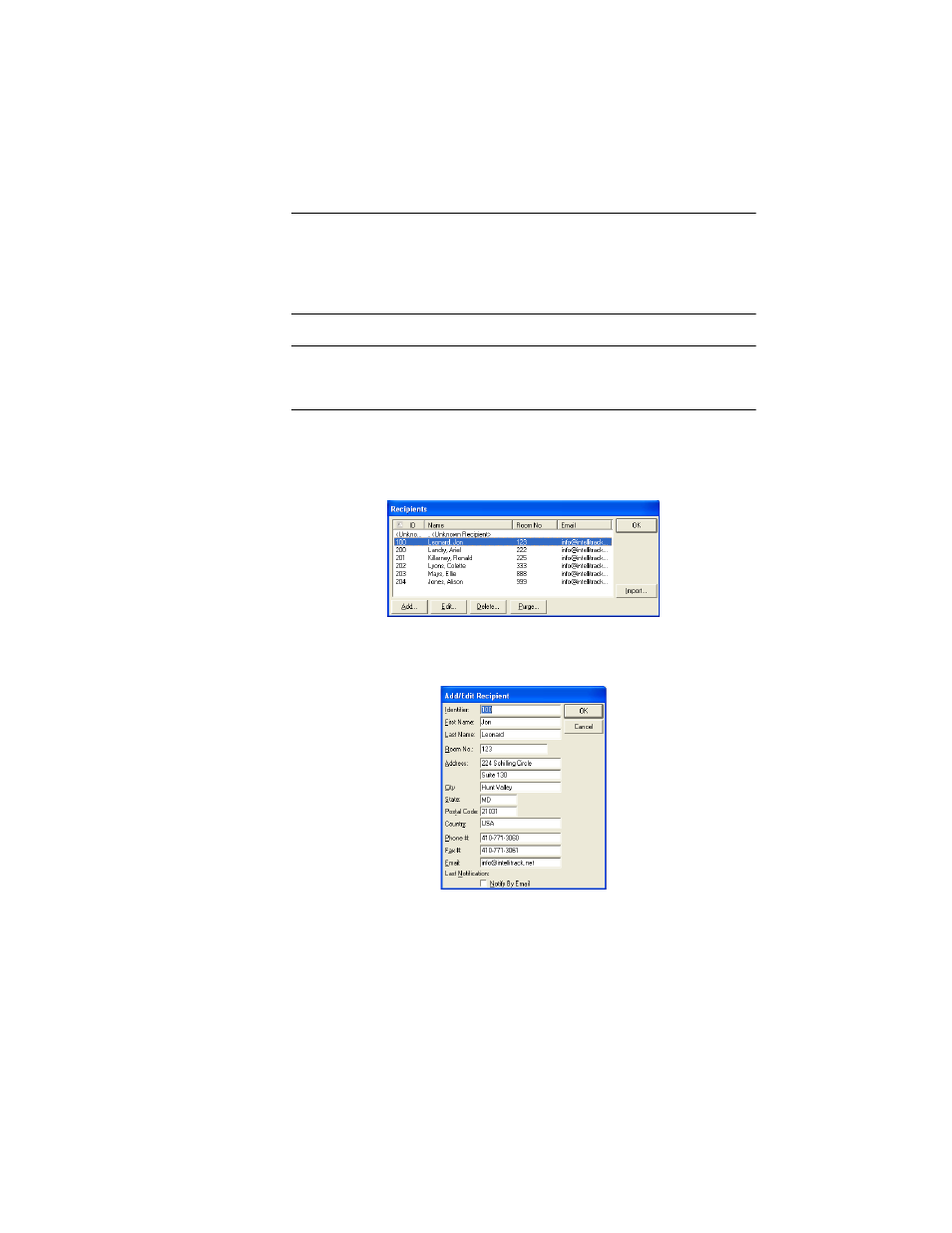
I
NTELLI
T
RACK
DMS: P
ACKAGE
T
RACK
V
7.0
User Manual
76
Note: Recipients that are added in the handheld application contain a
system generated recipient identifier. You may change the identifier at the
add/edit recipient window. If you change the recipient identifier, it should
be in a different format than the package ID. Also, the recipient ID should
not begin with any handheld ID number.
Important:To make sure that the handheld recipient list contains the latest
changes, be sure to synchronize your data after adjusting any recipient
records in the workstation application.
1.
Select the Recipient whose information you want to change in the
Recipients list window, and then click the Edit button along the bottom
of this window:
2.
The Add/Edit Recipient window appears. It contains information for
the selected recipient.
3.
Make the desired changes to this recipient, and then click OK to save
the changes. (Clicking Cancel will cancel the changes.) You are
returned to the Recipients list window, and the changes have been made
to the recipient’s record.
