IntelliTrack Package Track User Manual
Page 148
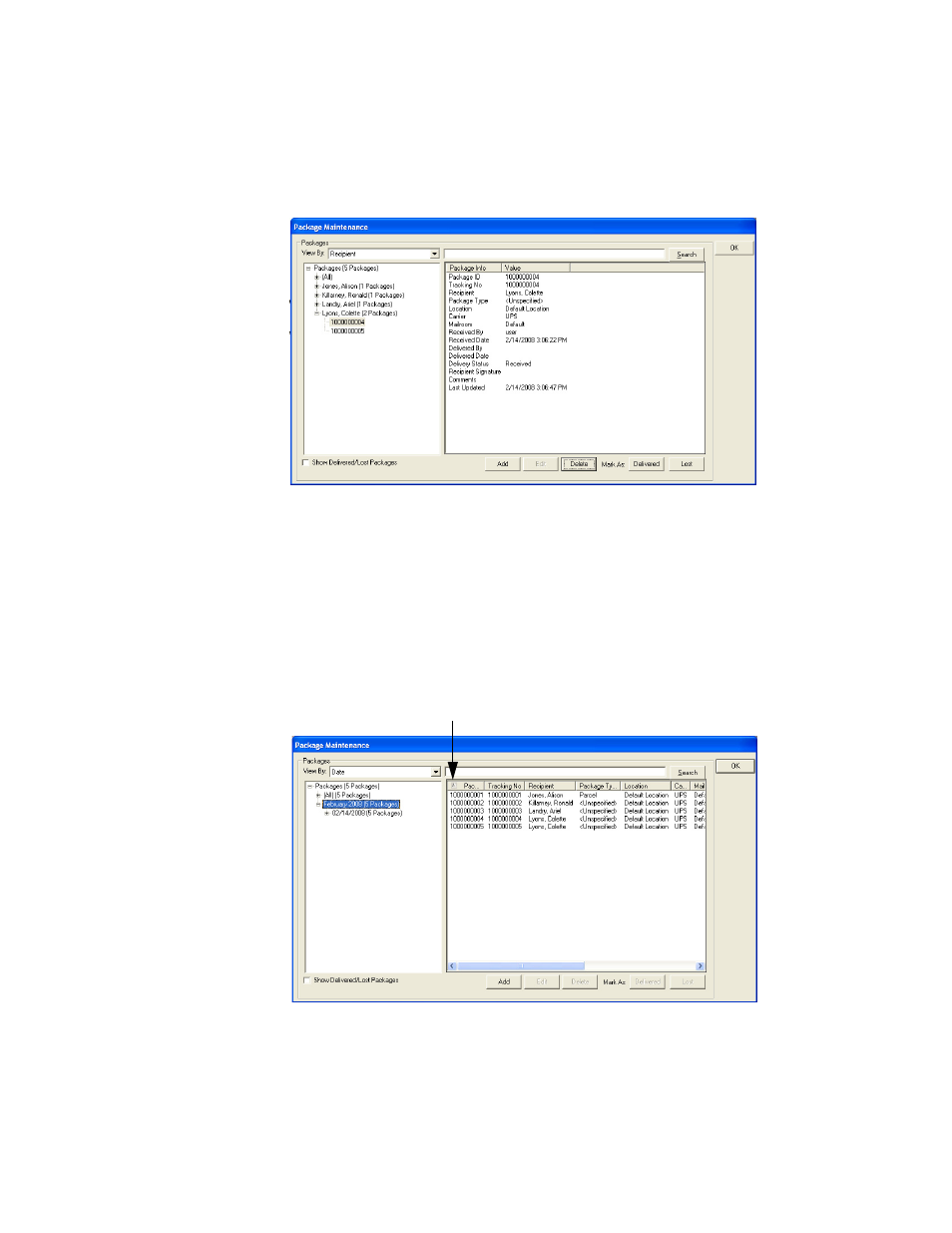
I
NTELLI
T
RACK
DMS: P
ACKAGE
T
RACK
V
7.0
User Manual
132
6.
If the recipient has additional packages, the other packages will be
listed in the left pane of the window, under the Recipient’s name. To
view the package information for any additional package, click on the
package tracking number in the left pane of this window, and the
package information will be displayed in the right pane of this window.
7.
If you are viewing your packages by Date, and you select a Date (i.e.,
February 2008) in the left pane of this window, the package(s) for this
date are listed in the right pane of the window.
The arrow indicates that the Package ID category heading is selected.
If you double-click inside this heading, the package records in the right
pane of the window will be sorted in ascending or descending order,
according to the Package ID.
