Turning on the iis world wide web services, Installing microsoft activesync on your desktop, Computer 11 – IntelliTrack Package Track User Manual
Page 27
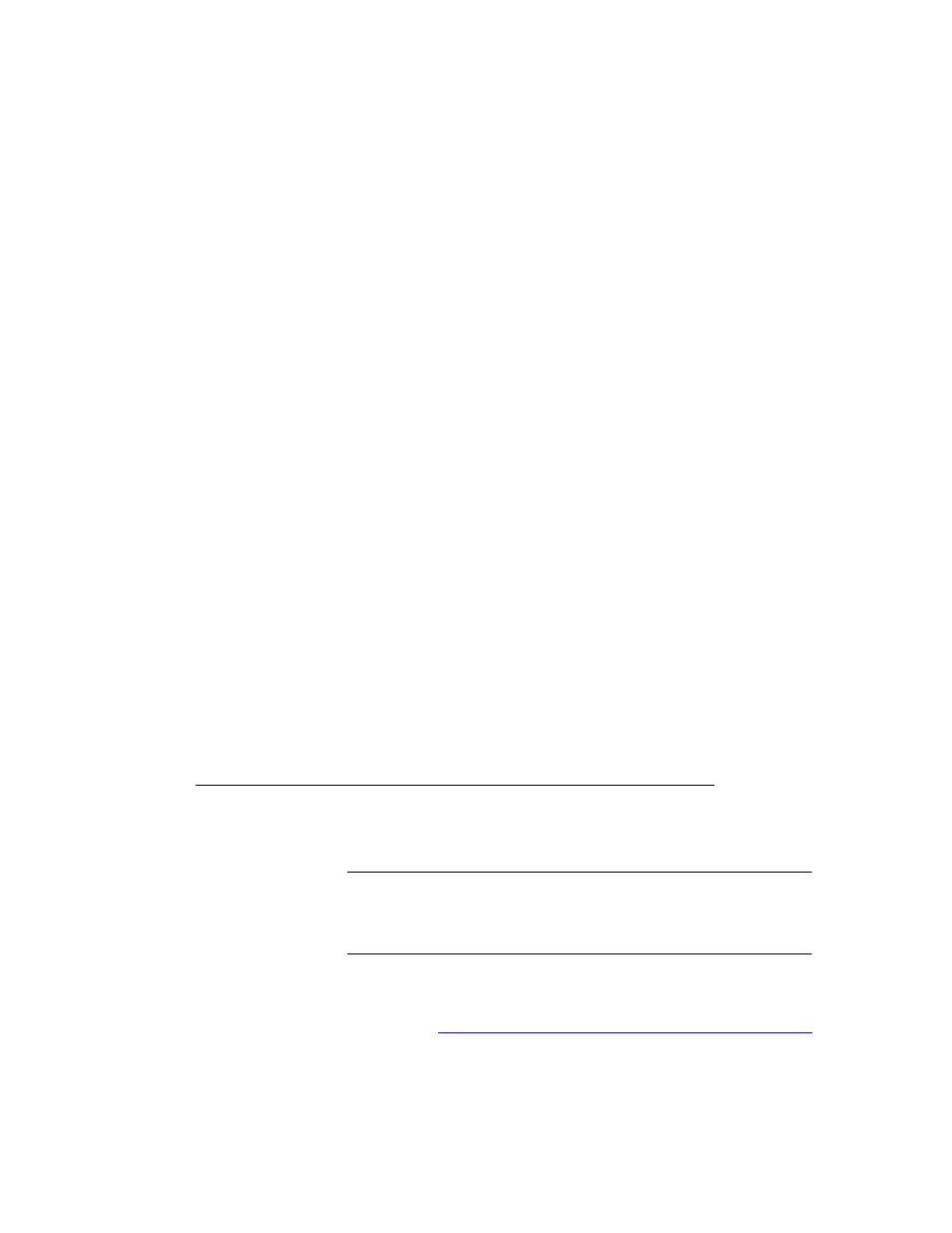
Chapter 2
Installation
11
Turning on the
IIS World
Wide Web
Services
To turn on the IIS World Wide Web Services features:
1.
After you turn on the IIS Web Management Tools features, turn on
the IIS World Wide Web Services features from the Windows Fea-
tures window.
2.
Click the plus sign next to the World Wide Web Services selection;
the options available for this category appear.
3.
Click the plus sign next to the Application Development Features
selection, the options available for this selection appear. Mark the
check box next to the following options to turn on these features: .NET
Extensibility, ASP.NET, ISAPI Extensions, and ISAPI Filters.
4.
Click the plus sign next to the Common Http Features selection, the
available options appear: mark the check box next to the following fea-
tures to turn them on: Default Document, Directory Browsing,
HTTP Errors, HTTP Redirection, and Static Content.
5.
Click the plus sign next to the Health and Diagnostics selection, the
options available for this selection appear; mark the check box next to
the following features to turn them on: HTTP Logging, Request Mon-
itor.
6.
Click the plus sign next to the Performances Features selection, the
options available for this selection appear; mark the check box next to
the following feature to turn it on: Status Content Compression.
7.
Click the plus sign next to the Security selection, the options available
for this selection appear, mark the check box next to the following fea-
tures to turn them on: Request Filtering and Windows Authentica-
tion.
Installing Microsoft ActiveSync on your Desktop
Computer
Important:This section pertains to operating systems that use Windows XP
or Windows 2000 operating systems. You must be able to perform a data
sync between the PC and handheld device in order to transfer IntelliTrack
workstation application and batch portable application data.
Windows 2000 and Windows XP operating systems use Microsoft Active-
Sync for PC-device communication. If you are using Windows Vista,
please refer to
