Editing a carrier’s tracking number format – IntelliTrack Package Track User Manual
Page 110
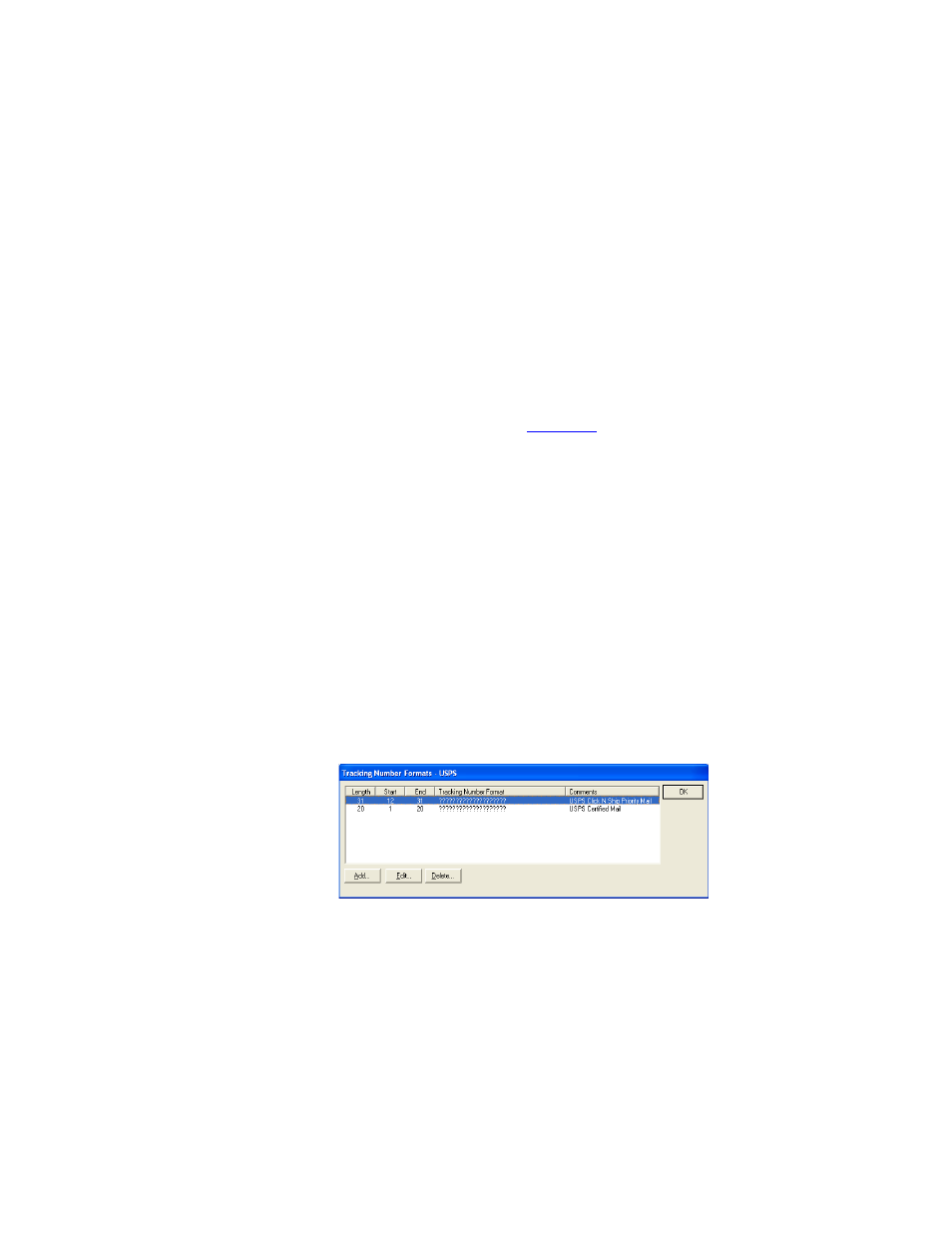
I
NTELLI
T
RACK
DMS: P
ACKAGE
T
RACK
V
7.0
User Manual
94
2.
In this window you are able to set a parse range of valid characters for
the tracking number. The following information is contained in this
window:
3.
Carrier Bar Code Length: enter the total bar code character length in
this field. The maximum amount of characters is 55.
4.
Start position: contains the numeric position of the first valid character
in the parse range for the tracking number.
5.
End position: contains the numeric position of the last valid character
in the parse range for the tracking number.
6.
By default, the entire bar code is set as valid tracking number data.
7.
Using the tracking number format
, enter the symbology for
the tracking number format for this carrier in the Tracking Number
Format field. The tracking number format must match the valid char-
acter range for the tracking number, as set in the Start position and
End position fields. (Click the ? button to view the Tracking Numbers
Help dialog, which contains symbology examples.)
8.
Enter any relevant comments in the Comments field about the tracking
number, if desired.
9.
Click OK to add this new tracking number format into the system.
(Clicking Cancel will cancel the changes.)
Editing a
Carrier’s
Tracking
Number
Format
When you edit a carrier tracking number format in Package Track, the
updates to the record are applied throughout the application once the
changes are saved.
1.
From the Tracking Number Format window, select the tracking number
format that you want to edit.
2.
Click the Edit button in the Tracking Number Format window for that
tracking number format. The Edit Tracking Number Format window
appears.
