Sending data to the batch portable application, Sending data to the batch portable application 63 – IntelliTrack Package Track User Manual
Page 79
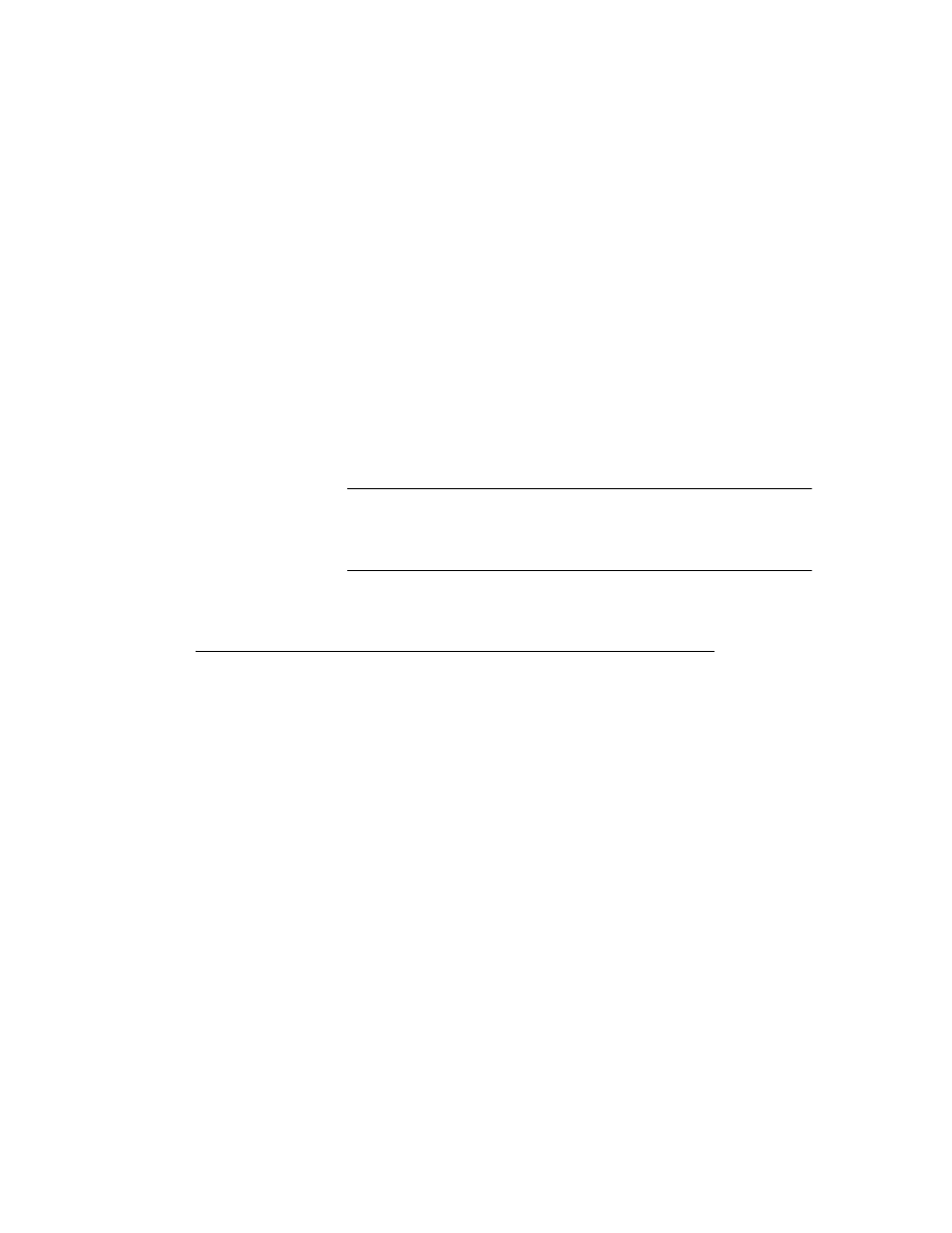
Chapter 4
System Options
63
1.
Certain information from the workstation database is automatically sent
to the Batch Portable application database when you synchronize the
data. This includes the tracking number format, carrier, delivery status,
location, user, mailroom, package, package type, recipient, signature,
and security setting information.
2.
Recipient and package information may be sent, per your settings in the
Batch Synchronization Utility\Send Data tab.
3.
If password security is enabled in the workstation application, you may
send password security to the Batch Portable application, per your set-
tings in the Batch Synchronization Utility\Send Data tab.
4.
When you send data to the handheld device from the Batch Synchroni-
zation Utility, your sync config files along with the data are sent to the
handheld device.
Note: For data synchronization to occur between the workstation appli-
cation and the batch portable application via ActiveSync or Windows
Mobile Device Center Software, the handheld device must already be in
the cradle.
Sending Data to the Batch Portable Application
The Send Data tab of the Main form in the Batch Synchronization Utility
provides for sending the sync config files and the workstation application
data to the Batch Portable application. The Send Data tab contains two
selections: Send Packages By and Send Recipients By. To send down-
loaded data to the Batch Portable Application, please follow the steps
below.
1.
From the DMS Batch Synchronization Utility, click the Send Data tab
in the Main form to bring this portion of the form to the front.
