Batch portable application setup requirements, Batch portable application setup requirements 7 – IntelliTrack Package Track User Manual
Page 23
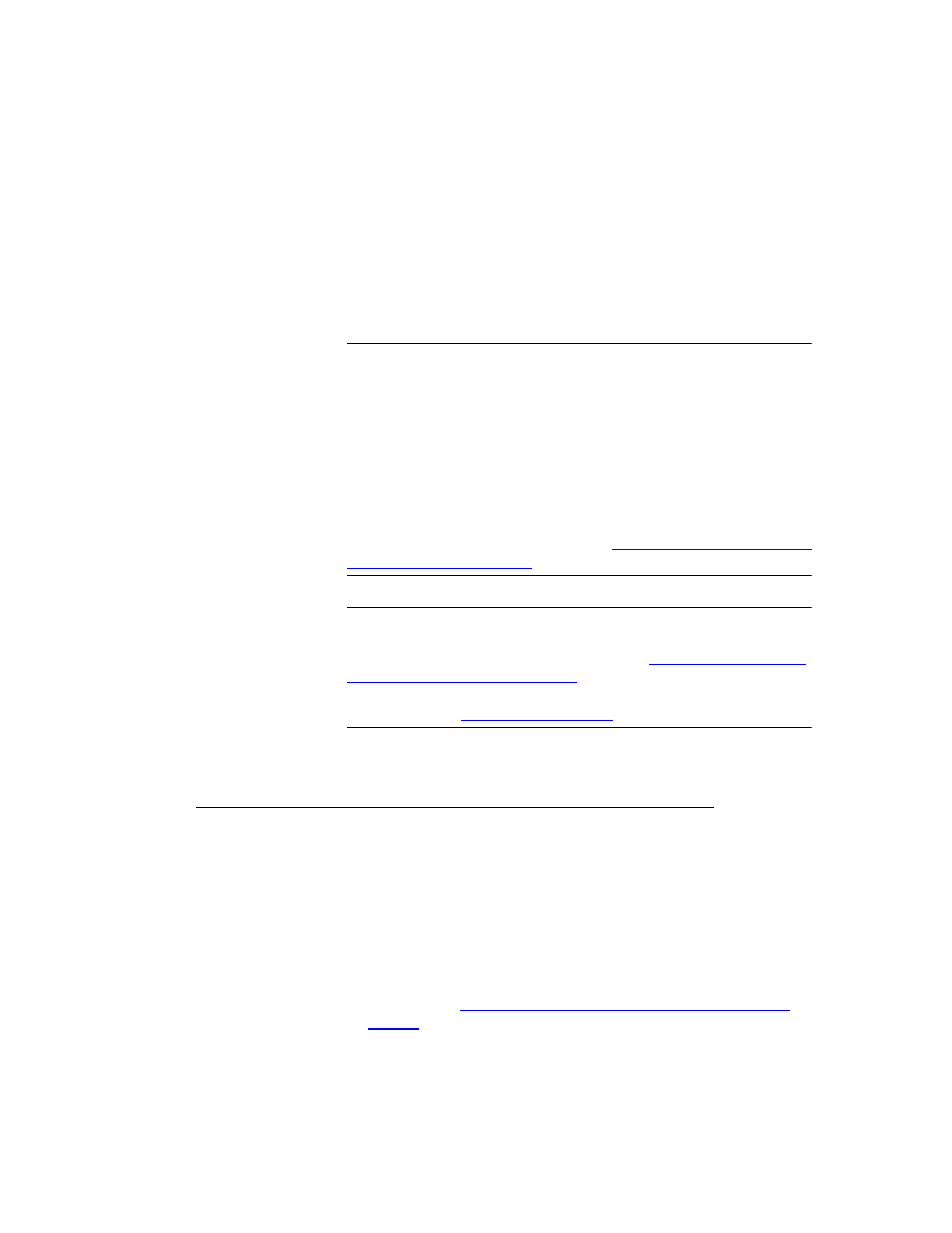
Chapter 2
Installation
7
Batch portable application setup and handheld installation involve Remote
Data Access (RDA) setup on your PC, Batch Synchronization Utility setup
on your PC, and batch portable application installation on your batch por-
table device. Remote Data Access (RDA) setup and Batch Synchronization
Utility setup must be completed PRIOR to batch portable application
installation on the portable device.
Important:You must be able to perform a data sync between the PC and the
handheld device in order to transfer IntelliTrack workstation application
and batch portable application data. Before you install the batch portable
application on the handheld device, a partnership between the PC and the
handheld device must be established. If you are using the Windows Vista
operating system, communication is established by the Windows Mobile
Device Center for Vista software. If you are using the Windows XP or 2000
operating system, you must have Microsoft ActiveSync installed and con-
figured for network communication on the PC where the handheld
device(s) will be connected. For more information about installing the
batch portable application, please refer to
“Installing Package Track on the
.
Important:Be sure your handheld device is an IntelliTrack supported
device. For a complete list of supported IntelliTrack handheld devices,
please visit the hardware matrix at our website:
. If your device is not listed, please
contact software services by telephone at 410-771-3060 or by email at the
following address
Batch Portable Application Setup Requirements
For workstation application and batch portable application communica-
tion, your system must meet these requirements:
1.
IntelliTrack Workstation Application: You must have the Intelli-
Track workstation application installed and running before configuring
Remote Data Access (RDA). For more information about installing the
workstation application, please refer to your Quick Start Guide. For
more information about configuring Remote Data Access (RDA),
please refer to
