Rda setup option 4 – IntelliTrack Package Track User Manual
Page 39
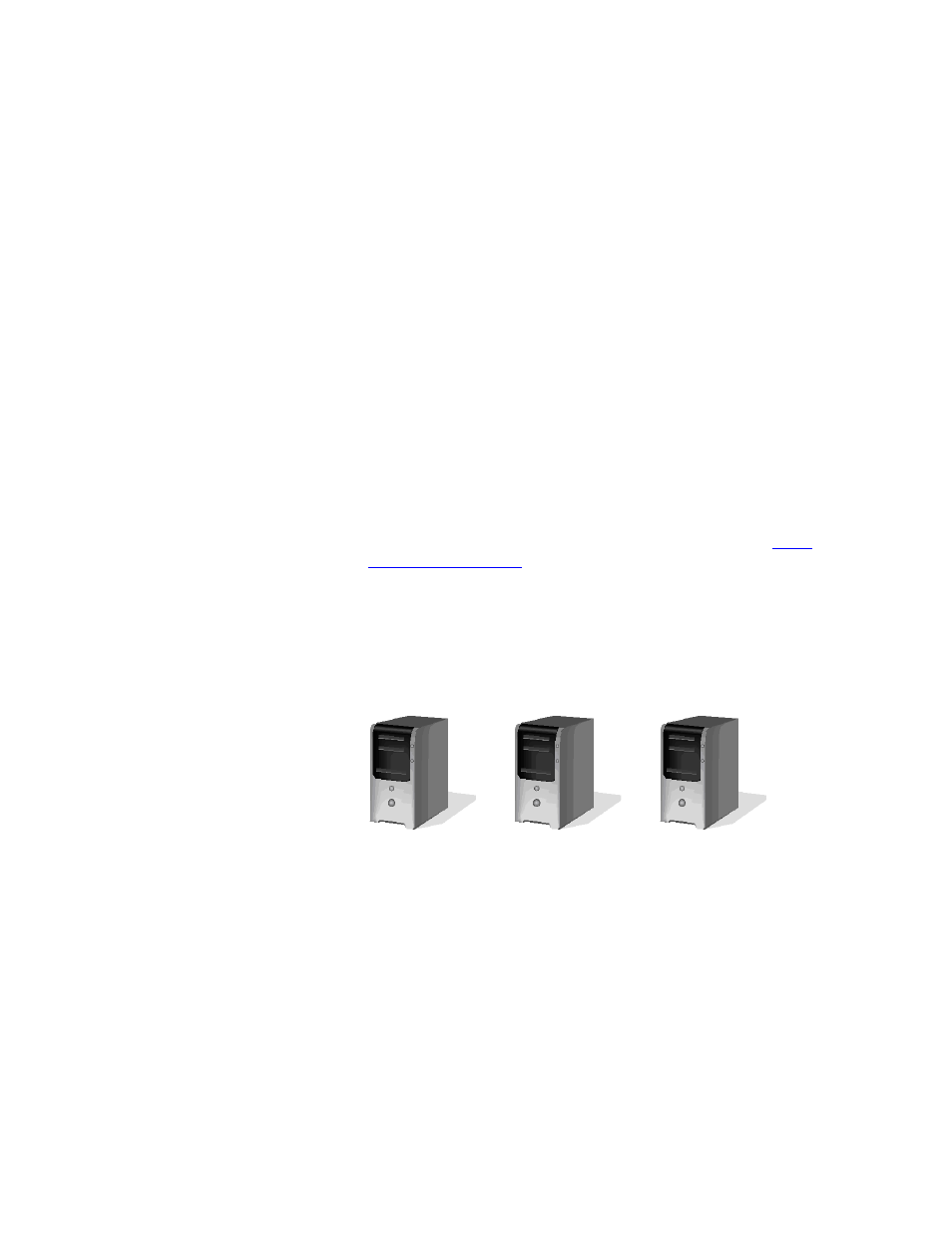
Chapter 2
Installation
23
2.
You may use SQL Server Authentication or NT Authentication with
SQL Server.
3.
A domain user account is not required.
4.
Since IIS and SQL Server reside on the same computer, the Create IIS
Dependencies Utility (Start > Programs > IntelliTrack > DMS >
DMS application > Create IIS Dependencies) may be used to config-
ure IIS and SQL Server permissions with this setup option. When you
run the IIS Utility, it will:
Create the virtual directory (erases existing virtual directory before cre-
ating the new one).
Set full control file permissions for the Internet user in the virtual direc-
tory.
Add the Internet user to the DMS_USER role in SQL Server.
Verify the Sync URL setting in the Batch Synchronization Utility. It
should be set to http://{IIS computer name}/Intelli-
Track/sqlcesa35.dll. For more information about the sync
URL setting in the Batch Synchronization Utility, please refer to
.
RDA Setup
Option 4
This option uses three or more computers; the IntelliTrack workstation
application and ActiveSync or Windows Mobile Device Center Software
are installed on the local computer; IIS and the workstation application are
installed on a remote computer, SQL Server is installed on another remote
computer.
Local Computer
Contains:
--IntelliTrack
Workstation
Application
--Microsoft
ActiveSync or
Windows Mobile
Device Center for
Vista software
Remote Computer
Contains:
--SQL Server
Remote Computer
Contains:
--IntelliTrack Workstation
Application
--IIS
