Moving through package track, Using the navigation menu, Moving through package track 45 – IntelliTrack Package Track User Manual
Page 61
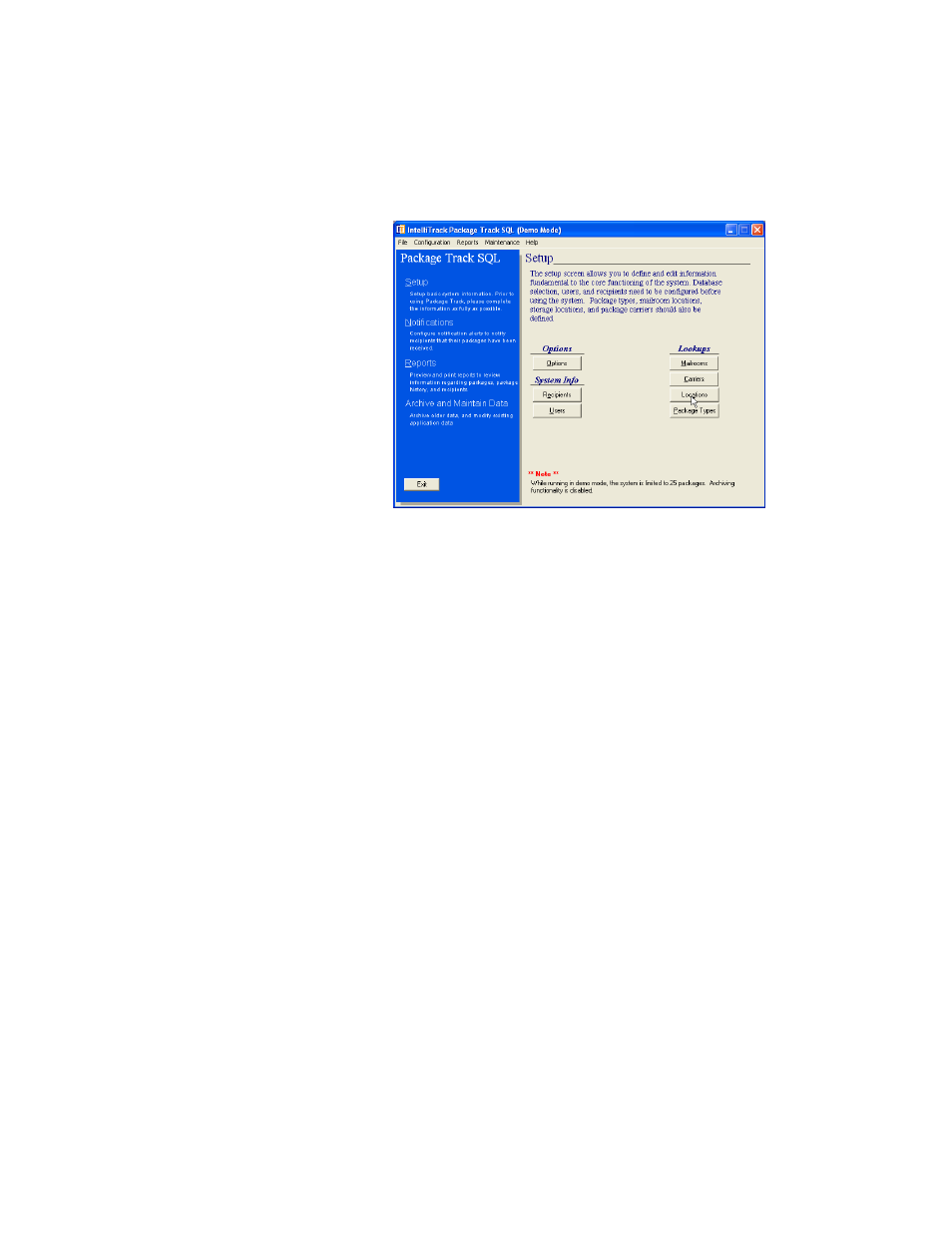
Chapter 3
Getting Started
45
Moving
through
Package
Track
You are able to move through the application in two ways:
•
from a navigation menu
•
from the menu bar
Using the Navigation Menu
The Package Track application’s main window contains a Navigation
Menu, which is always the same, no matter which application area you
choose to go to. This menu is located along the left side of the main win-
dow. The Navigation Menu lists four application areas: Setup, Notifica-
tions and Labels, Reports, and Archive and Maintain Data. Click the
Application Area you want to go to in the Navigation Menu, and the area
you choose will appear in the right side of this window. Upon application
startup, Package Track will display the Setup area. In this example the
Reports area has been chosen.
Package Track main window, as displayed upon application startup
