IntelliTrack Package Track User Manual
Page 188
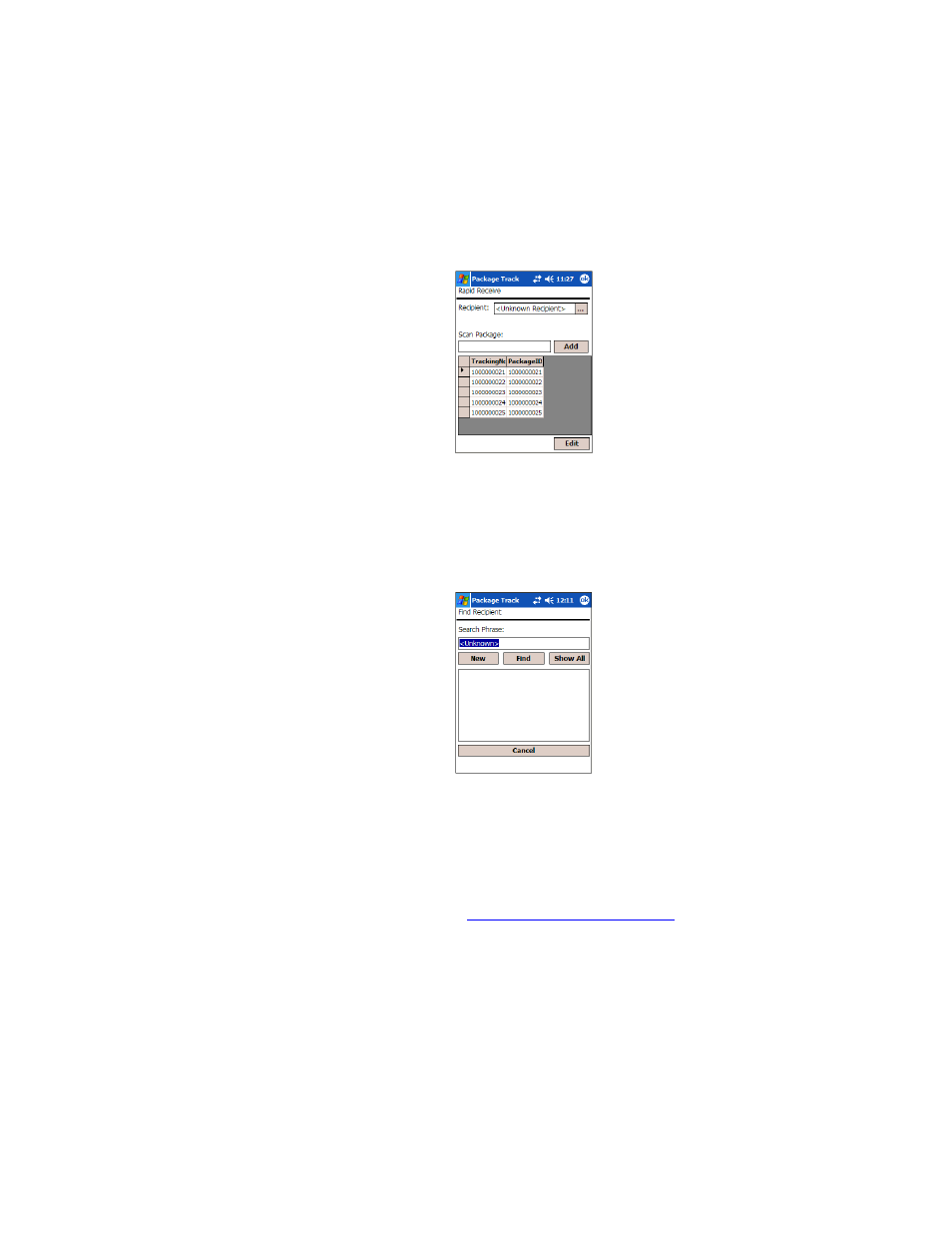
I
NTELLI
T
RACK
DMS: P
ACKAGE
T
RACK
V
7.0
User Manual
172
2.
Select Rapid Receive from the menu.
3.
The Rapid Receive screen appears.
By default, the
you want to receive packages for another recipient, select the recipient.
To select another recipient, tap the ellipsis button in the Recipient
field.
The Find Recipient screen appears.
From this screen, you are able to search for the recipient from the list of
recipients in the handheld application or view the list of recipients by
tapping the Show All button. Select the recipient by tapping on it; you
are returned to the Rapid Receive screen.
The recipient now appears in the Recipient field. (You are also able to
add a new recipient to the system, for more information about adding a
recipient, please refer to
“Adding a Recipient” on page 178
.) Any pack-
ages received in the system for the selected recipient appear in the
Package Grid area of the screen.
4.
To receive the packages for this recipient into the system, scan the
packages. As each package is scanned, it is added to the package grid
area of the screen.
