Locations, Adding a location, Locations 97 – IntelliTrack Package Track User Manual
Page 113
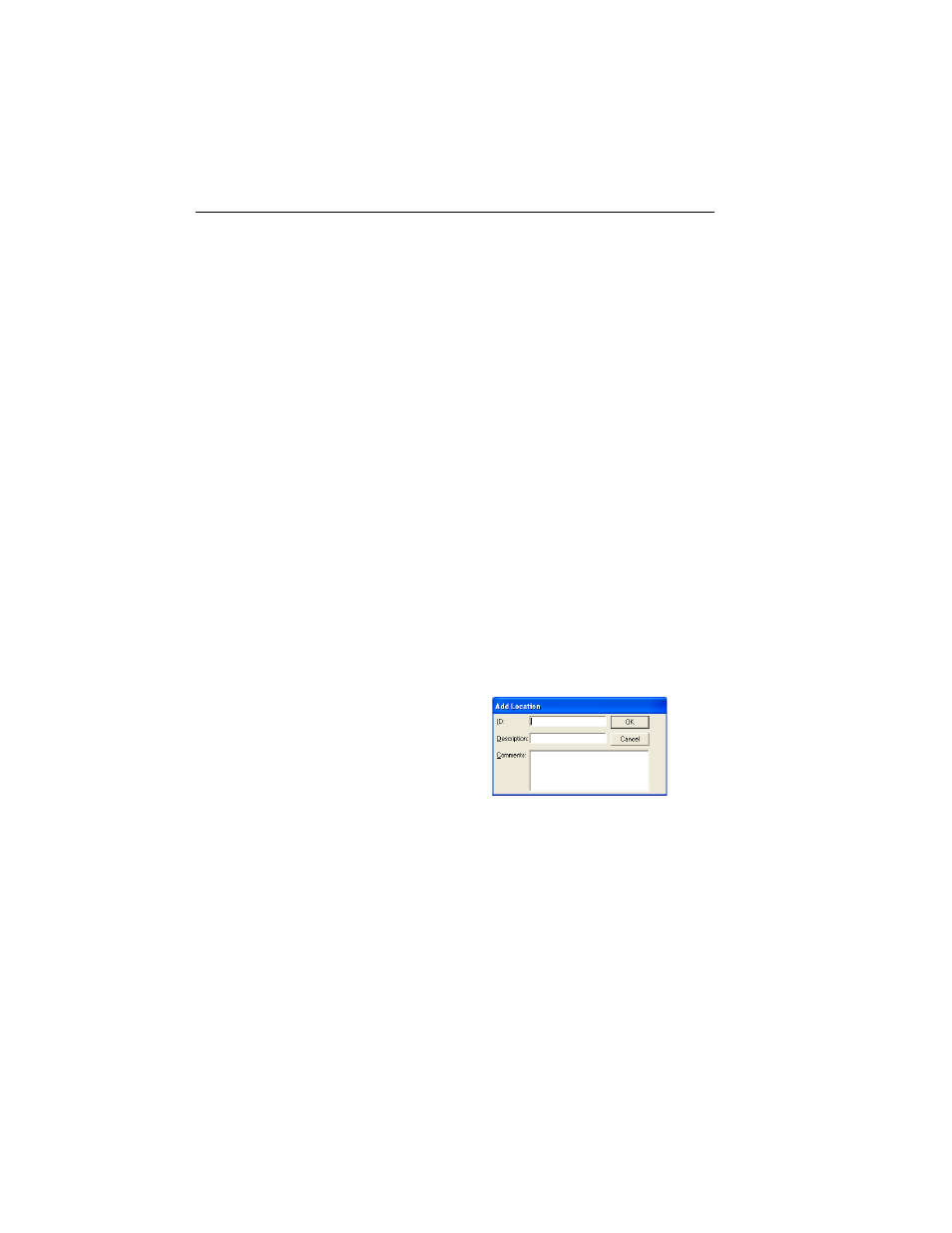
Chapter 5
Data Entry
97
Locations
Locations in Package Track are temporary storage locations where the
package goes before it is delivered. Bins, mail boxes, shelves, and staging
areas are examples of Package Track locations. Locations are maintained
from the Locations list window. From this window, you are able to add,
edit, and delete locations in Package Track.
To reach the Locations list window in Package Track, click the Locations
button in the Lookups section of the Setup area in the main window.
—or—
Click Configuration > Lookup Tables > Locations in the menu bar:
The Locations list window appears:
It lists all the locations in the application. From this window, you are able
to add, edit, or delete location information.
Adding a
Location
To add a location:
1.
Click the Add button along the bottom of the Locations list window.
2.
The Add Location dialog appears.
3.
Enter a unique system identifier for the location in the ID field. (For
example, for Shelf 1, enter S0001; or if applicable, enter a scannable ID
for the location.)
4.
Enter the name of the location in the Description field.
5.
If applicable, enter any relevant comments about this location in the
Comments area.
6.
Next, click OK to add the location. (Clicking Cancel will cancel the
new location.) You are returned to the Locations list window. The new
location is added to the list of locations.
