Viewing recipients, Recipient screen, refer to – IntelliTrack Package Track User Manual
Page 196
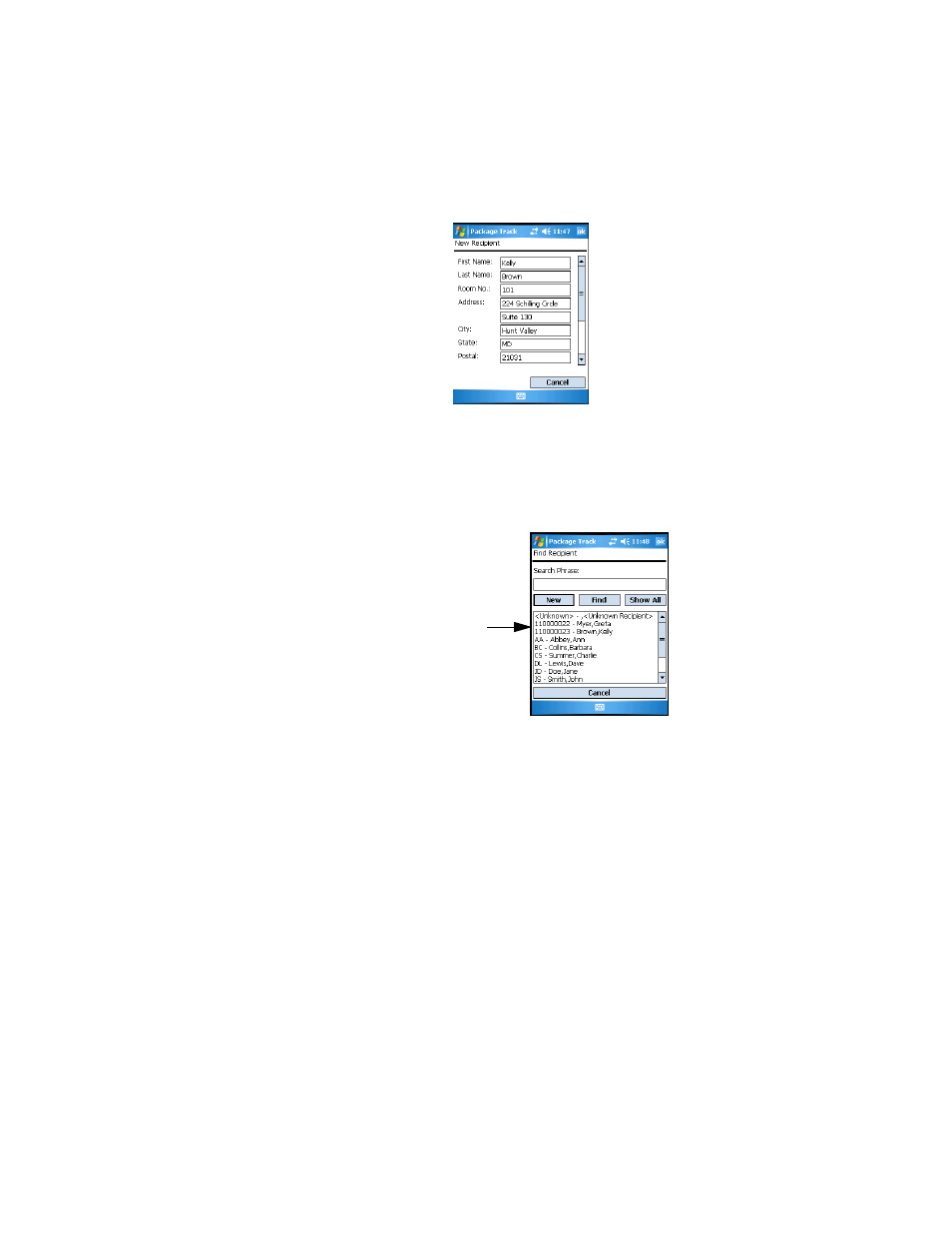
I
NTELLI
T
RACK
DMS: P
ACKAGE
T
RACK
V
7.0
User Manual
180
When you are finished adding the recipient’s information, tap the ok but-
ton or the Windows CE Close (X) button. You are returned to the Find
Recipient screen. Tap the Show All button to view the list of recipients.
The newly added recipient is placed in the recipient list.
If you want to select this recipient for the incoming package or for the
package delivery, tap the recipient; you are returned to either the Receive
Package screen or the Edit Package screen; the new recipient is placed in
the Recipient field.
Viewing Recipients
You are able to view the recipient list on the handheld device at the Recip-
ient List screen by tapping View > Recipients:
The recipient ID is
automatically
added by the system.
It can be edited
at the recipient
record in the workstation
application.
