Rda setup option 3, Security requirements: option 3 – IntelliTrack Package Track User Manual
Page 38
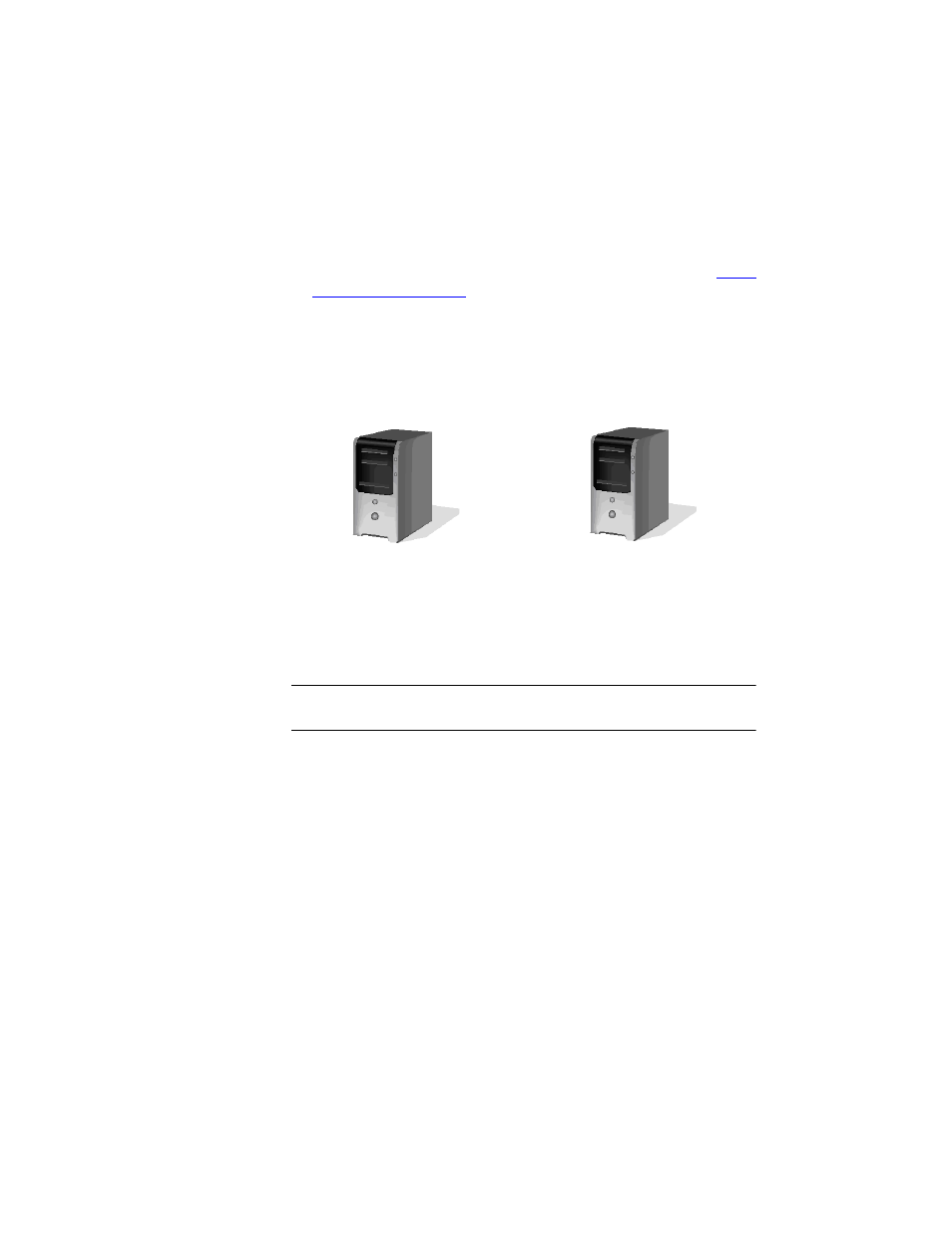
I
NTELLI
T
RACK
DMS: P
ACKAGE
T
RACK
V
7.0
User Manual
22
5.
Set the Sync URL setting in the Batch Synchronization Utility to:
http:/{IIS Computer name}/{virtual directory
name}/sqlcesa35.dll. For more information about the Sync
URL setting in the Batch Synchronization Utility, please refer to
.
RDA Setup
Option 3
This option uses two computers; the IntelliTrack workstation application
and ActiveSync or Windows Mobile Device Center are installed on the
local computer. SQL Server, IIS, and the workstation application are
installed on a remote computer.
Warning:This RDA setup option does not work with MSDE. You must use
SQL Server or SQL Express with this RDA setup option.
Option 3 Considerations
1.
Works in a domain and workgroup environment. This option is recom-
mended for a workgroup environment using more than one workstation
and one or more handheld device.
2.
Works with SQL Server only.
Security Requirements: Option 3
When you use Remote Data Access Setup: Option 3, please be aware of
the following security requirements.
1.
The installer must have administrative privileges on the PC.
Local Computer Contains:
--IntelliTrack Workstation
Application
--Microsoft ActiveSync or
Windows Mobile Device
Center for Vista software
Remote Computer Contains:
--SQL Server
--IIS
--IntelliTrack Workstation
Application
