Performing package maintenance, Performing package maintenance 129 – IntelliTrack Package Track User Manual
Page 145
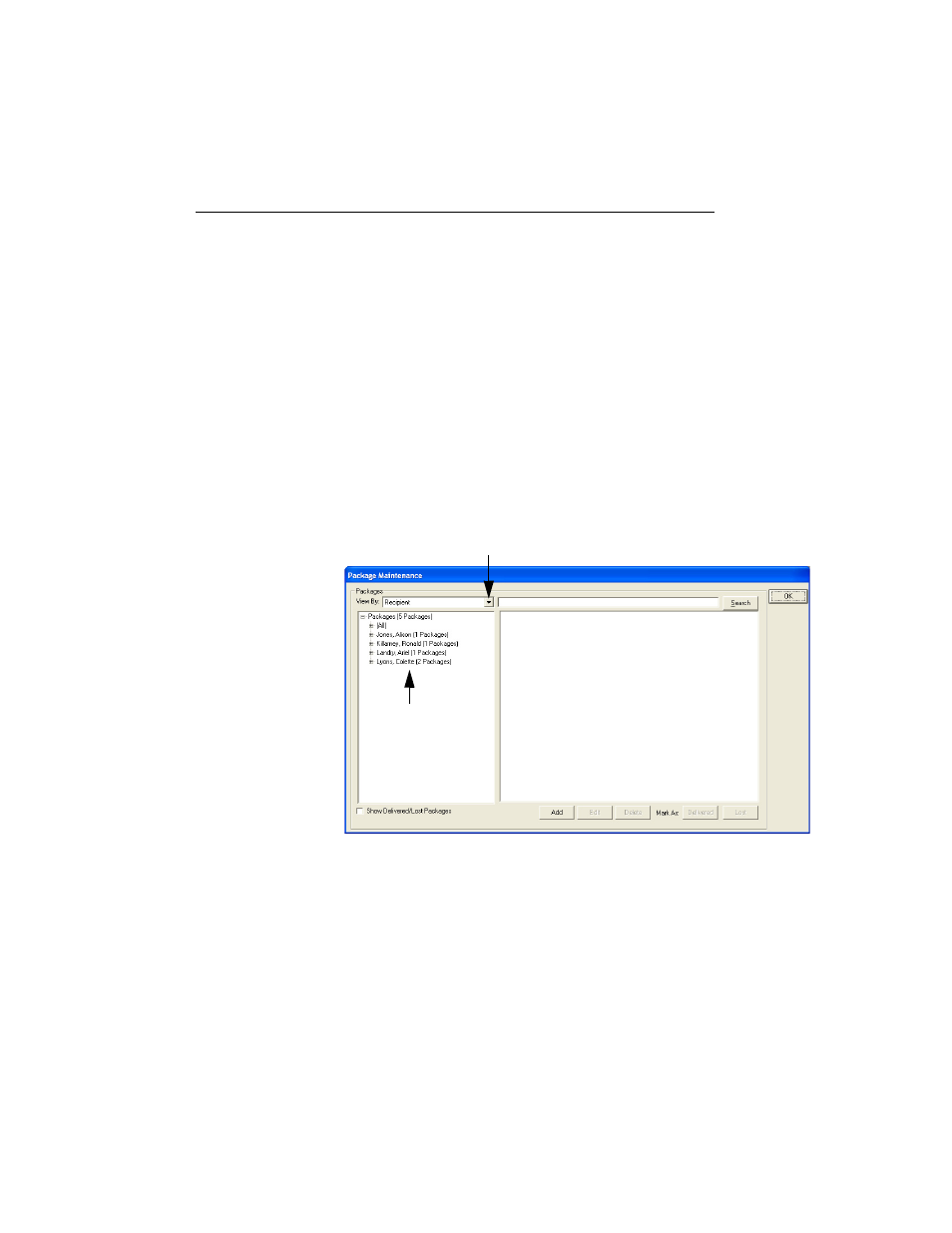
Chapter 8
Package Maintenance
129
Performing Package Maintenance
Maintenance tasks such as updating and modifying package information
may be done from the Package Maintenance window. All packages that
have been received into the system may be viewed collectively from this
window, which gives you a quick, up-to-date analysis of your package
records, and makes performing maintenance tasks quick and efficient.
To reach the Package Maintenance window: Click the Packages button in
the Archive/Maintain Data portion of the main window.
—or—
Click Maintenance > Packages from the menu bar.
The Package Maintenance window appears:
The Package Maintenance window contains two panes:
1.
The left pane lists the package records by recipient or date in a collaps-
ible list view. Click on the plus (+) sign next to a recipient or date to
view the package information for each recipient or date listed.
To switch between the recipient and date view, click the drop-down
arrow in the View by field.
The right pane of this window is empty because no entry has been selected.
Click this drop-down arrow to switch between package view (recipient or date)
Recipients who
have a package
for delivery
