Mailrooms, Mailrooms 85 – IntelliTrack Package Track User Manual
Page 101
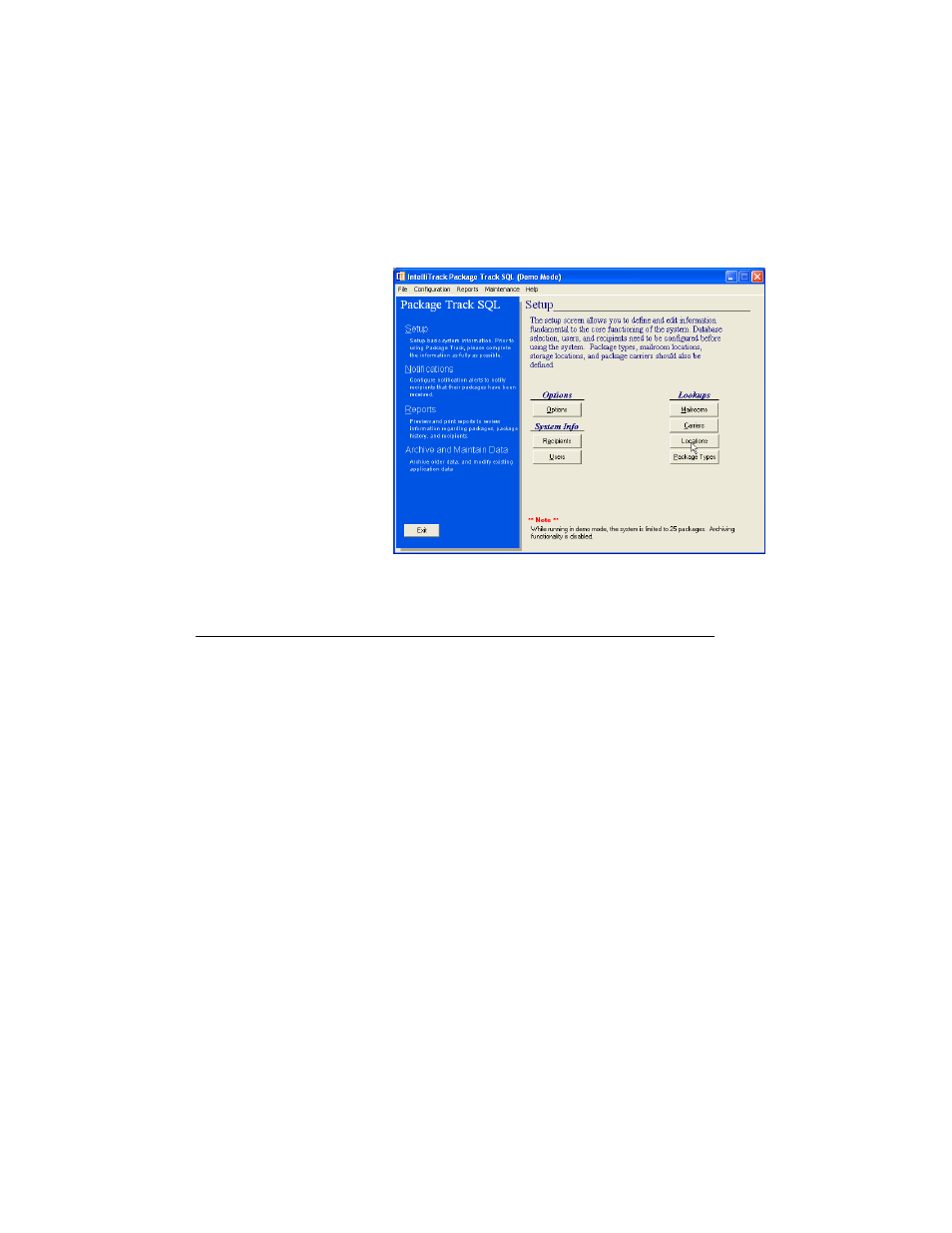
Chapter 5
Data Entry
85
Click the desired lookup button in Lookups section in the Setup area of
the Package Track main window.
Mailrooms
A mailroom in Package Track represents the site where incoming and out-
going mail is handled for your organization. By default, Package Track
contains one mailroom entry. During setup, you are able to define your
default mailroom, and add additional mailrooms.
To reach the Mailroom information, click Configuration > Lookup
Tables > Mailrooms in the menu bar.
—or—
Click the Mailrooms button in the Lookups portion of the Setup area in
the main window.
