Intellitrack utilities, Batch utilities, Intellitrack utilities for data file backup and – IntelliTrack Package Track User Manual
Page 71: Restore 55
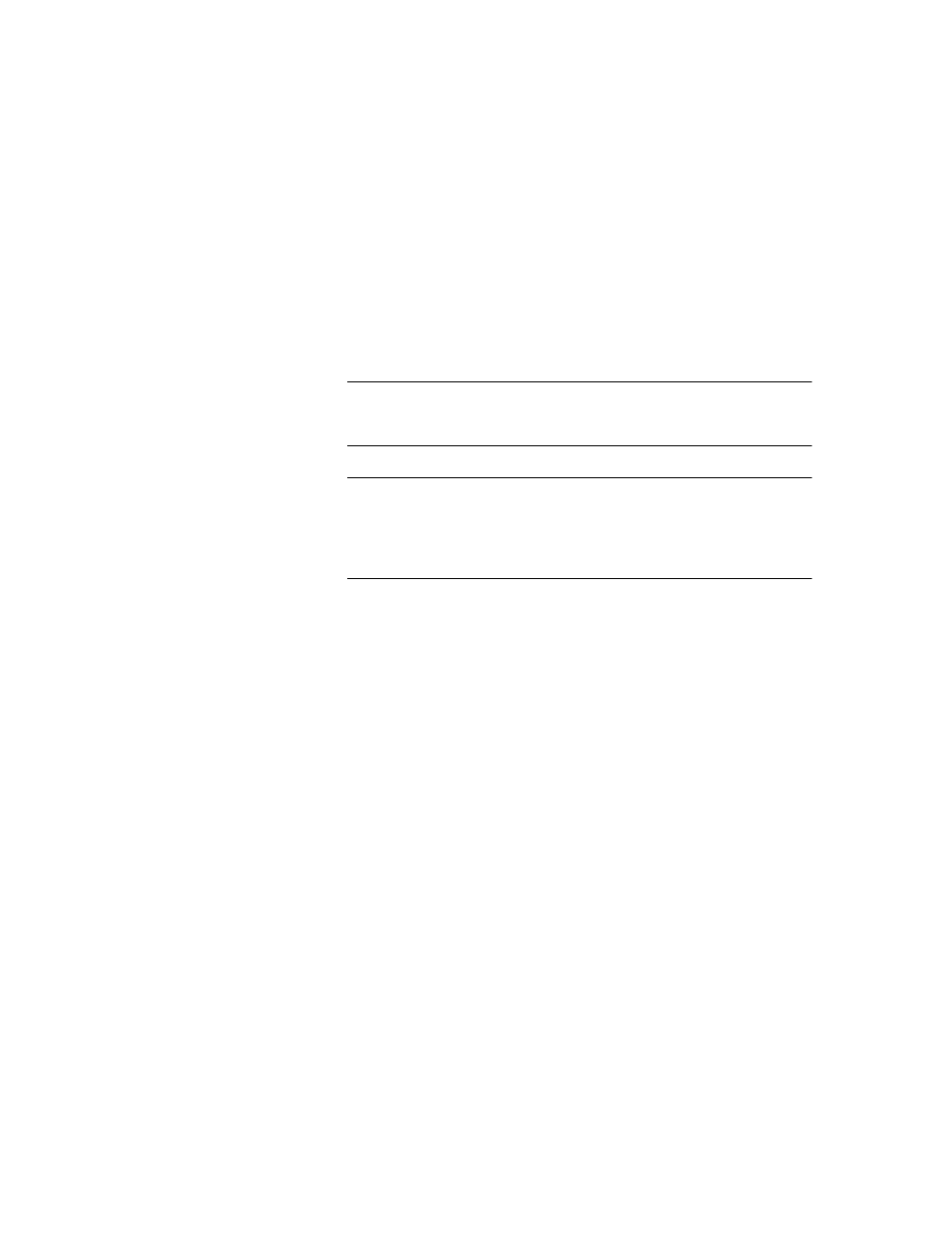
Chapter 4
System Options
55
IntelliTrack
Utilities for
Data File
Backup and
Restore
When you use MSDE, the following data backup and restore procedure is
available.
Batch Utilities
Backup and Restore batch utilities may be used to perform a daily database
backup and a restore on the last backup.
Note: When you are using MSDE (without the full version of SQL Server)
without a full version of Microsoft Access, this is the only backup and
restore option available.
Important:The Backup and Restore batch files are created during the data-
base installation and they use the database settings from the installation. If
the database settings are wrong, the utilities will not work. If you change
the database settings, you must update them in the batch files. (You may
edit the batch files in Notepad.)
1.
Use the Backup and Restore batch utilities to perform a daily database
backup and a restore on the last backup.
2.
These utilities are found in your program folder:
C:\Program Files\IntelliTrack\DMS\Package Track
SQL\7.0\backup.bat C:\Program Files\Intelli-
Track\DMS\Package Track SQL\7.0\restore.bat
3.
To create a backup, double-click the backup utility file backup.bat.
A backup file of the database called backup.dat is placed in the
databackup folder Package Track SQL\7.0\databackup
directory.
4.
To restore the most recent database backup file found in the
databackup folder in your Package Track
SQL\7.0\databackup directory, double-click the restore utility
file restore.dat. The most recent backup file, backup.dat,
found in the databackup folder in your Package Track
SQL\7.0 directory, is restored.
