Introduction, Setting up your system, Introduction setting up your system – IntelliTrack Package Track User Manual
Page 22: Introduction 6, Setting up your system 6
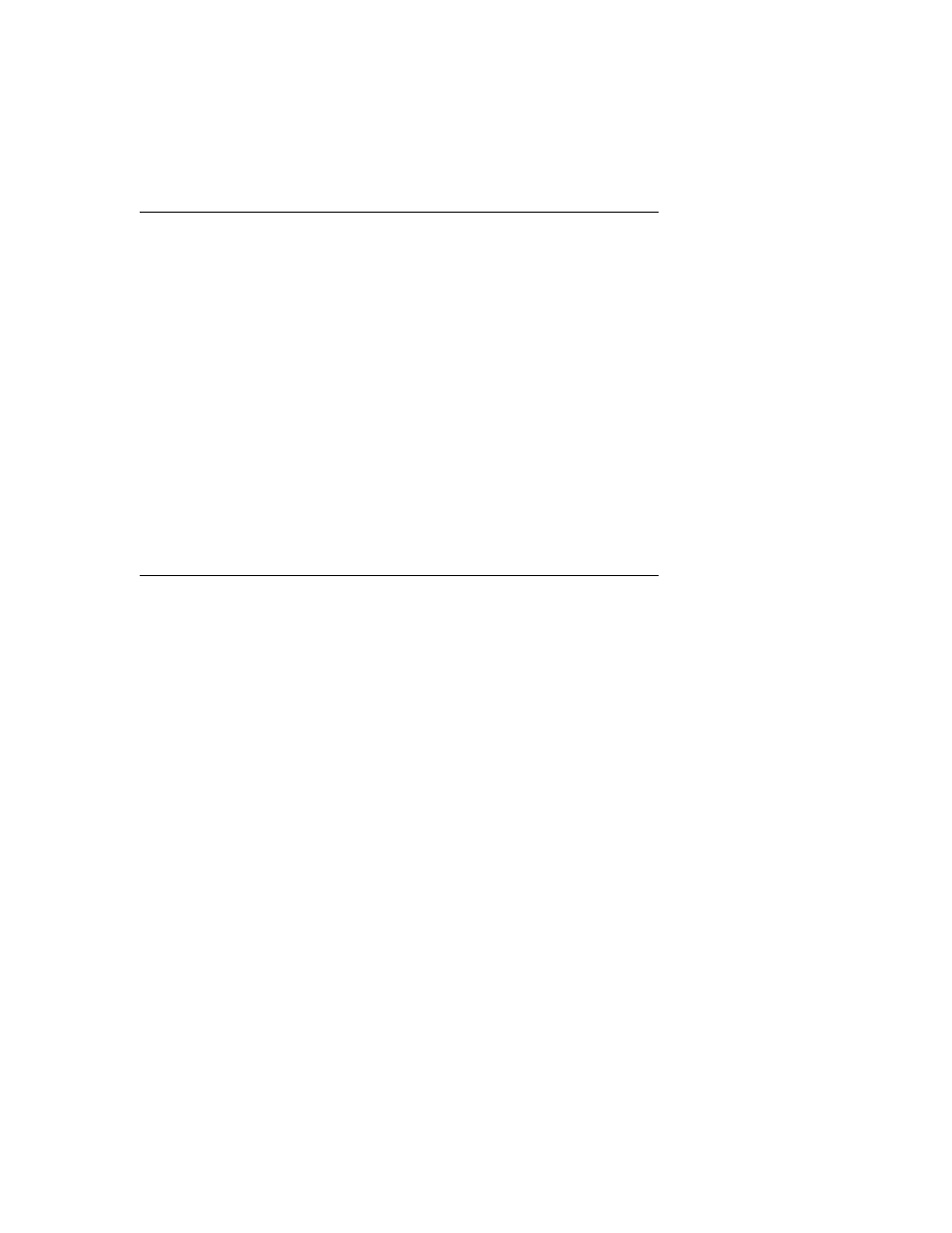
I
NTELLI
T
RACK
DMS: P
ACKAGE
T
RACK
V
7.0
User Manual
6
Introduction
Package Track installation comprises three main steps.
1.
Setting up your system for batch portable application communication.
2.
Installing the Package Track workstation application and the Package
Track database on your system.
3.
Installing the Package Track batch portable application on each hand-
held device that will be using it.
Make sure you set up your system for batch portable communication
before installing the Package Track workstation application. Finally, after
the workstation is installed, install the Package Track batch portable appli-
cation on the handheld device or devices that will be using it. Please refer
to this chapter for setup and installation information.
Setting Up your System
Package Track consists of the workstation application and the batch porta-
ble application. Before you install Package Track on your system, you
must prepare your system.
The workstation application resides on your PC and is used to input recipi-
ent, user, mailroom, package type, location, and carrier information; main-
tain your package records; and run usage reports. The workstation
application consists of the user interface (the front-end workstation appli-
cation, which must be run locally from each PC that is using it) and the
back-end database to hold application data. The back-end database may be
run locally or from a remote server PC.
The batch portable application resides on the handheld device. It consists
of the user interface (the batch portable application) and the SQL CE data-
base, which is run from each handheld device that uses the Package Track
batch portable application. With the batch portable application, you are
able to perform supported application functions and collect application
data remotely with a handheld device. The batch portable application uses
a SQL CE database. The batch portable application must be run locally
from each handheld device that is using it. During batch portable applica-
tion installation, the application files are transferred and installed on the
handheld device.
