General options, Display options, Compile options – Biamp LTR User Manual
Page 88: Cted from, Serial # and, Ged in, See g, See display
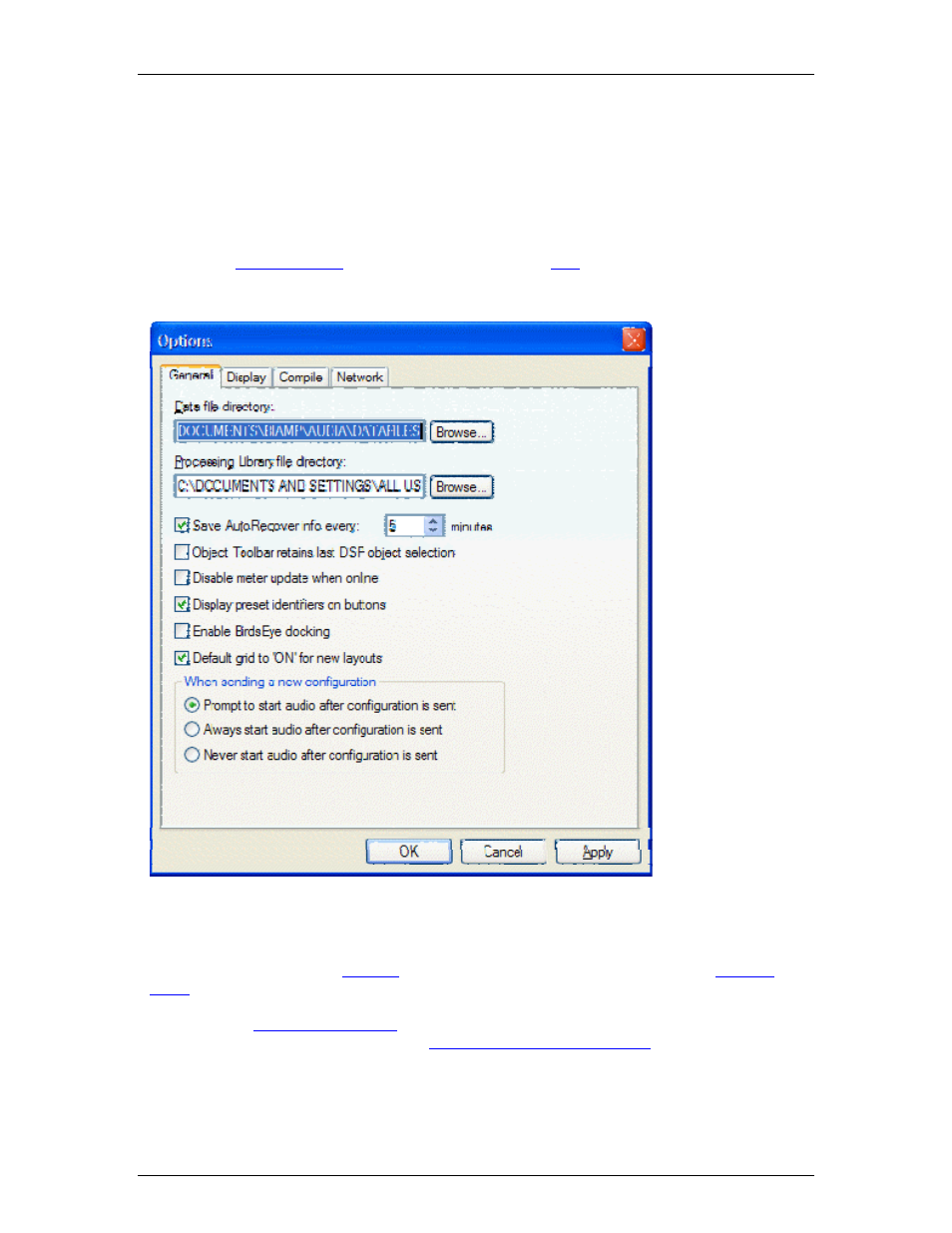
Audia-Manual-LTR
General Options
Allows Data Files (system designs) and Processing Libraries (Component Objects) to be saved
to specified directory locations. Allows Save AutoRecover time to be adjusted or disabled.
Allows most recent Component Object selection to be retained, for repeated placement into
Layout. Allows Meter activity to be disabled (locked), to reduce network data traffic. Allows
Preset Buttons to display identifier numbers, or simply the word 'Recall'. Allows docking
capability of
to be enabled. Allows default
"On" for new Layouts to be
disabled. Allows Start Audio to be prompted, automatic, or manual when sending new
configuration.
Display Options
Allows DSP Blocks (Component Objects) to display Device Assignment or Group Assignment
numbers, as determined by
. (Device Assignments can be changed in the
.) A third option is to display DSP Resource Requirements, which indicates the block's
DSP usage as a percentage of total DSP resources available within a single hardware unit.
Allows color of
to be changed. Allows CobraNet® Connections to be
displayed, and color to be changed (see
). Allows selection of
optional Application Visual Styles.
68
