Control dialogs, Transfer function, Specialty – Biamp LTR User Manual
Page 167: System compiling considerations, Hardware
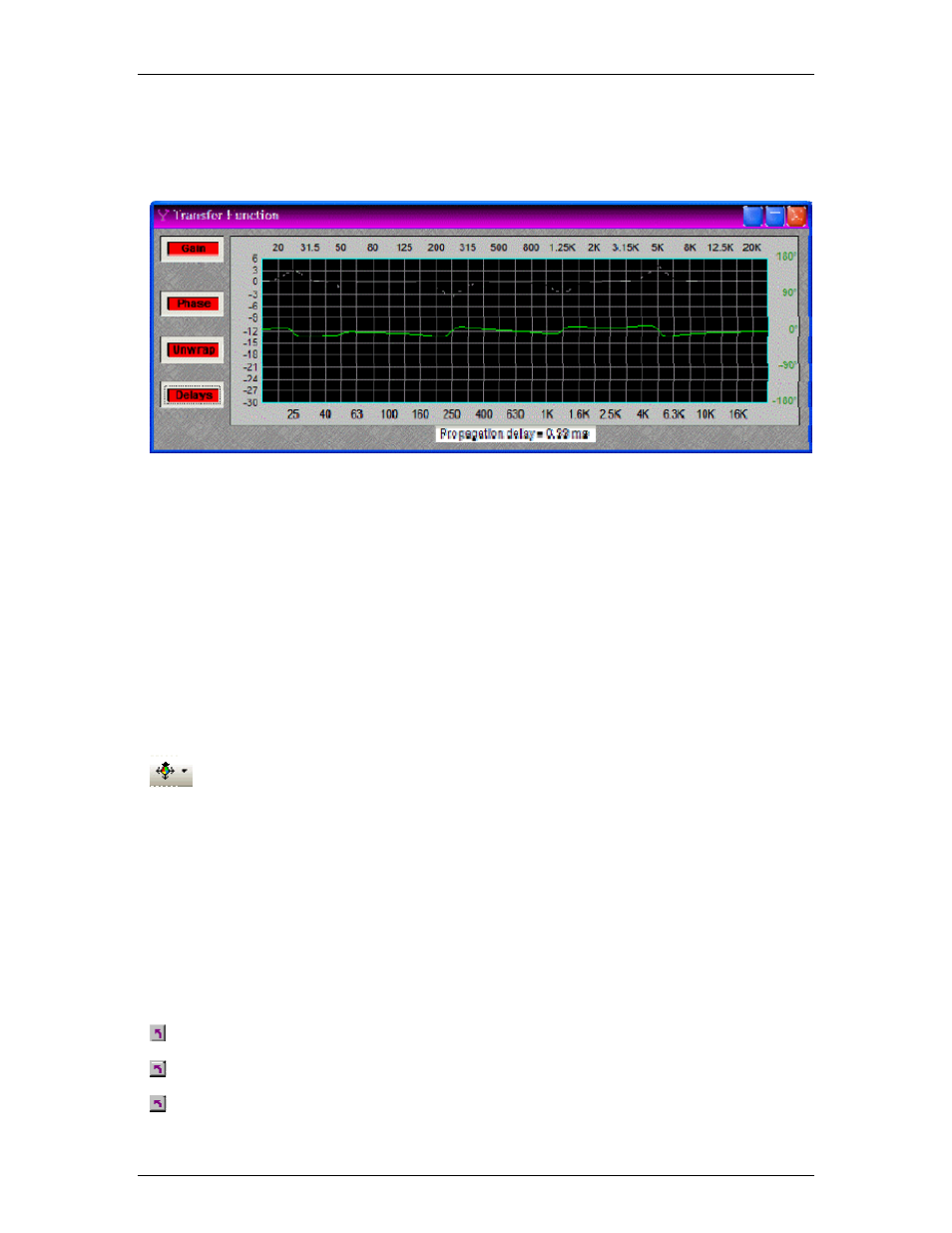
Component Objects
Control Dialogs
Transfer Function
Transfer Function may be connected between any two component outputs on the same signal
path, for a comparative analysis of processing. Gain displays the difference in frequency
response between the two comparison points, as a white line. Phase displays the phase
relationship between the two comparison points, as a green line. Unwrap removes out-of-range
phase rotations from the phase display. Delays adds the effect of user-placed delay blocks
(Delay and Matrix Mixer w/ Delay) into the phase display. The Phase display does not indicate
inherent propagation delay within the system. Propagation delay is indicated separately at the
bottom of the dialog box (1/3mS hops, if not compiled...or...real-time including equalization
delay, if compiled). When a Transfer Function dialog box is open, the associated signal path is
indicated as a dashed red line in the layout.
Specialty
Specialty
These Component Objects provide Pass-Through and Split Pass-Through functions, to aid in
the organization of system connections. Pass-Through blocks allow wiring nodes to be
strategically placed, so audio or control (logic) signals can be routed in different directions. Split
Pass-Through blocks allow associated input and output wiring nodes to be placed in separate
locations, with an implicit or 'wireless' connection being maintained between them.
Pass Through and Split Pass Through blocks simply allow custom signal routing, and provide no
actual processing of their own. Therefore, they do not have Control Dialog Boxes. Instead, an
Initialization Properties window appears, for component definition and customization, when
these blocks are placed into the Layout.
see Pass-Through
see Split Pass-Through Input
see Split Pass-Through Output
147
