Biamp LTR User Manual
Page 192
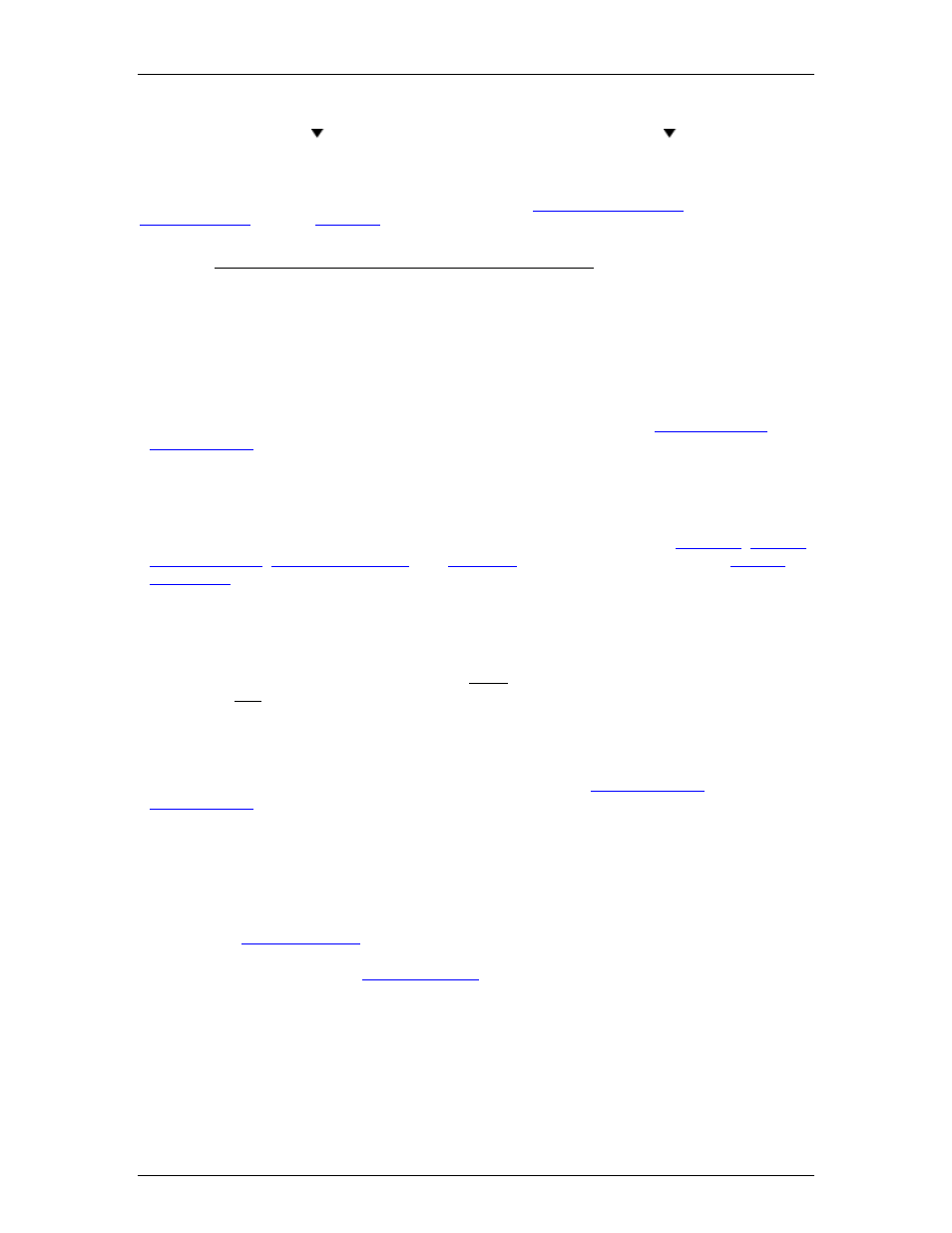
Audia-Manual-LTR
Inputs & Outputs:
Inputs & outputs are provided on balanced plug-in barrier-strip connectors. For unbalanced input, wire
high to (+) and ground to both ( ) & (-). For unbalanced output, wire high to (+) and ground to ( ), leaving (-) un-
connected. With Audia and AudiaSOLO, inputs can be individually programmed to accept either microphone or line level
signals. A 12x4 configuration allows Inputs 11 & 12 to be set for stereo input summing. Outputs normally provide line level
signal only. However, a 4x12 configuration allows Outputs 1~4 to be set for microphone level. AudiaFLEX inputs and
outputs can be individually selected for microphone or line level operation. Besides standard 2-channel mic/line cards for
input (IP-2) and output (OP-2e), AudiaFLEX hardware can use special
(AEC-2HD),
(TI-2), and
(PA-2) cards. NOTE: TI-2 connections to a telephone network must be made
by qualified personnel, using #26 AWG solid copper wire for continued safety (T = tip; R = ring). PA-2 speaker
connections use the (+) & (-) terminals on individual channels, or the (+) terminal on each channel of a mono-bridged
channel pair.
The physical location of I/O cards in AudiaFLEX is always as follows: Inputs starting from right (IP-2, AEC-
2HD, TI-2); Outputs starting from left (PA-2, OP-2e). AudiaFUSION receives its input signals via CobraNet.
AudiaFUSION outputs are via amplifier channels with ratings between 100 Watts 600 Watts.
Ethernet:
All Audia units use Ethernet, both for system programming & control. Programming is
accomplished using the Audia software provided with each unit. Audia software is for PC
computers, with Windows® 2000/XP Professional operating system required. The PC computer
must have a network card installed, which supports 10/100BaseT Ethernet. A 10/100Base-T
Ethernet switch (not hub) is required when networking multiple units (see
). Ethernet utilizes standard CAT-5 cabling, which has a specified maximum
length of 100 meters. However, Ethernet switches which provide fiber-optic interface can be
used to extend the physical distance between units within a network.
Remote Control Bus:
The Remote Control Bus provides the connection for
,
,
,
external control devices. (See
for more information).
CobraNet:
Audia configurations are available without CobraNet (for stand-alone applications)
or with CobraNet (for networking applications). Individual or multiple 'non-CobraNet' units can be
used within a system, but without the ability to share digital audio or DSP resources. However,
Audia
units with CobraNet can automatically share digital audio & DSP resources within a
system, allowing seamless networking. The Audia CobraNet interface supports 64 channels of
digital audio (32-in & 32-out), over Fast Ethernet, and is compatible with other CobraNet
compliant devices. Therefore, Audia can also be networked with CobraNet products from other
manufacturers, expanding the system configuration capabilities. A 10/100Base-T Ethernet
switch (not hub) is required when networking multiple units (see
). CobraNet utilizes standard CAT-5 cabling, which has a specified maximum
length of 100 meters. However, additional Ethernet switches, or switches which provide fiber-
optic interface, can be used to extend the physical distance between units within a network. The
primary and secondary CobraNet ports are redundant.
Serial Control Port:
After initial programming & configuration, Audia systems may be
communication from third-party control systems such as AMX®
or Crestron®, using the Serial Control Port. Also, external devices may be controlled via the
Serial Control Port, by utilizing
blocks within the Audia system design
Power Entrance:
The Power Entrance provides for connection of the appropriate power cord (included with unit). An
internal universal switching power supply accepts 100~240VAC @ 50/60Hz, with a maximum power consumption of 115
Watts.
172
