Logic box, See l, Input/output node – Biamp LTR User Manual
Page 160: Logic boxes, Muting and room
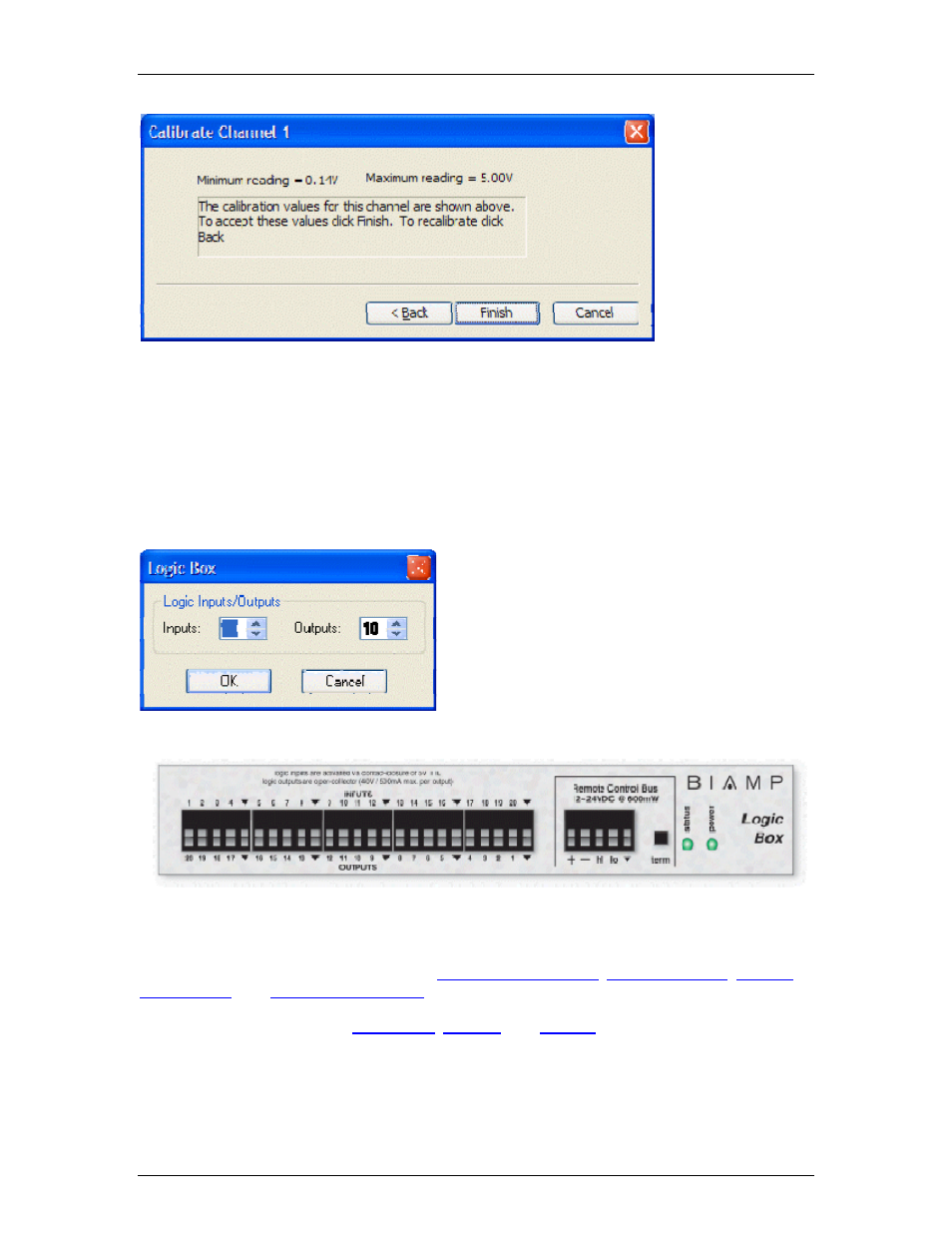
Audia-Manual-LTR
When maximum and
minimum
potentiometer
settings have both
been recorded, this
screen will indicate
the voltage
measurements and
prompt the user to
either accept these
values or re-
calibrate. "Finish"
will return to the
Channel selection
screen.
NOTE: The entire range of level adjustment assigned to a potentiometer will be controlled by the
voltage range measured during calibration. If the potentiometer is not calibrated, or is calibrated
incorrectly, accurate control of the intended range of levels may not be achieved.
Logic Box
The Logic Box is an external control device, which
provides twenty logic input/output connections. When
a Logic Box is placed, an Initialization Properties
dialog box appears for assigning the quantities of
logic inputs/outputs (20 total). Logic inputs allow
external switches to initiate Audia actions. Actions
can be individual or grouped functions within Audia.
This includes recalling presets, ducking, combining,
etc. Logic outputs can be used to control additional
equipment, external to Audia.
Logic Box components have no Control Dialog Boxes. They are represented in the layout as a
block with a total of twenty control input/output nodes. Logic Inputs (on the box) are represented
as control output nodes (on the block). These control output nodes may be connected to control
input nodes on other components, such as
,
. Logic Outputs (on the box) are represented as control
input nodes (on the block). These control input nodes may be connected to control output nodes
on other components, such as
. Unlike other components,
Logic Box output nodes may be connected to input nodes on the same Logic Box block, allowing
Logic Inputs (external switches) to control Logic Outputs (external equipment).
140
