Biamp LTR User Manual
Page 145
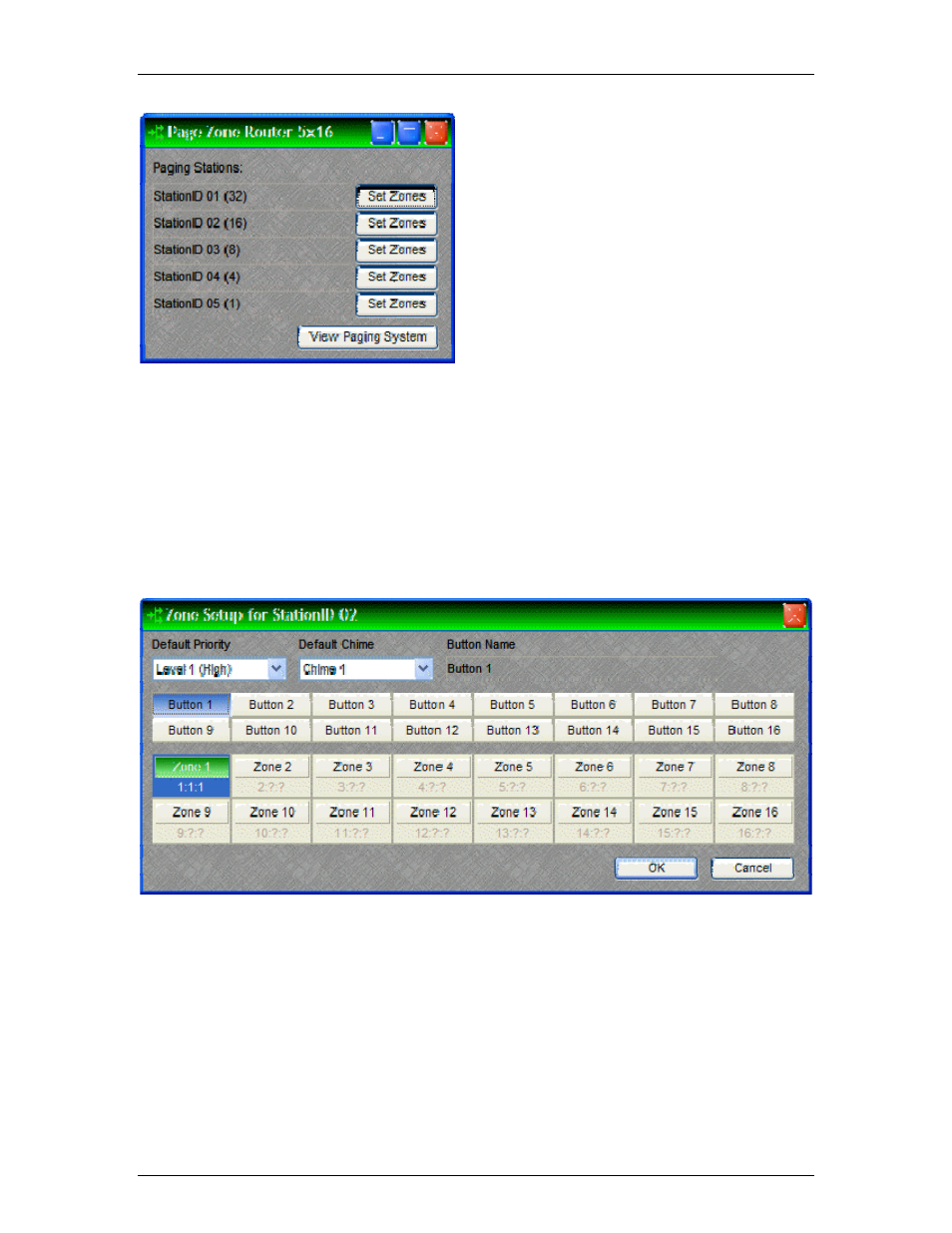
Component Objects
Double-clicking the block produces the control dialog.
Listed by input are the connected Networked Paging
Station-1 blocks, with Station IDs and button counts.
Set Zones
provides a Zone Setup dialog for each
Networked Paging Station-1 block, which is used to
program the page routing buttons for that station.
NOTE: If more than one paging unit is associated with
the same paging block (Station ID), then those units
will share the same set of button programming.
However, the order in which the buttons appear on
each paging unit may be re-arranged during setup
(see Networked Paging Station-1 operation manual).
View Paging System
provides an editable system list.
The Zone Setup dialog allows each button for the selected Station ID to be programmed for zone
routing, as well as paging access priority and pre-announcement chime assignment. Select a
button, specify the priority and chime, then select the desired zone(s) for routing. Selected zones
will display zone, priority, and chime numbers (1:1:1) associated with the button being
programmed. Higher priority paging into any zone(s) will override lesser priority paging in those
zones. Different chimes may be used to identify the origin or significance of the various paging
buttons. Button data (programming) may be copied and pasted to other buttons, by right-clicking
on the buttons.
The View Paging System dialog provides an editable list of all elements in the paging system
(including multiple Paging Zone Routers and associated stations). The column order may be
changed via drop-down selection. The sorting order for columns may be reversed by clicking on
the headings. Display All Data shows all possible button/zone assignments, with those
unassigned shown in grey. Zone Acitve allows selected button/zone assignments to be assigned
or unassigned. Right-clicking within the list also allows button/zone activation, as well as multi-
selection (using Shift or Ctrl keys). Double-clicking within the list allows re-naming of selected
components (Station ID and Button names can only be changed when off-line). Priority and
Chime may be changed via drop-down selection.
125
