Sync data, Start audio, Stop audio – Biamp LTR User Manual
Page 61: Device maintenance
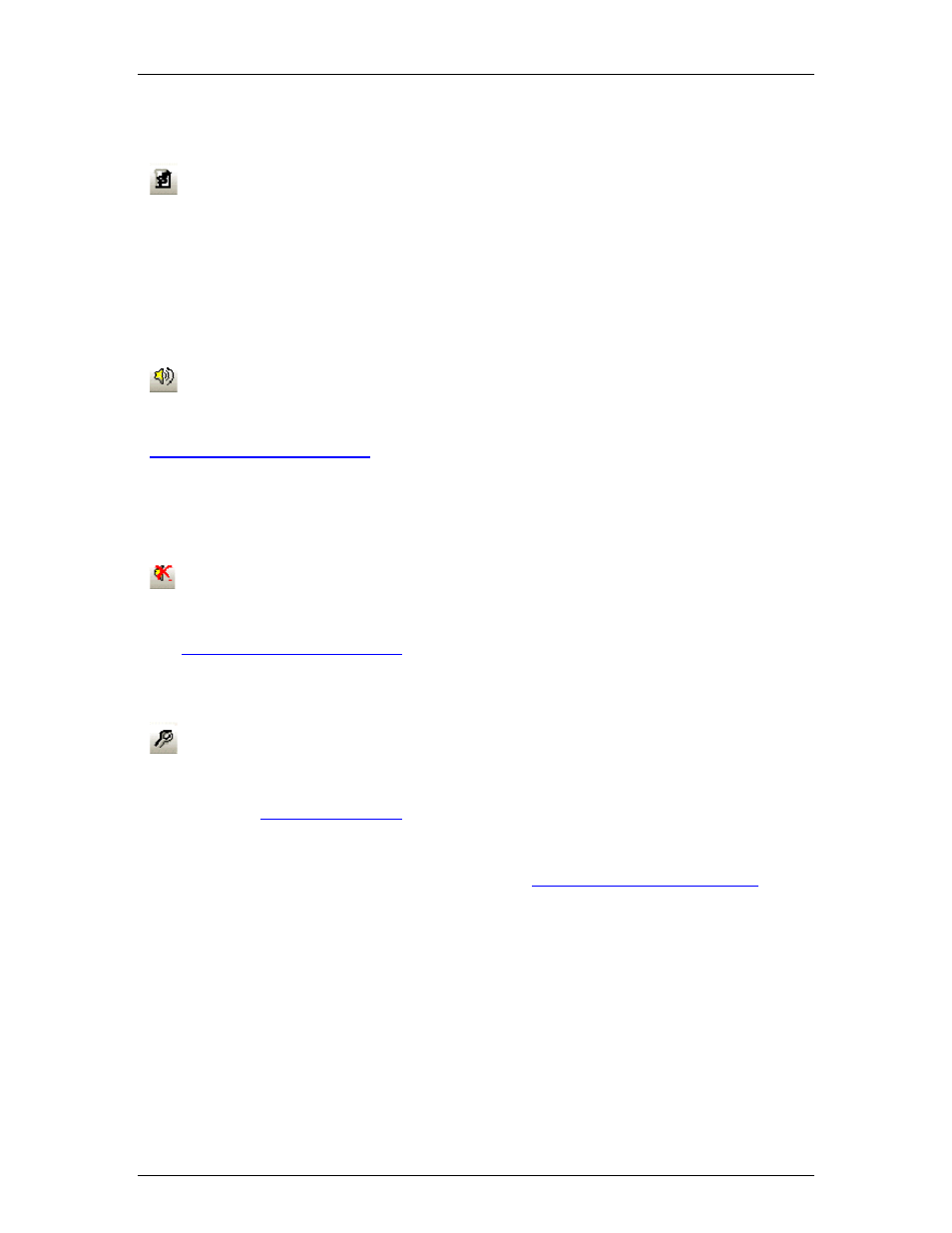
Software Tools
Sync Data
Re-synchronizes the software with all connected Audia® devices in the system.
NOTE: An 'Auto-Update' feature now allows software to detect system changes,
and automatically re-synchronize with the devices where changes have occurred.
Start Audio
Enables audio signal flow within the selected system. See
. Start Audio is available
only after Send Configuration has been successfully performed.
Stop Audio
Disables audio signal flow within the selected system.
See
.
Device Maintenance
Provides an editable table of network related settings for selected Audia®
dialog box. Device Maintenance settings
include Date/Time, IP Address, Description, Serial Number, Reset/Initialize,
Update Firmware, and Disconnect From Network. (See
System Network Considerations.
41
