Control dialogs, Pass-through, Split pass-through input – Biamp LTR User Manual
Page 168: Rear panel connections, Front panel indicators
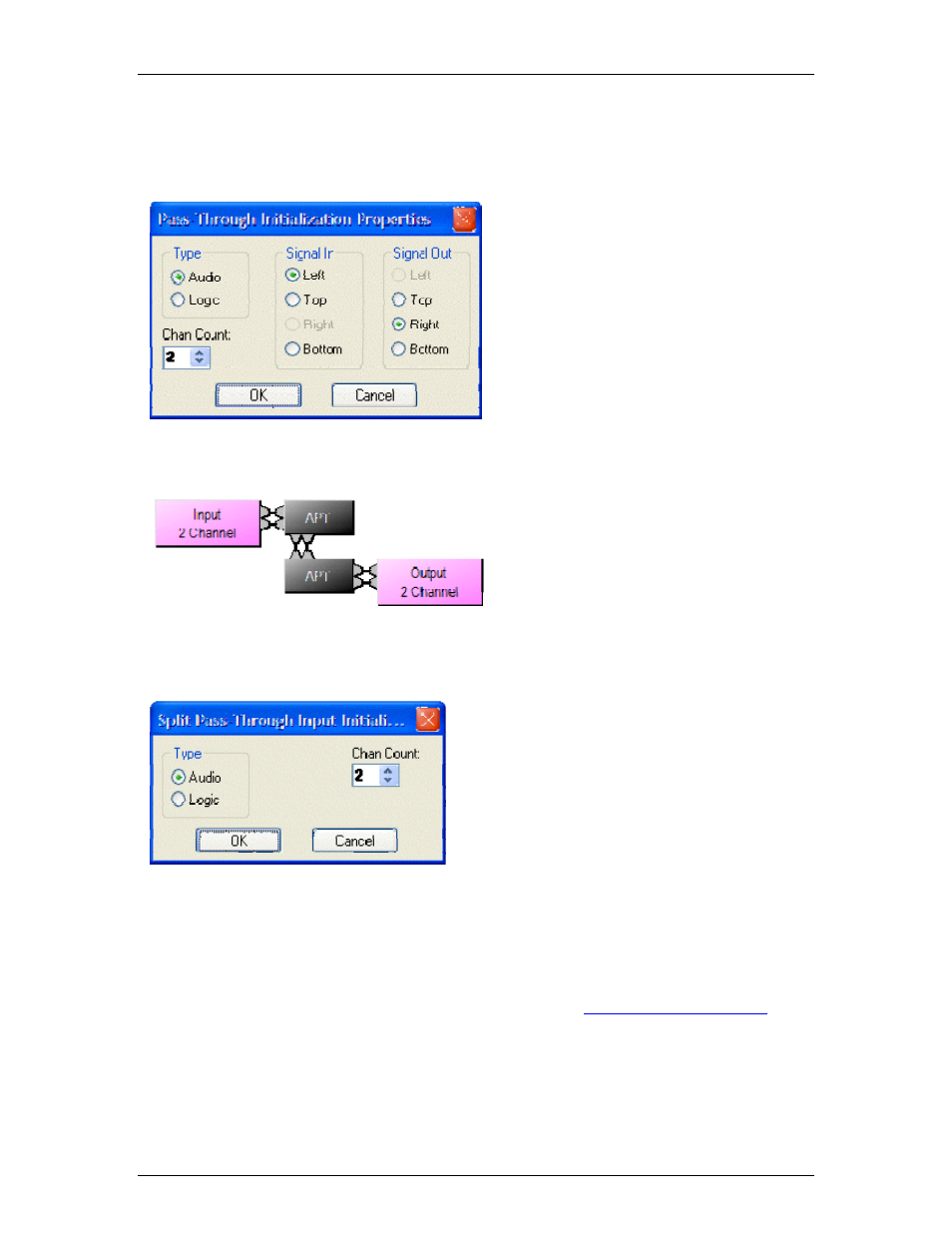
Audia-Manual-LTR
Control Dialogs
Pass-Through
Pass-Through blocks allow wiring nodes to
be strategically placed, so audio or control
(logic) signals can be routed in different
directions.
Type
selects whether the block is for audio
or logic connections. Channel Count selects
the quantity of input/output connections to be
provided on the block. Signal In determines
the physical location of input wiring nodes on
the block. Signal Out determines the
physical location of output wiring nodes on
the block.
Pass-Through blocks allow custom signal
routing and labeling, but provide no actual
signal processing. APT stands for Audio
Pass-Through. LPT stands for Logic Pass-
Through. This example shows a pair of 2-
channel Audio Pass-Through blocks used to
create a double-bend.
Split Pass-Through Input
Split Pass-Through blocks allow associated input
and output wiring nodes to be placed in separate
locations, with an implicit or 'wireless' connection
being maintained between them.
Type
selects whether the blocks are for audio or
logic connections. Channel Count selects the
quantity of input/output connections to be provided
on the blocks. Separate 'Link-In' and 'Link-Out'
blocks are placed for input and output connections.
Wiring nodes appear on the left side of input
blocks and on the right side of output blocks. Link-
In and Link-Out blocks are also numbered to
identify their association. More than one Link-Out
block can be placed in association with an existing
Link-In block (see
Split Pass-Through blocks allow custom signal
routing and labeling, but provide no actual signal
processing. APT stands for Audio Pass-Through.
148
