Vcb calibration – Biamp LTR User Manual
Page 159
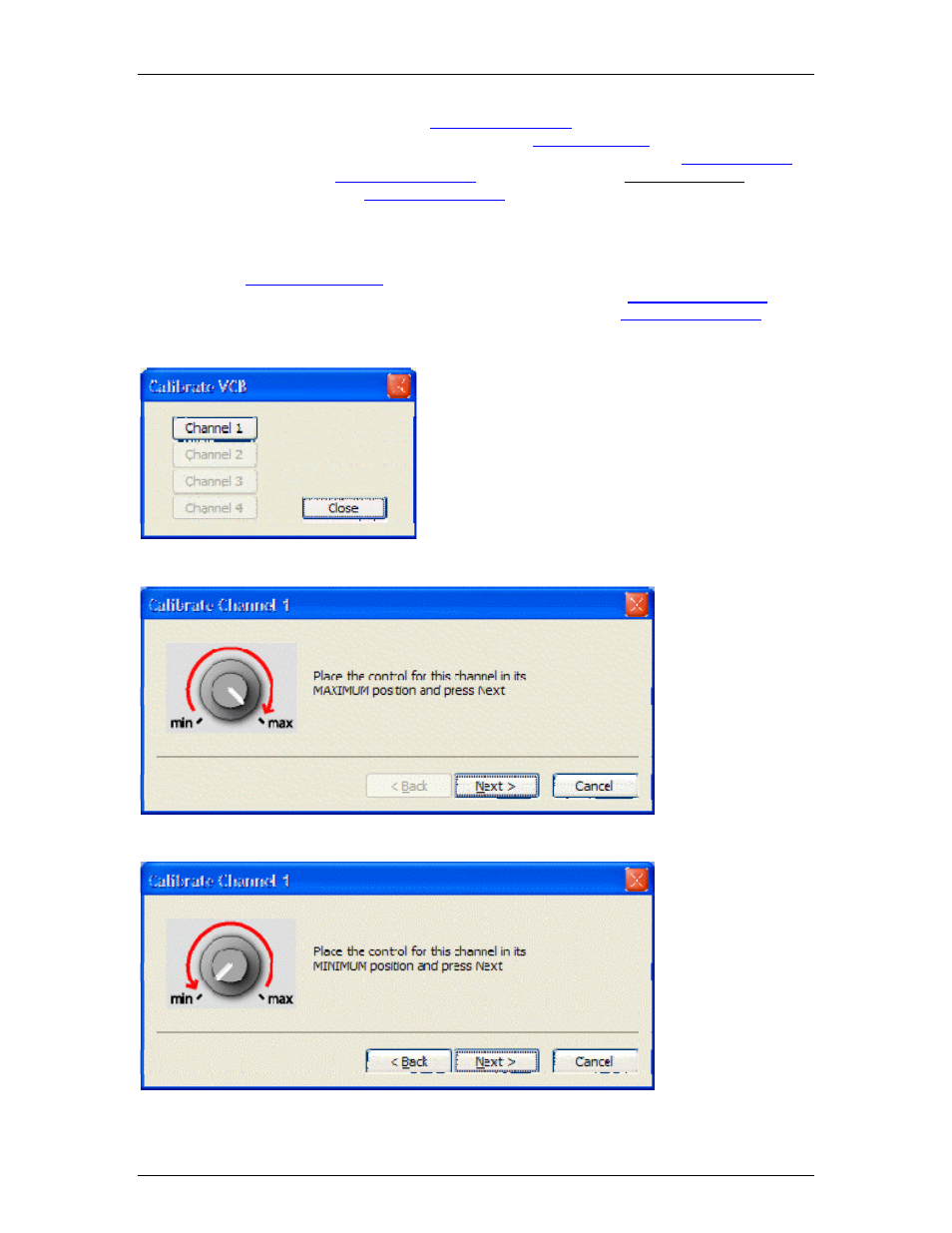
Component Objects
External controls must be identified (see
) and associated with their
corresponding component blocks within the layout (see
). The VCB will assume
a full range of 0~5 Volts returning from connected potentiometers, unless the
procedure is followed (see
). Please refer to the 'Installation Guide'
(included with controls), or see
VCB Calibration
Once a VCB (
) block has been assigned in an Audia configuration, and the
VCB device (with potentiometers attached) is connected to the Audia
, the
potentiometers can be calibrated for accurate tracking of levels (see
).
The first screen encountered in this process allows for
the selection of the potentiometer Channel to be
calibrated. Channel numbers correspond to the Analog
potentiometer connections on the VCB itself. Only one
potentiometer Channel can be calibrated at a time, and
only Channels with potentiometers actually connected
will be available.
Once the Channel
has been selected,
this screen will
prompt the user to
adjust the
corresponding
potentiometer (on
the selected
Channel) to its
maximum (highest)
physical setting,
then select "Next".
Once the maximum
potentiometer
setting has been
recorded, this
screen will prompt
the user to adjust
the same
potentiometer to its
minimum (lowest)
physical setting,
then select "Next".
139
