Biamp LTR User Manual
Page 63
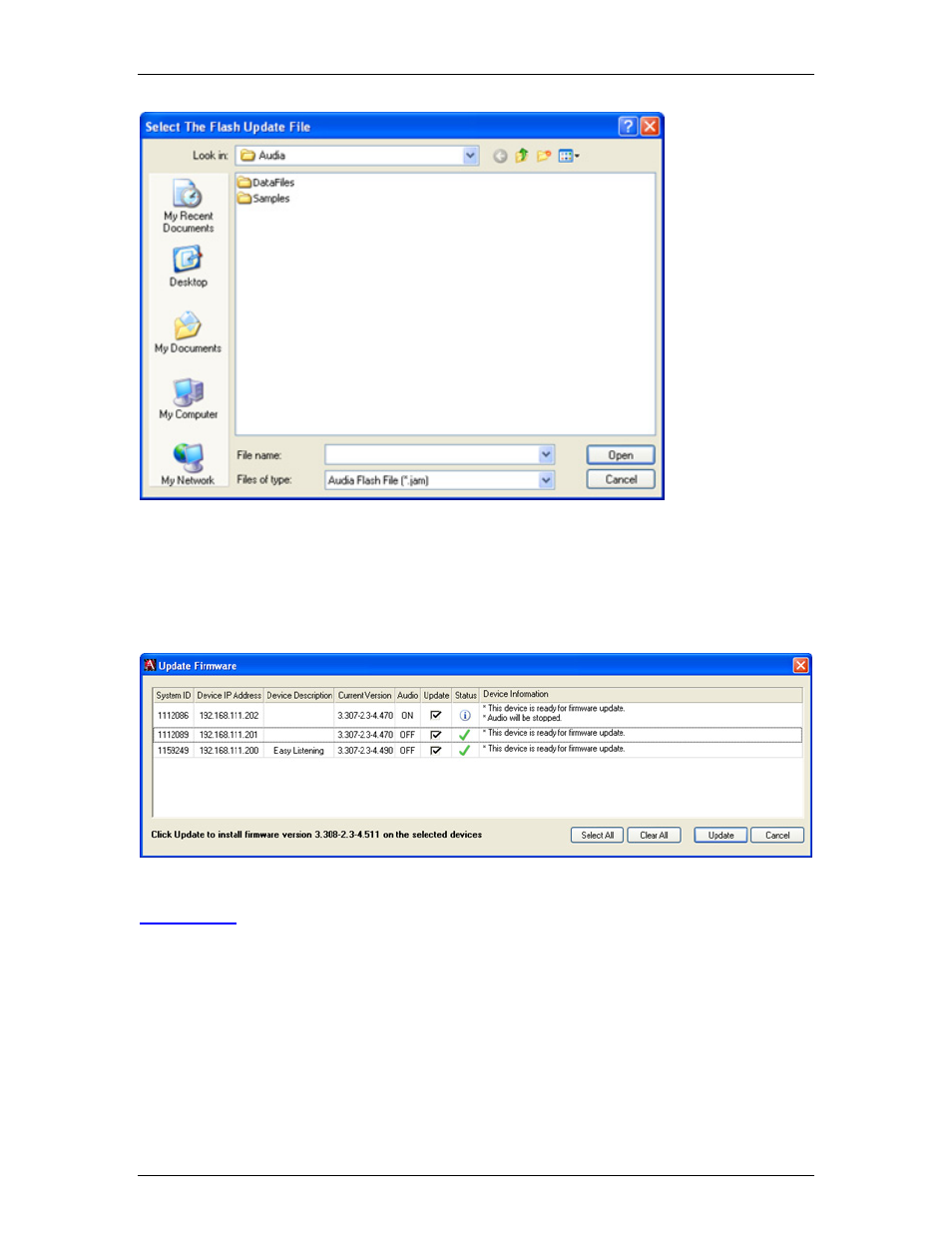
Software Tools
When a valid firmware file is selected, a dialog window is produced that shows all discovered
devices in a table with columns indicating System ID, Device IP Address, and other details for
each unit. To specify a unit for updating, place a check in that unit’s Update box. Buttons are
provided to Select All entries and Clear All entries. Press the Update button to perform the
firmware update on the selected units and Cancel to exit this window.
opens a list of devices connected to the Remote Control Bus of the selected Audia
device.
Remote Ethernet Devices
opens a list of any NPS-1 or RED-1 remote Ethernet devices
connected to the control network of the selected Audia device.
43
