Device date/time, D device, Set date/time – Biamp LTR User Manual
Page 65
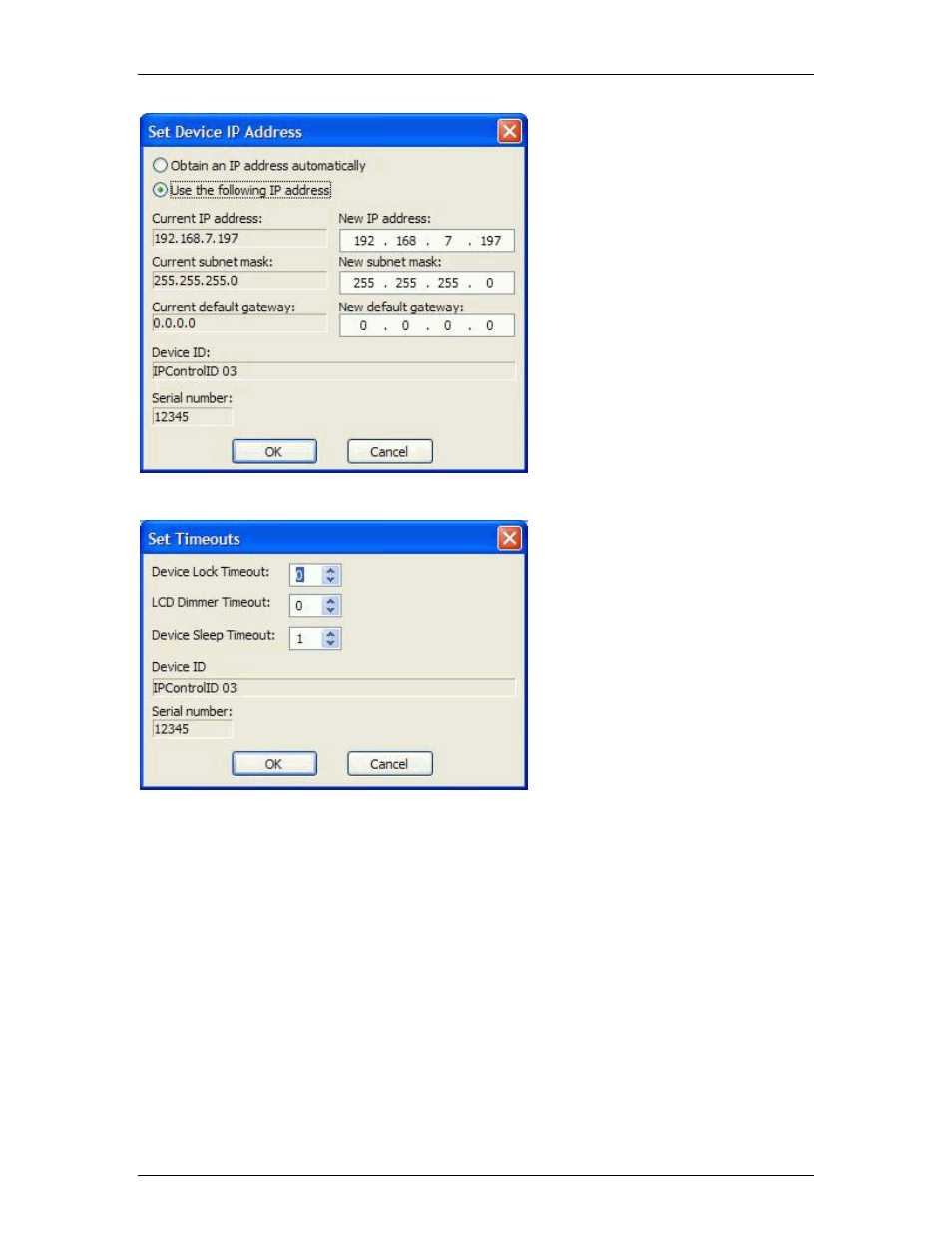
Software Tools
Set IP Address allows the selected remote device
to be assigned an IP address. Use the default
setting (which allows the device to obtain an IP
address automatically from a DHCP server on the
network) in most cases, except possibly when
adding RED-1 devices to an existing Ethernet
network.
When a RED-1 device is selected, the Set
Timeouts button becomes active. Set Timeouts
allows the Device Lock, LCD Dimmer, and Device
Sleep timeouts for the RED-1 to be modified.
Update Firmware allows future firmware updates
to be loaded into the selected device. The
information in the list (including Serial # and
Device ID) is used to establish proper association
between the external physical devices and their
corresponding components in the layout.
Set Station ID, Set Lock Code, and Set IP Address may instead be assigned during setup of the
physical devices themselves (see the Remote Ethernet Device-1 operation manual).
Device Date/Time
Date, time, and time zone may be manually set for the internal clock of the selected
Audia
®
device. However, when Synchronize to PC system clock is checked, selecting OK will
automatically update the internal clock to match the settings of the connected PC.
45
