Rs-232 control, Telnet control, Instance id – Biamp LTR User Manual
Page 204: Instance id tag, Or tel, A line feed ne
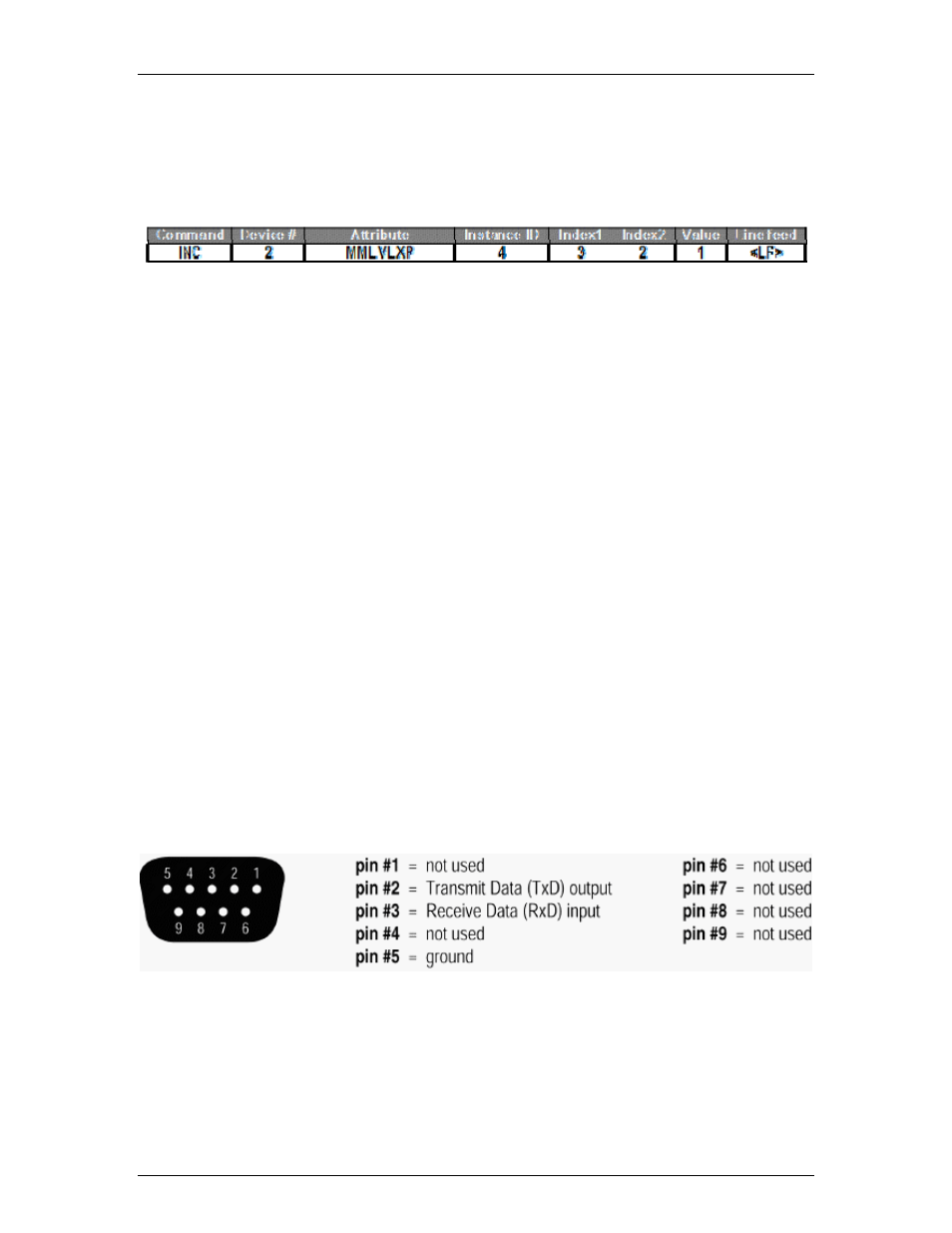
Audia-Manual-LTR
Example: A string to turn up (increment) a Crosspoint on a Matrix Mixer: INC 2 MMLVLXP 4 3 2 1
The individual components for this string are:
In this example Index1 and Index2 are both used, together they specify which Crosspoint to
change.
RS-232 Control
The RS-232 port on the back of an Audia unit is set to a default baud rate of 38400, 8 data bits,
no parity, 1 stop bit, and no flow control. (38400:8:None:1). If multiple Audias are connected
together in a system then only one RS-232 port needs to be connected to a third-party control
system; communication data is shared via Ethernet through a switch.
When controlling multiple Audia units that are not part of the same DAP file, each Audia unit will
need to be addressed via its own RS-232 port from a control system or PC. Audia units cannot be
linked together via RS-232, like some other BIAMP products can.
(The RS-232 baud rate can be set to 9600, 19200, 38400, 57600, or 115200 – default is 38400)
A straight through PC Serial Cable is used to communicate from an RS-232 port on a third-party controller (or PC*) to the
RS-232 port located on the back of an Audia unit.
Since the Audia's serial port does not implement flow control, waiting for a response from the Audia is essential prior to
sending the next command. After receiving the +OK response, the next command can be sent. By waiting for the +OK
response, the serial buffer will not be overloaded.
(* A PC can send/receive ATP Strings, using a terminal emulator program such as
HyperTerminal.)
Telnet Control
184
