Biamp LTR User Manual
Page 179
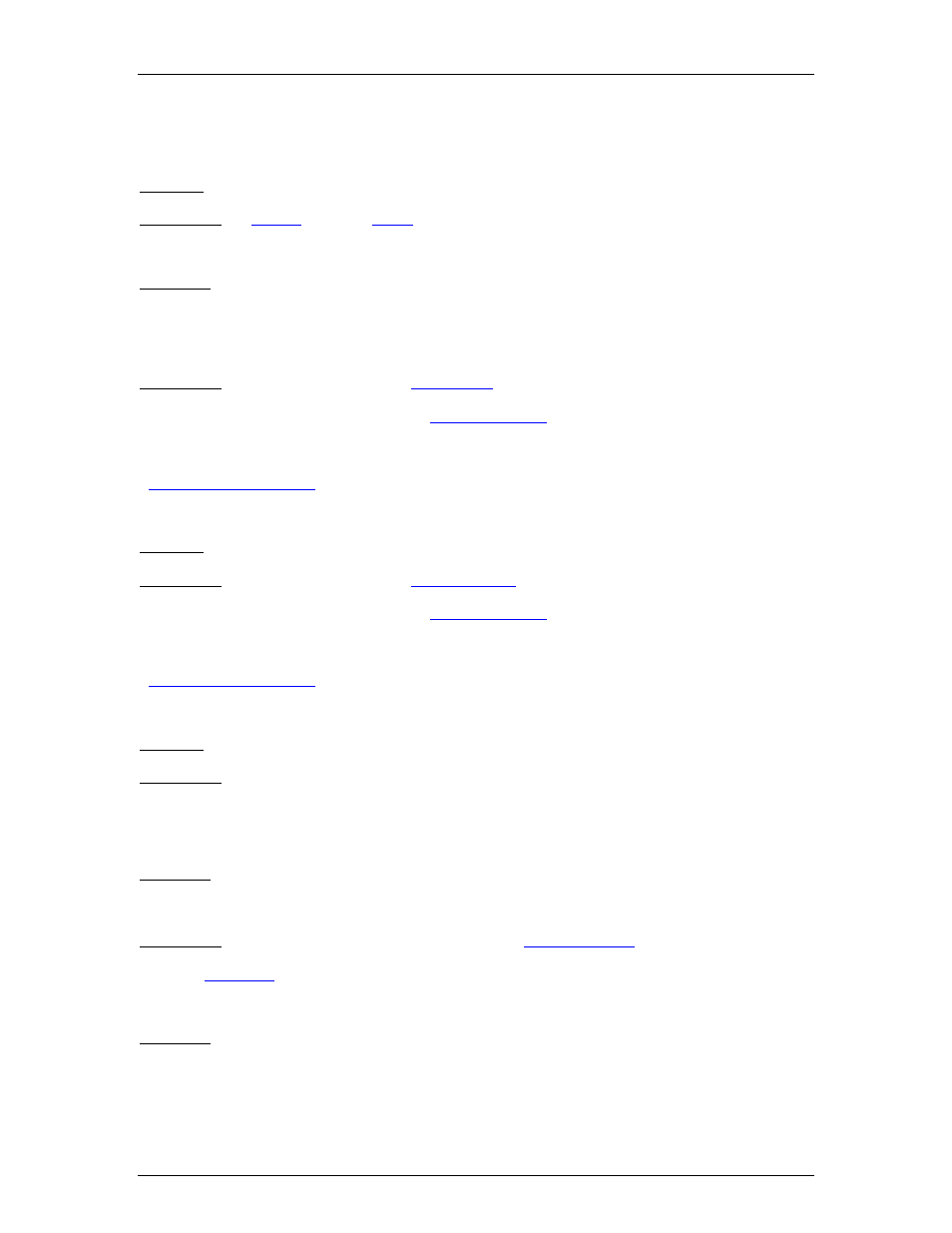
System Design
Once reset, Compile will automatically re-assign channel numbers.
Message: Nothing to compile !
Explanation: All
placed in
have been ignored.
Messages: Insufficient audio inputs and outputs to implement this layout.
Insufficient audio inputs to implement this layout.
Insufficient audio outputs to implement this layout.
Explanation: The design requires more
channels than are available
from the Audia device(s) specified in the
. This
can only occur if the flag 'Auto Device Add' is not set under
.
Message: Insufficient computing power to implement this layout.
Explanation: The design requires more
than are available
from the Audia device(s) specified in the
. This
can only occur if the flag 'Auto Device Add' is not set under
.
Message: Feedback loop detected.
Explanation: The potential exists for an audio path to be indirectly looped back
upon itself. This condition could be dangerous, and is not allowed.
Messages: Specified Audia unit #__ is not in the Equipment Table.
Specified Audia unit #__ is not selected for use.
Explanation: Some DSP blocks have been assigned as
which is not available or selected for use.
Messages: Too many audio inputs required for fixed allocations in unit #__.
Too many audio outputs required for fixed allocations in unit #__.
Too many I/O channels required for fixed allocations in unit #__ (FLEX units).
159
