Network – Biamp LTR User Manual
Page 118
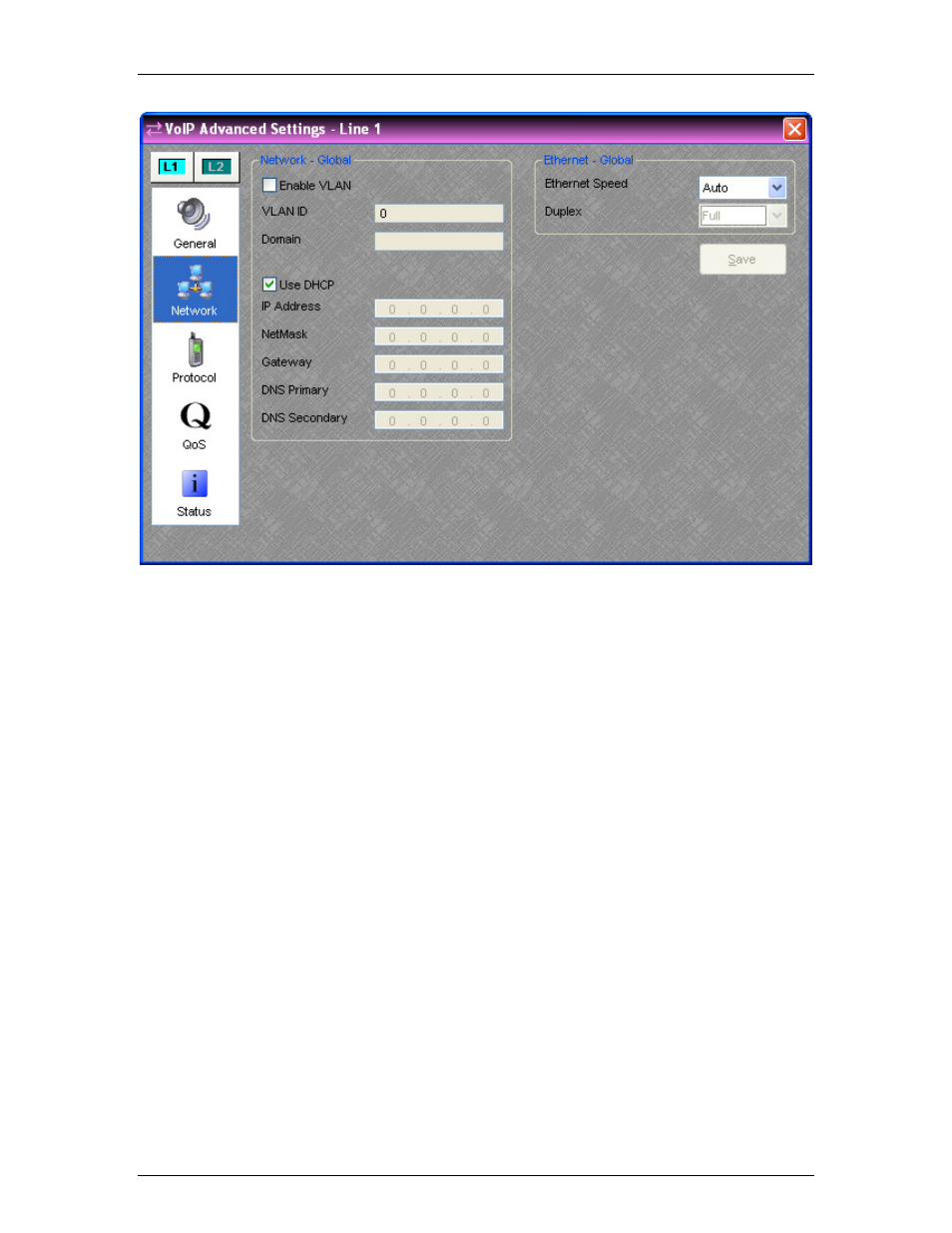
Audia-Manual-LTR
NETWORK
The items on the Network tab of the Advanced Settings Dialog are only editable when Audia
Software is not connected to a system.
Enable VLAN and VLAN ID -
When this setting is enabled, the VoIP card will tag outgoing
packets with the specified VLAN ID and will only respond to packets tagged with the same VLAN
ID. VLANs can also be set up by switch port. This should only be enabled if requested by the
network administrator. These settings are adjustable per card.
Domain -
This setting specifies the search domain for DNS names. For example, if the domain is
set to "example.com" and the proxy is set to "voip", the result would be "voip.example.com". This
setting is only enabled when DCHP is not being used; otherwise the DHCP server should provide
the domain. This setting is adjustable per card.
DHCP / IP Address -
If DHCP is selected, the DHCP server should provide the IP Address,
NetMask, Gateway, and Primary DNS. It may also provide the Secondary DNS, Domain, and
Proxy Address. These settings are adjustable per card.
Ethernet Speed / Duplex -
The Ethernet Speed should be left as "Auto" when working with most
modern network equipment. If required, the speed may be fixed at 10 or 100 Mbps. When the
speed is fixed the duplex must be specified as "Full" or "Half". This setting is adjustable per card.
98
