Print photos, Print photos using a windows computer – HP 7200 User Manual
Page 33
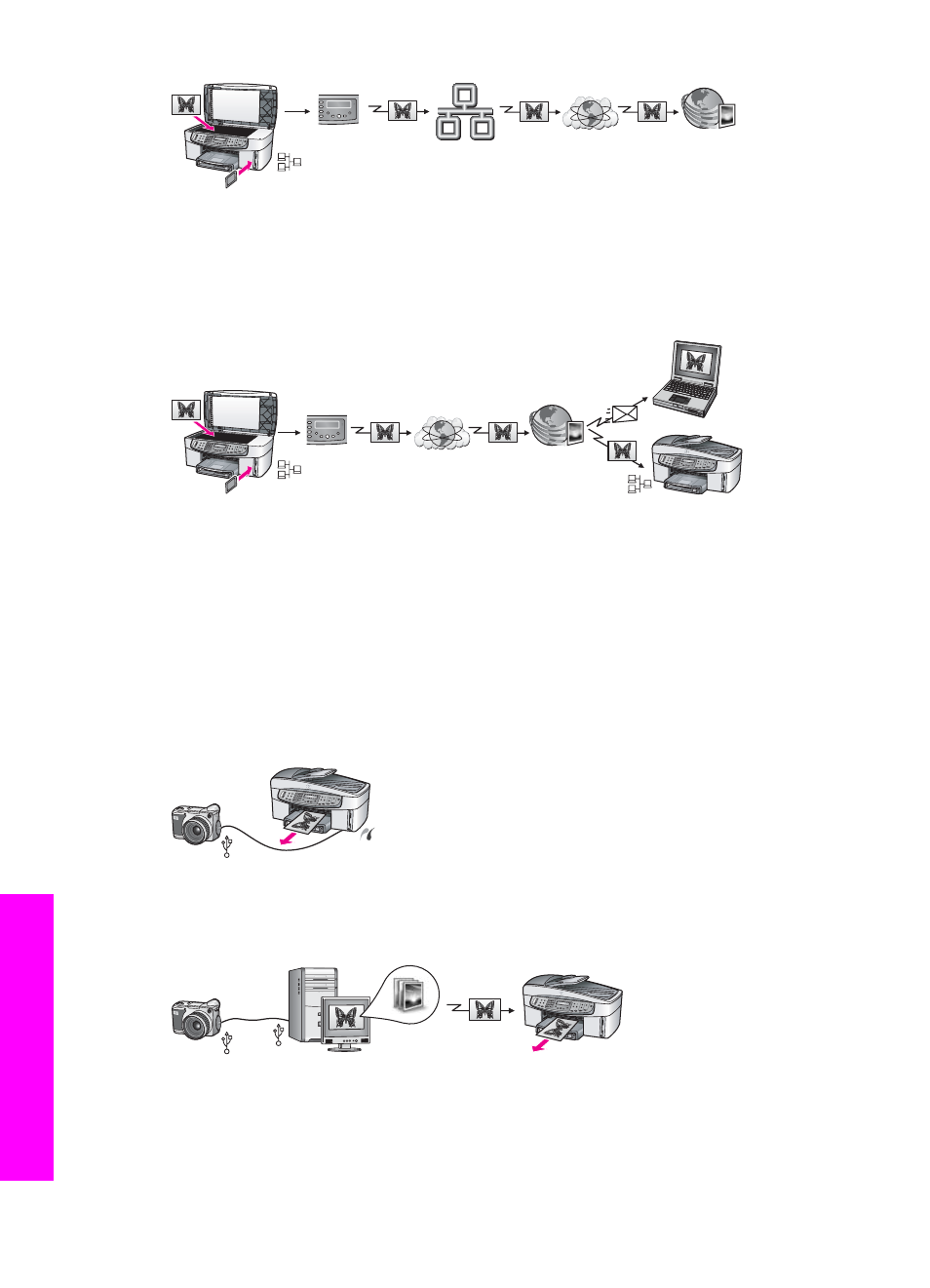
You can share photos from your network-connected HP All-in-One through the
Internet to the HP Instant Share service. The HP Instant Share service can then send
the photos to friends or family as an e-mail, or to another network-connected HP All-in-
One.
Print photos
You have several options for printing photos. See the appropriate section below for
the operating system on your computer.
Print photos using a Windows computer
The graphics below show methods for printing photos when your computer is running
Windows.
You can print photos from your PictBridge-compatible digital camera.
You can print photos from your camera using a software application, such as the
HP Image Zone software, on your computer.
You can print photos from a memory card using options on the HP All-in-One control
panel.
Chapter 4
30
HP Officejet 7200 All-in-One series
Work w
ith
photos
