Epson 3865X Plus User Manual
Page 335
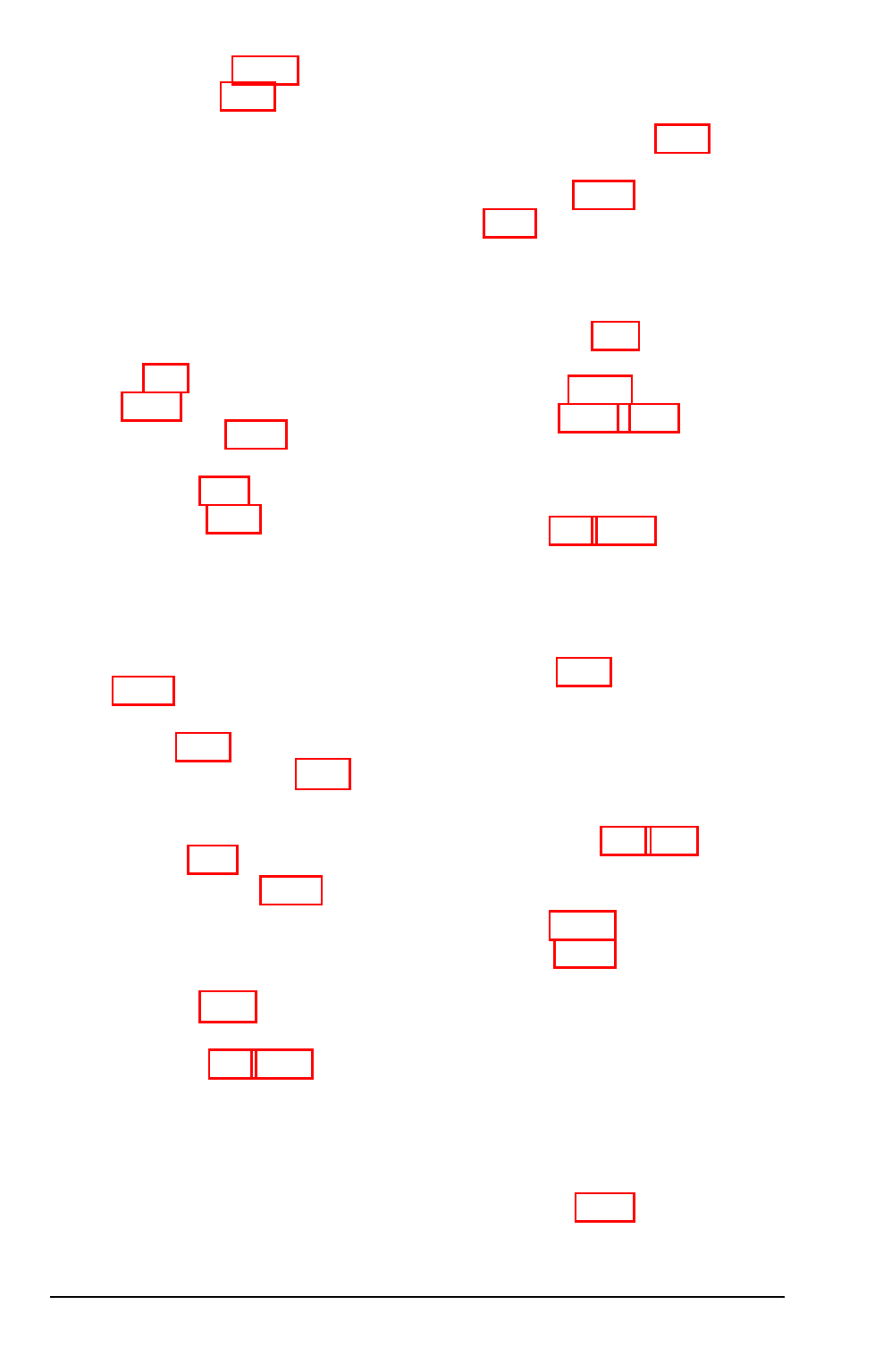
Software problems, D-24
Speaker, 2-13 -14, F-2
Special keys, 3-3 -4
Specifications, F-1 -5
Speed, changing, see Processor
speed
Subassembly,
installing, B-47 -57
removing, B-28 -33
Subdirectories, see Directories
Super VGA, A-1
Symphony, Lotus, A-2, A-28 -30
System,
board check, E-9
device check, D-2
diagnostics, E-1 -14
memory, see Memory
setting up, 1-1 -18
T
TIME, 2-15
Time, setting, 2-15 -17,
Timer check, D-2
Toll-free number, Intro-5,
Tracks, 3-10 -12
Troubleshooting, D-1 -30
TURBO light, 4-2
Turning off computer, 1-18
Turning on computer, 1-16 -18
U
Utilities, VGA, 3-2, 4-14 -15,
A-1 -46
4-14 -15, A-2 -3
V
Ventura Publisher,
A-23 -24
VER, D-2
VGA emulation mode, A-40 -42
VGA port,
connecting monitor, 1-4 -6
specifications, F-2
utilities, see VGA utilities
VGA utilities, 3-2, 4-14 -15, A-1 -46
VGAMODE, 4-15, A-3, A-38 -40
Video cards,
CGA, 1-7 -8, 2-6 -8
color display adapter and CRT
compatibility, 1-7 -8
EGA, 1-7 -8, 2-6 -8,
Hercules graphics card, 1-7 -8,
2-6 -8
jumpers for, 5-6-9
MCGA, 1-7 -8, 2-6 -8
MDA, 1-7 -8, 2-6 -8
MGA, 1-7 -8, 2-6 -8
monochrome display adapter and
parallel port (on video adapter)
check, E-11
removing, 5-16
setting display adapter type,
2-6 -8
using, 1-7 -8
VGA, 1-7 -8, 2-68
Vi&o graphics array (VGA)
built-in port, see VGA port
card, see Video cards
Vi&o monitors, see Monitor
Volume control, 2-13 -14
Index 7
