Using a password in network server mode – Epson 3865X Plus User Manual
Page 103
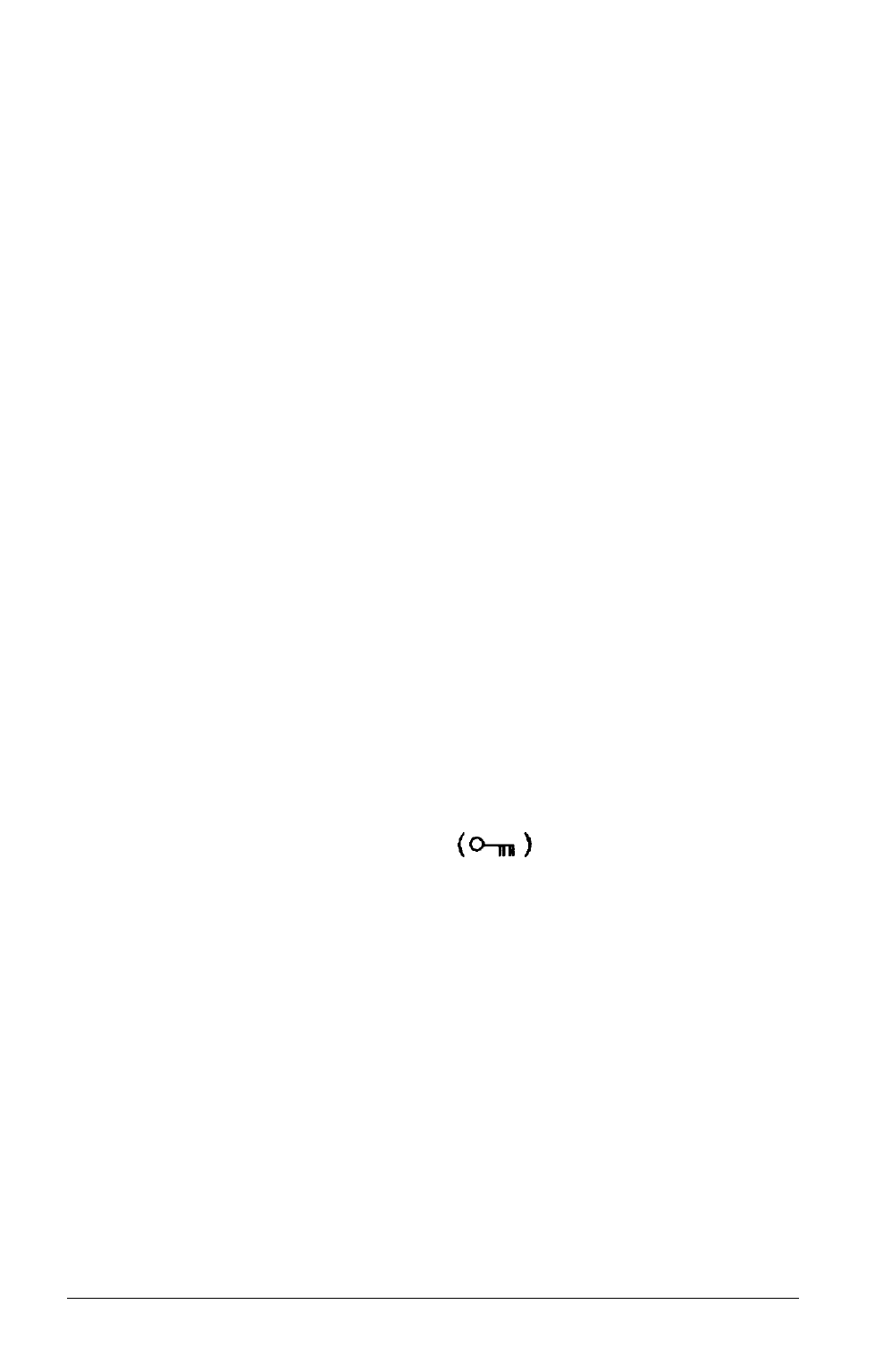
See “Setting the Power-on Password” in Chapter 2 for
instructions on how to set a power-on password and enable
network server mode.
Note
If your hard disk drive has a partition larger than 32MB, you
must use the MS-DOS SHARE command to install file
sharing and locking protection in a network environment.
See your MS-DOS Reference Manual for more information
about SHARE.
If you do not install SHARE, the following message flashes
on your screen after you install your networking software and
reboot your computer:
WARNING! SHARE should, be loaded for
large media
Using a Password in Network Server Mode
After you enable network server mode and boot the system from
the hard disk, you see the following prompt:
C:\>
You do not see the key prompt
even though the
computer is waiting for you to enter the correct password.
Note
if you are using version 4.01 of MS-DOS and you installed
the Shell program, you see the Shell Start Programs menu
instead of the C:\> prompt. If you boot your computer
from the Reference diskette, you see the Operation Menu
instead of the C:\> prompt. In either case, enter your
password using the procedure described below.
Enhancing System Operations
4-11
