Epson 3865X Plus User Manual
Page 294
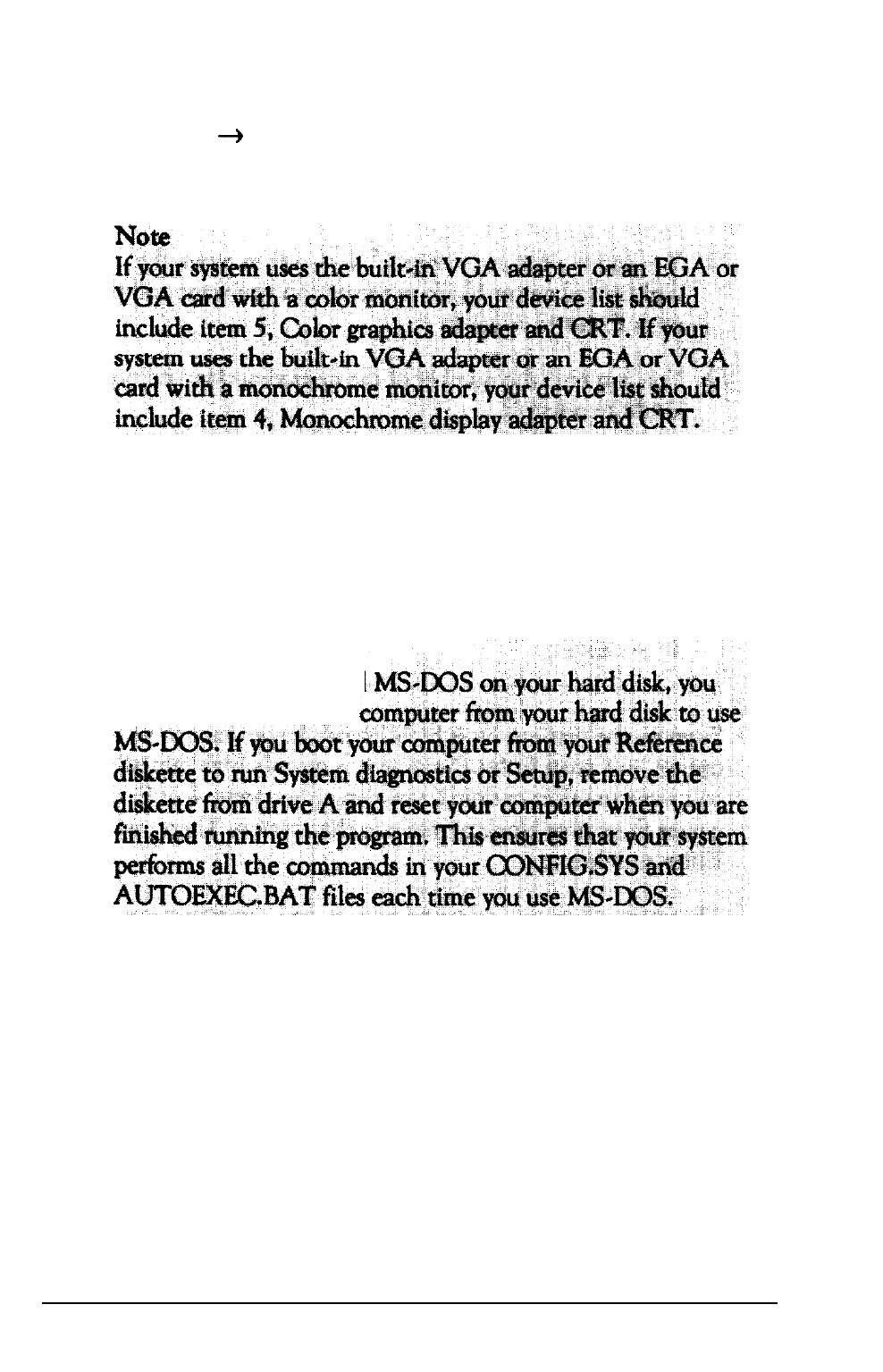
If the list correctly describes your system, press
Enter.
If a
device is missing from this list, or if you want to change the list,
press
N
or
and
Enter.
Then see “Modifying the Device List,”
below.
After you confirm the Device List, you can test only those
items. If you
decide later that you need to add a device, you
must return to the Operation Menu and reselect
System
d i a g n o s t i c s .
Note
After you have installed
should always boot the
Performing System Diagnostics
E-3
