Enter chord in tab – PreSonus Notion 6 - Notation Software (Boxed) User Manual
Page 246
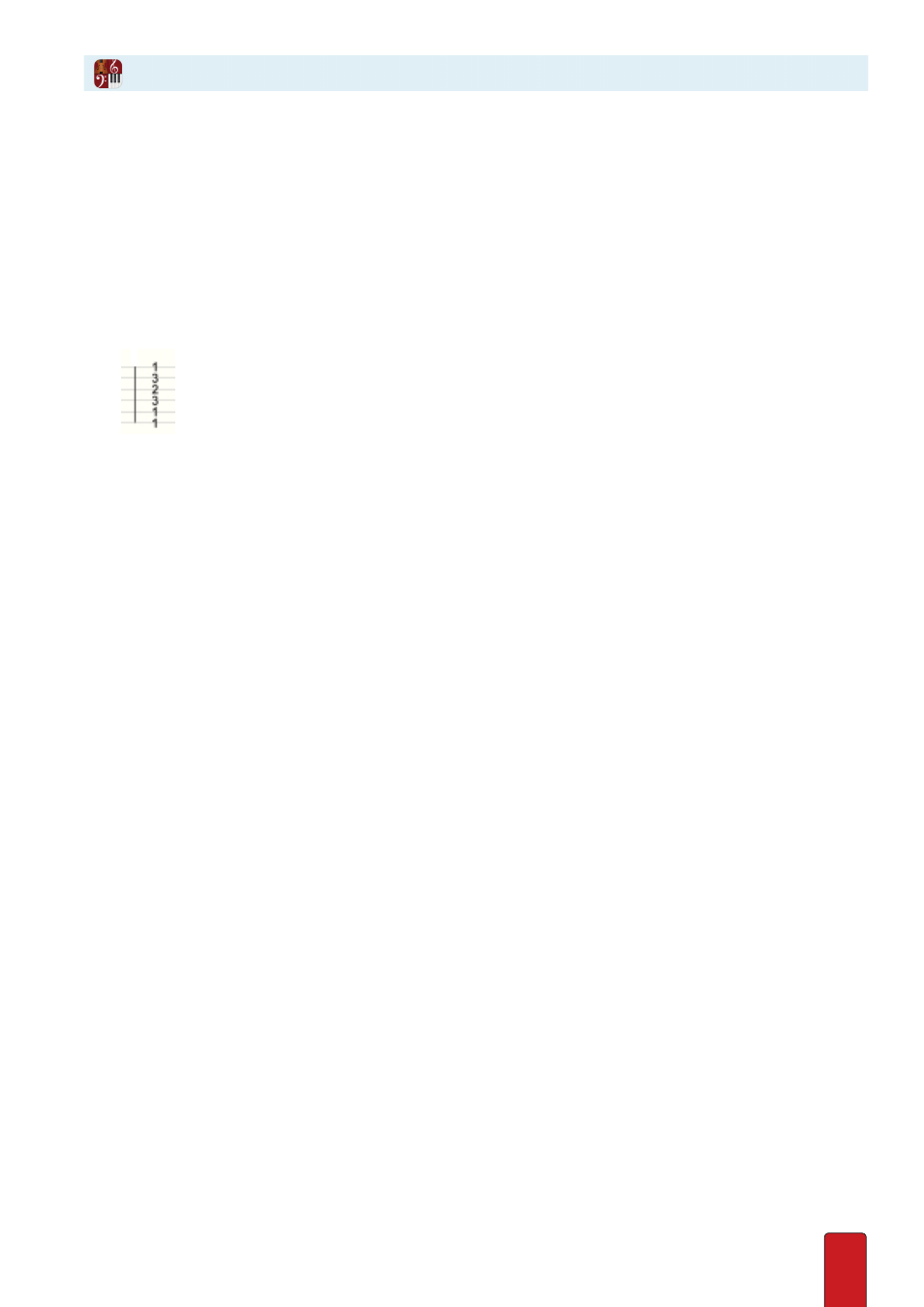
13.9
To spell out the notes in a chord, you have choices: you can use the Fretboard (see previous
pages), build the notes in the notation staff, or edit directly in the Tab staff (see below) .
Edit Directly in Tab
To build a chord within the Tablature staff:
1 . Enter the first note of the chord
directly
or by
Fretboard
. It doesn’t matter which note of the chord you create first .
2 . Place the Music Cursor (with the same note value) at another string at the same horizontal position, Click your
mouse or press Enter . Then, in the temporary text box, type a fret number for a note on this string and press Enter .
3 . Repeat until you finish entering all the notes .
◙
Entered the fret numbers for a chord covering six strings.
Enter Chord In Tab
