Repeat signs – PreSonus Notion 6 - Notation Software (Boxed) User Manual
Page 193
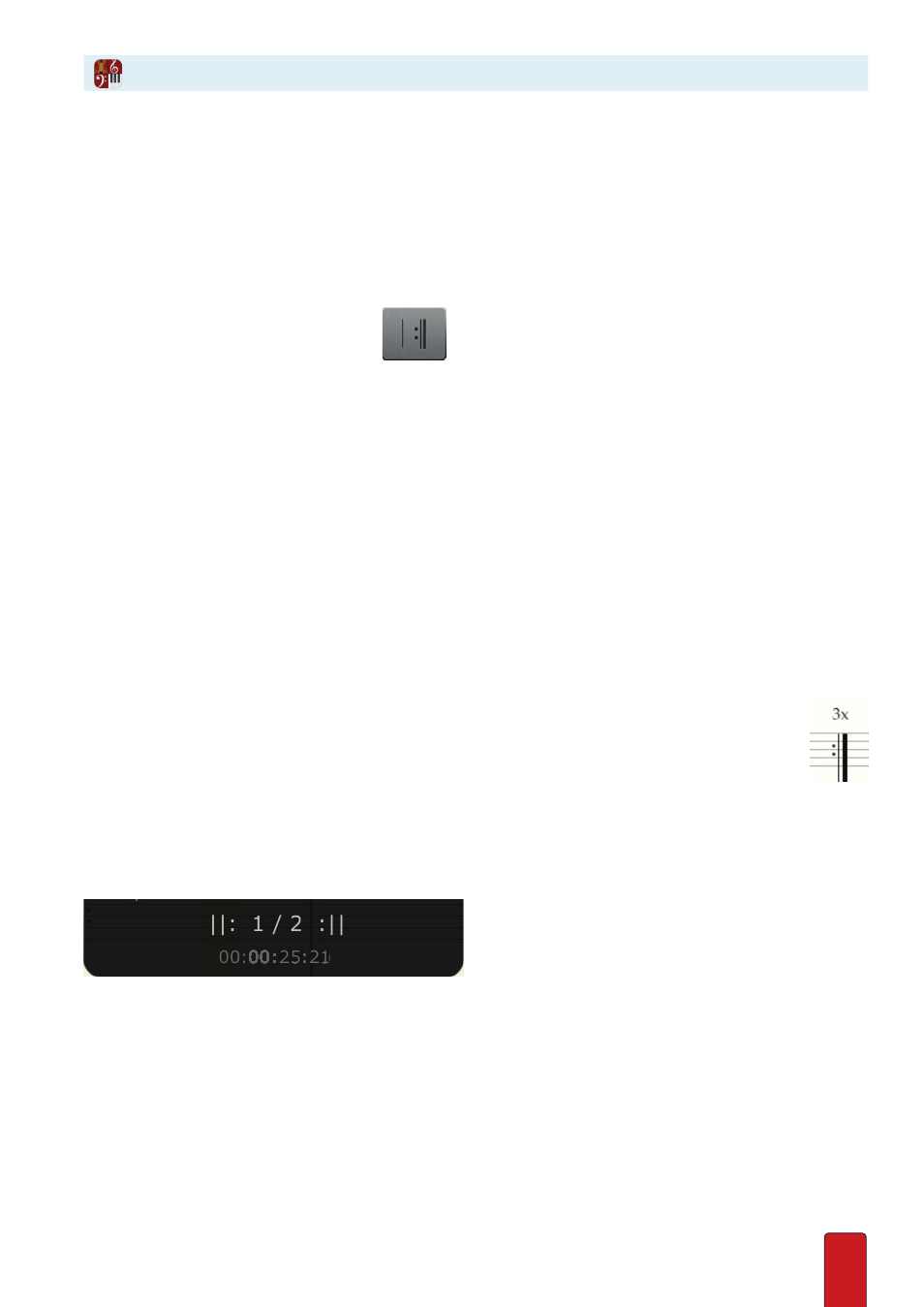
11.12
Repeats play a section over one or more times before moving on . Notion
reads and follows these markings during playback .
Place Repeats
It does not matter which sign you Enter first (the start or the end repeat sign) . For brevity, this procedure has you place
the end repeat sign first, since this is the default for the keyboard shortcut, but that is not a mandatory sequence .
1 . Ensure you are in Edit mode .
2 . To place an end repeat sign on your Music Cursor, either:
>
Press Shift + ; once, or
>
In the Entry Palette, click the last pane
and select the end repeat sign from the
pop-up menu .
» Notion places a representation of the end repeat bar line on your Music Cursor .
3 . Position the Music Cursor over the existing bar line you want to replace .
4 . Click your mouse or press Enter .
» The end repeat sign replaces the existing bar line .
5 . Repeat steps 2 through 4 to select the start repeat sign .
6 . Position the Music Cursor over the existing bar line you want to replace .
7 . Click your mouse or press Enter .
» The start repeat bar line replaces the bar line . You now have a repeat that Notion will follow during playback . You
can place as many repeats as you want throughout a score .
Specify How Many Times to Repeat
By default, measures between repeat marks play a total of two times and then move
on . But you can change the total number of repeats to a higher number .
1 . With the Pointer, double-click the end repeat sign on the score .
» A temporary text box appears at the top of the score .
2 . Enter the number of repeats you want .
3 . Either click anywhere in the score area away from the box or press Enter .
» Notion places an x (“times”) in this position after the number you Entered .
Indicators During Playback
During playback, the Heads-Up Display updates you on where you are in a
repeat . The numbers between the repeat marks shows:
8
The number to the left of the slash mark is how many times through the repeat you are now .
8
The number to the right of the slash tells you how many total times the score indicates to repeat .
Bottom of HUD, first time through a repeat.
Repeat Signs
