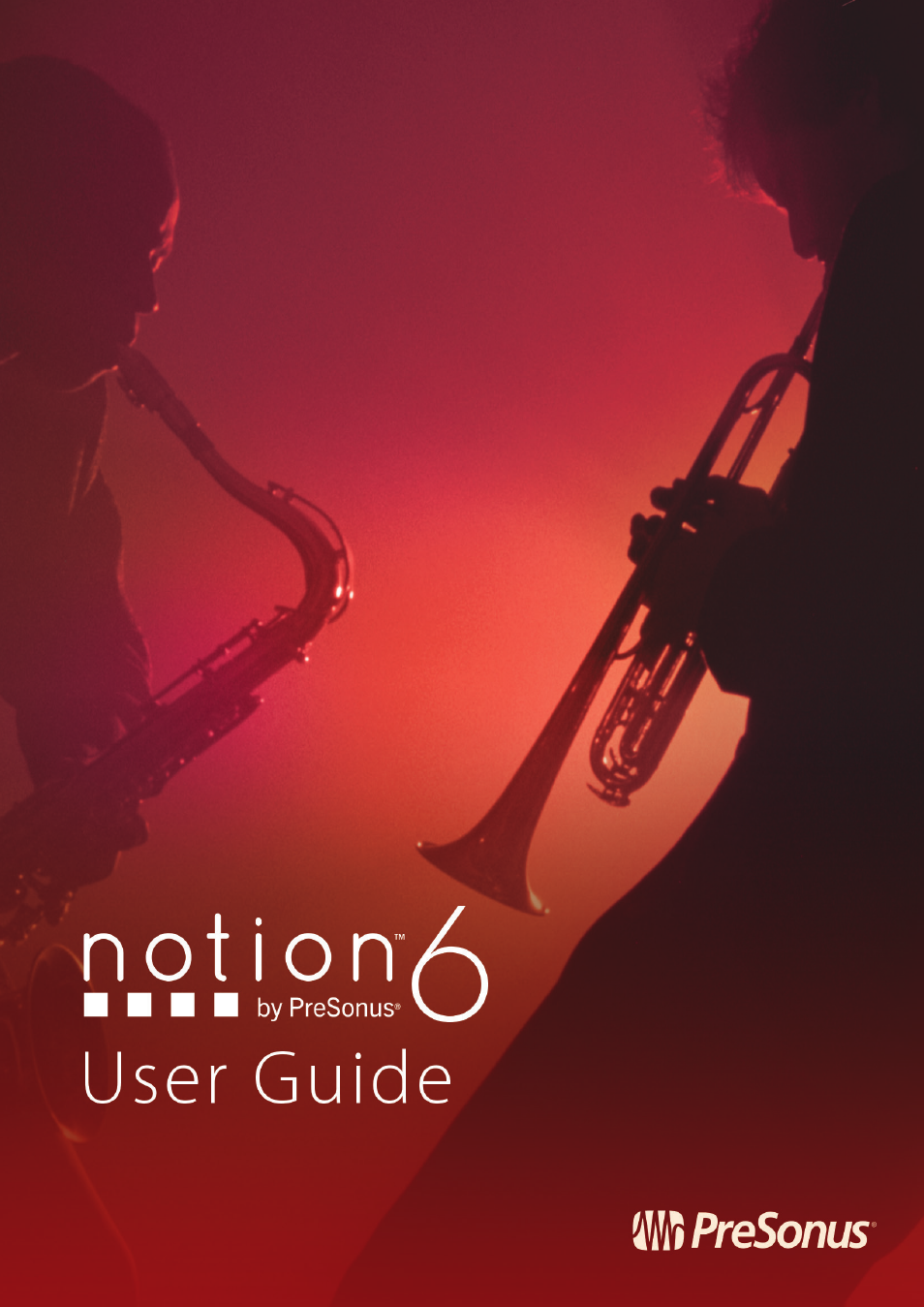PreSonus Notion 6 - Notation Software (Boxed) User Manual
PreSonus Audio accessories
Table of contents
Document Outline
- Contents
- Chapter 1: Explore Notion
- Chapter 2: Notion Files
- Chapter 3: Customize Your View
- Change Page View
- Zoom / Resize / Move Window
- Hide/Show Any Instrument
- Move Staves
- Notation Size and Style
- Transposed or Concert Pitch
- Change Theme (background)
- Set Up Measure Numbers
- View One Part
- Measures in Each System
- System Breaks
- Measure Spacing
- Staff / System Spacing
- Part Names and Abbreviations
- Sequencer Overlay
- Chapter 4: NTempo Mode
- Chapter 5: The Mixer
- Chapter 6: Editing Tools
- Chapter 7: Create a New Score
- Chapter 8: Enter Notes and Rests
- Chapter 9: More Input/Sound Options
- Chapter 10: Edit Notation
- Beam Tool
- Beam Angle and Height
- Stem Direction
- Change Note/Rest Time Values
- Change Note Pitches
- Transpose
- Octave Transposition Symbols
- Add Interval
- Add Dynamics
- Edit Dynamics
- Articulations
- Gliss and Portamento
- Arpeggios
- Grace Notes
- Ghost Notes
- Trills, Mordents and Turns
- Slahes, Trem and Shakes
- Holds
- Breaks
- Cue Notes and Tacet
- Swing Control
- Fill Measures with Rests
- Chapter 11: Edit the Score
- Add Staves
- Change/Delete/Hide a Staff
- Change Instrument per staff
- Change Instrument per voice
- Bar Lines
- Repeat Signs
- Multiple Endings
- Repeat Measure Signs
- Navigation Marks
- Rehearsal Marks
- Change Measure Numbering
- Cut Marks
- Hide/Show Cut Marks
- Text
- Lyrics
- Pickup/Partial Measures
- System and Page Breaks
- Change Part Names / Abbreviations
- Change Clef
- Change Key Signature
- Add Multiple Key Signatures
- Change Metronome Mark
- Change Time Signature
- Brace, Bracket and Barline Groups
- Edit NTempo Staff
- Handle Significant Tempo Changes
- Tempo Overdub
- Velocity Overdub
- Chapter 12: Instrument Markings
- Chapter 13: Fretted Instruments
- The Tablature Staff
- Enter Tab directly
- Fretboard: Strings/Tunings
- Fretboard: Enter
- Fretboard: Edit
- Enter Chord in Tab
- Chord Names
- Chord Diagrams
- Recent Chords Align Chords
- Play Chord Names
- Reset Tab Numbers
- FInger Marks
- Slides
- Palm Mute / Let Ring
- Bends
- Vibrato / Whammy Bar
- Guitar Taps / Bass Slaps
- Hammer-On / Pull-Off
- Harmonics
- Other Markings
- Chapter 14: SequencerStaff
- Chapter 15: Media Tools
- Chapter 16: Reference
- Acknowledgements