Real-time midi input – PreSonus Notion 6 - Notation Software (Boxed) User Manual
Page 139
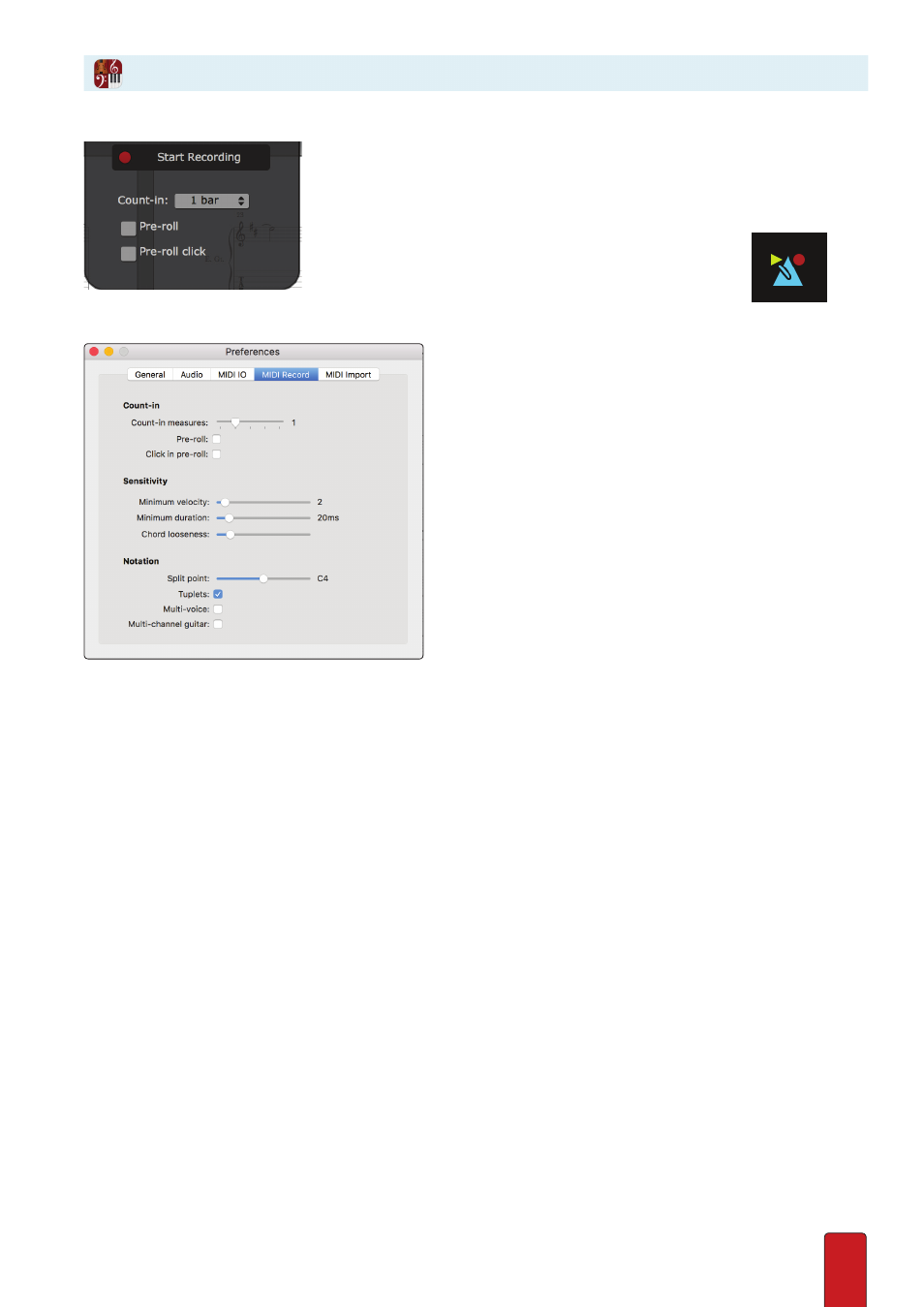
9.6
Start Recording – Use this to begin recording your MIDI line
Count In – How many bars do you want the count-in to be before you start recording
Pre-roll - Play preceding measures during count-in
Pre-roll click - Play click with preceding measures during count-in
Metronome - To change whether the metronome is heard during
playback and/or recording, click the metronome icon in the
transport . Depending on your settings, you’ll see a green playback
icon on one side of the metronome, and/or a red record icon
on the other . For more on metronome options in playback, go to chapter
and
Recording Preferences
Go to Preferences>MIDI Record
Min velocity
To filter out very quiet notes, that may aren’t what
you are trying to play, set the minimum velocity
Min duration
On some controllers, especially guitar MIDI controllers, you
may accidentally play very short notes that aren’t what
you are trying to play into Notion . These can come from
brushing the next string over, or from just putting your
finger down on the fret . To filter out these short notes, use
the “Minimum duration” setting . With “40 ms” selected,
notes shorter than 40 milliseconds long will be ignored .
Chord looseness
If you are playing in chords, the notes you play are not going to happen at exactly the same time . This is
especially true for a guitar MIDI controller . When you strum, the notes on the low strings happen a good
amount before the notes on the high strings . The chord looseness setting tells the program how loose a
group of notes can be and still be Entered as a chord, instead of seperate notes . Use a low setting if you are
playing individual notes with very precise rhythms . Use a high setting if you are strumming chords .
Split point
On a part with two staves, like most piano parts, you may want high notes to go on the upper staff and low notes
to go on the lower staff . The split controls the point that divides the upper staff notes from the lower staff notes .
On a part with just one staff, this setting doesn’t do anything .
Tuplets
If you want the program to write rhythms with triplets and more complicated tuplets, like 5:4, turn the
Tuplets option on . With this option off, the rhythms will only be regular and dotted notes .
Multi-voice
If you are playing in a part where you have two different musical lines with their own rhythms,
turn the Multi-voice option on . With this option off, only one line will be notated .
Multi-channel guitar
If you are playing in from a guitar MIDI controller, you will most likely want this option turned
on . MIDI guitars send the notes for each string on a different MIDI channel, and the program uses
this information to put the notes you play on the right string on the Tablature staff .
If you are not using a guitar MIDI controller, keep this option off .
Real-Time MIDI Input
