Woodwinds, Special markings for woodwinds – PreSonus Notion 6 - Notation Software (Boxed) User Manual
Page 227
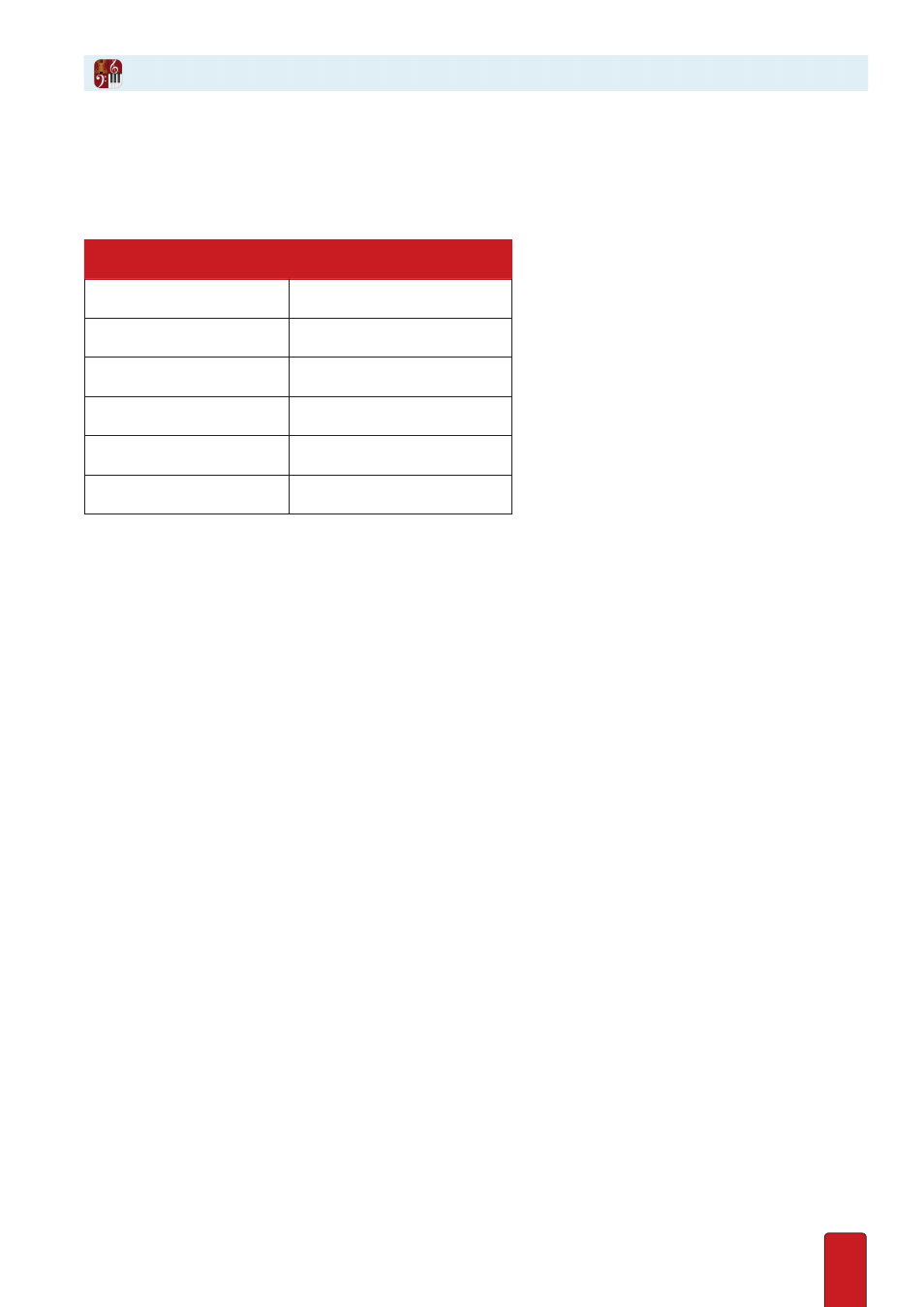
12.4
Notion enables you to display special text for woodwind instruments . All special instrument
markings display in the score, but not all marks will be heard in playback .
In Edit mode, use the last element of the
Entry Palette
to see if the technique is available for the instrument
you have clicked on, or for access to all techniques, use the
Express Entry
feature to place the marking on
your Music Cursor . Then position the mark where you want it and either click your mouse or press Enter .
Marking
Express Entry
fluttertongue
‘ + flutt
growl
‘ + grow
key slaps
‘ + key
normale
‘ + norm
sub-tone
‘ + sub
tongue slaps
‘ + tongues
Special Markings for Woodwinds
