Hi-hat – PreSonus Notion 6 - Notation Software (Boxed) User Manual
Page 235
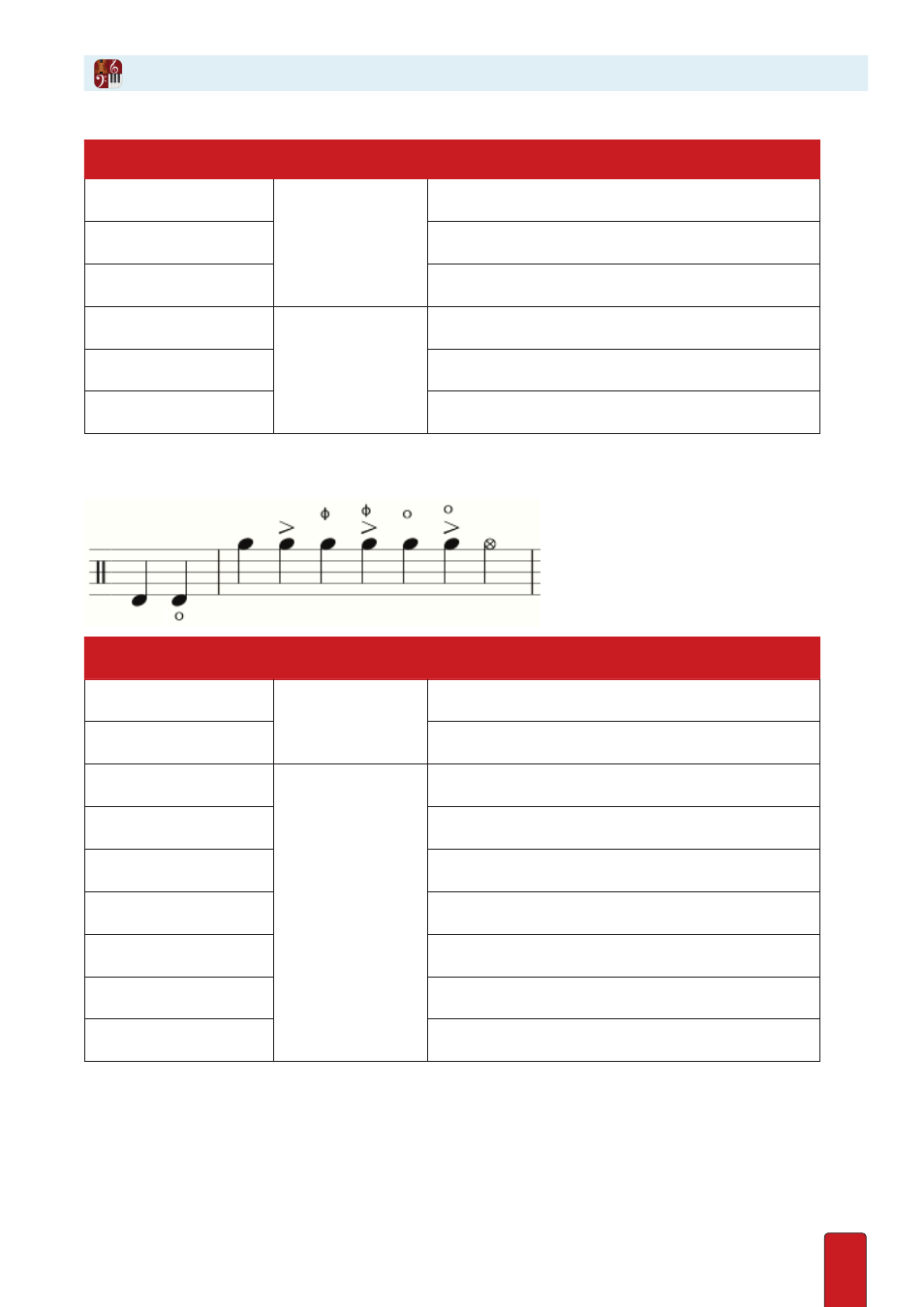
12.12
Sound
Pitch
Requirements (if any)
12” tom-tom strike
D5
12” roll
Add tremolo dashes (press Shift + / three times)
12” rim shot
Use slashed notehead (press X four times)
10” strike
E5
10” roll
Add tremolo dashes (press Shift + / three times)
10” rim shot
Use slashed notehead (press X four times)
Hi-Hat
Here’s how to notate for hi-hat at D4 and G5 pitches .
Sound
Pitch
Requirements (if any)
Foot close
D4
Foot splash
Add circle mark (press the letter O)
Closed
G5
Any style note not listed below
Closed shank
Add accent mark (press 5)
Half open
Add cut-circle mark (press the letter O twice)
Half-open shank
Add cut-circle and accent marks
Open
Add circle mark (press the letter O once)
Open shank
Add circle and accent marks
Full open
Add circle-x notehead (press x five times)
