ProSoft Technology PTQ-PDPMV1 User Manual
Page 71
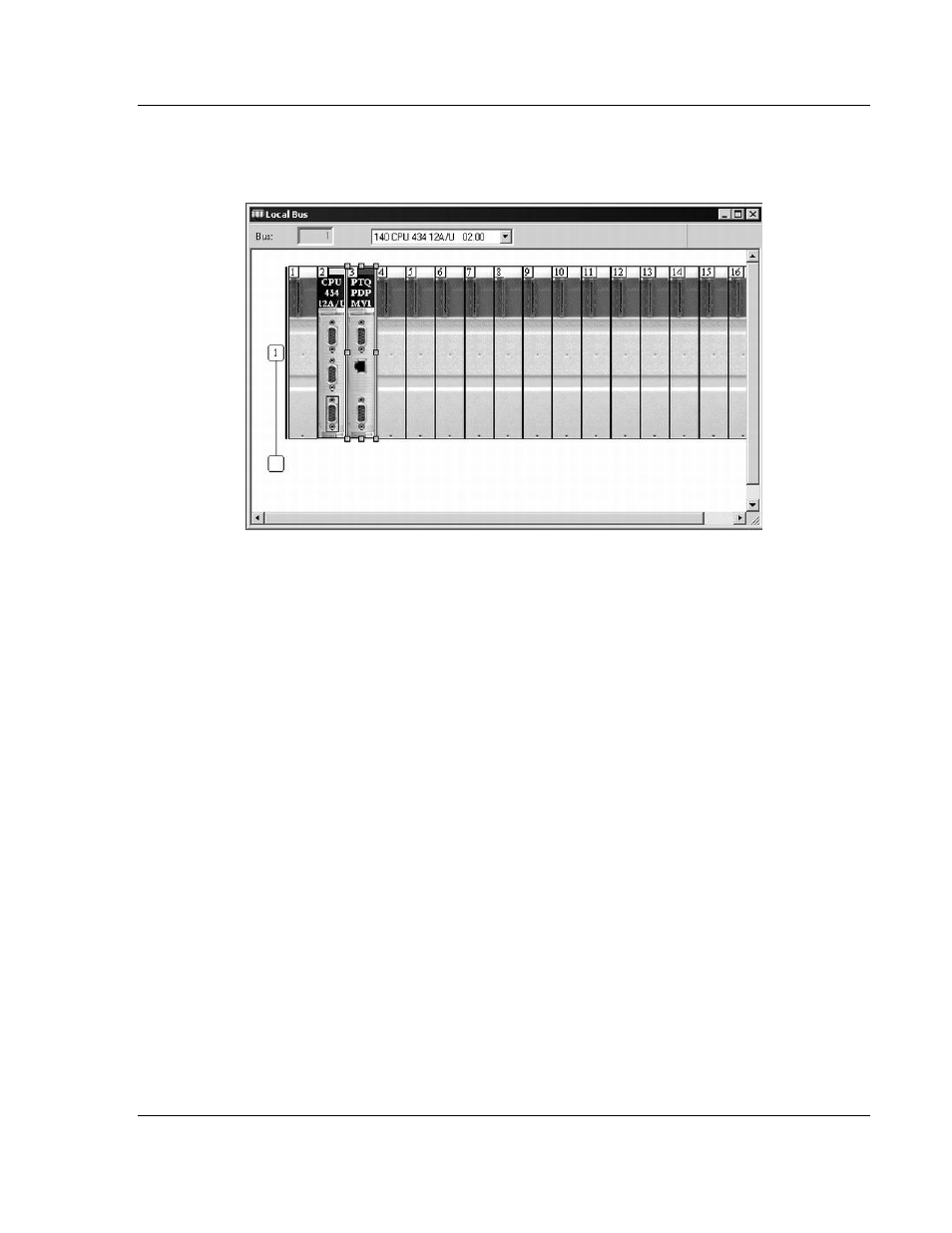
PTQ-PDPMV1 ♦ Quantum Platform
Configuring the Processor with Unity Pro
PROFIBUS DP Master Network Interface Module for Quantum
User Manual
ProSoft Technology, Inc.
Page 71 of 306
August 12, 2014
5 Click the
[+]
sign next to Communication to open the list of communication
devices. Select
PTQ
PDPMV1 from the list, and then click
OK. This action
adds the module to the Local Bus image.
6 Repeat the previous two steps to add other devices, such as power supplies,
to the rack.
7 When you have finished adding devices, open the
F
ILE
menu and choose
S
AVE
. This action saves the project to the hard drive on your computer.
3.1.3 Configuring the Memory Size for the Processor
Part of the processor configuration process allocates memory to use in the
processor to store input and output data from the module. For installations where
the processor communicates with only one module, the default memory settings
will work without further configuration. The following steps will help you determine
the correct memory addresses to assign for more complex installations.
The processor memory maps that you configured in ProSoft Configuration
Builder are exported from ProSoft Configuration Builder, and imported into the
Unity Pro project. These values are calculated from the starting memory address
in the processor's State RAM for the module's input and output data images.
Refer to Configuring the Module (page 21) for more information on configuring
memory addresses in ProSoft Configuration Builder.
Depending on the complexity of your installation, for example when you are
deploying the PTQ-PDPMV1 module in an existing system, you should view the
memory configuration for the processor in ProSoft Configuration Builder before
you begin to configure memory addresses in Unity Pro.
Some points to keep in mind are:
As the programmer, you must be aware of the memory spaces that are
available when deploying in an existing system, and assign values to the
PTQ accordingly.
