ProSoft Technology PTQ-PDPMV1 User Manual
Page 146
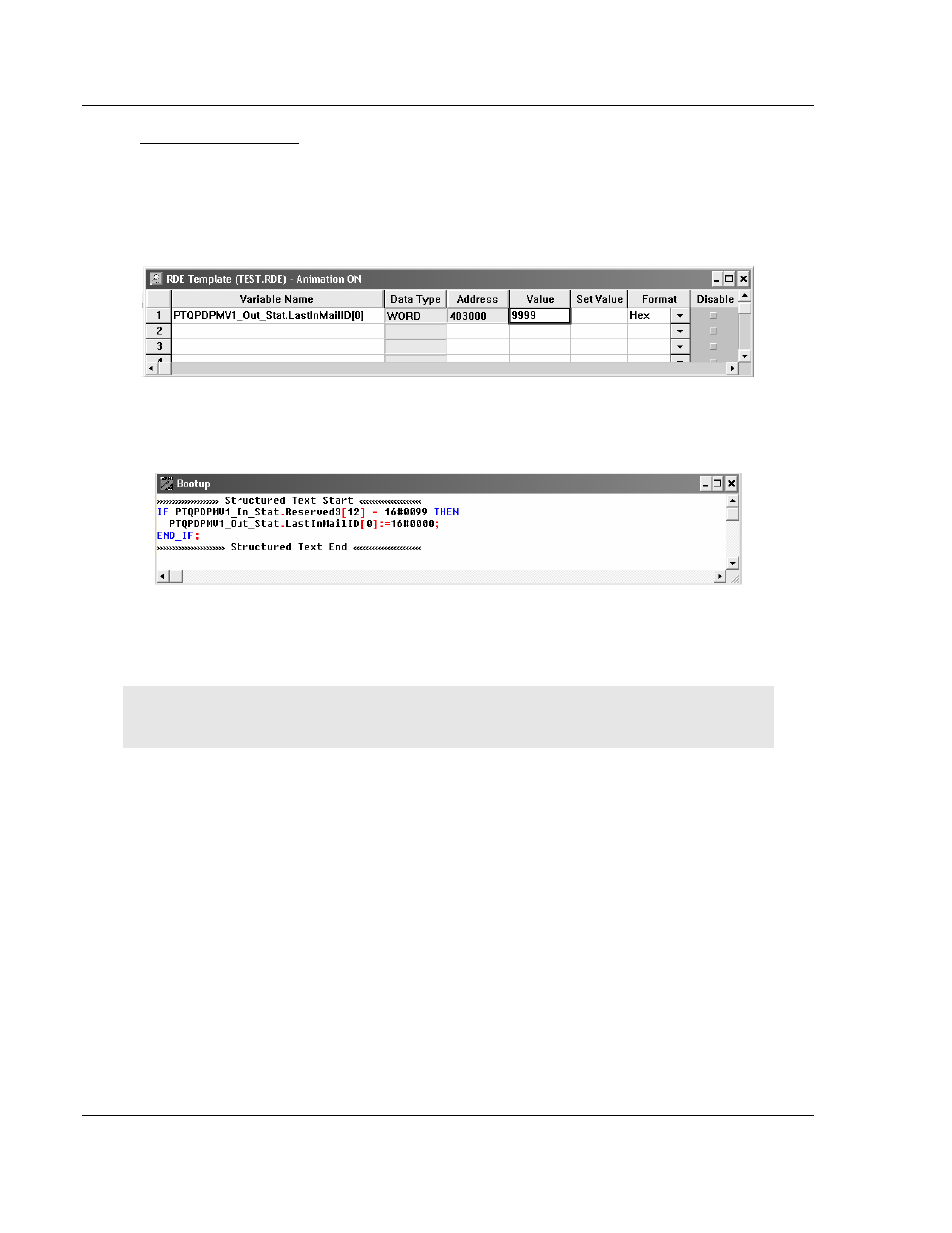
Configuring the Processor with Concept 2.6
PTQ-PDPMV1 ♦ Quantum Platform
User Manual
PROFIBUS DP Master Network Interface Module for Quantum
Page 146 of 306
ProSoft Technology, Inc.
August 12, 2014
To reboot the module
1 Enter the hexadecimal value 16#9999 in the
PTQPDPMV1_Out_Stat.LastInMailID[0] or the
PTQPDPMV1_OUT_Stat.Setoperatingmode[0] register. The following
illustration shows the PTQPDPMV1_OUT.Stat.LastInMailID[0] control word
variable being used.
2 Add the following Structured Text lines to the program file. These allow the
processor to clear the cold boot command after the reboot, and return to the
normal data transfer cycle.
In order to reset the logic, the program must be written in a way to look for
word 72 in the input status. If word 72 is equal to 16#0099, the logic will reset
the value in PTQPDPMV1_Out_Stat.LastInMailID[0] to 16#0000.
Note: It is normal for the remote (passive) Master in Hot Standby applications to reboot twice
during this procedure.
- ILX69-PBS (102 pages)
- MVI69E-LDM (130 pages)
- ILX69-PBM (124 pages)
- MVI69L-MBTCP (152 pages)
- PS69-DPS (108 pages)
- MVI69E-MBTCP (150 pages)
- MVI69L-MBS (154 pages)
- MVI69E-MBS (162 pages)
- PS69-DPM (130 pages)
- MVI69-FLN (137 pages)
- MVI69-DFNT (167 pages)
- MVI69-GEC (86 pages)
- MVI69-PDPS (96 pages)
- MVI46-S3964R (80 pages)
- MVI46-S3964R (78 pages)
- MVI46-DNPSNET (119 pages)
- MVI69-ADMNET (122 pages)
- MVI56-104S (188 pages)
- MVI69-ADM (342 pages)
- MVI69-MCM (167 pages)
- 5307-MBP-HART (169 pages)
- MVI69-PDPMV1 (225 pages)
- MVI69-GSC (102 pages)
- MVI69-DNP (129 pages)
- MVI69-DFCM (117 pages)
- MVI69-103M (131 pages)
- PC56-OPC (34 pages)
- MVI46-MBP (101 pages)
- MVI69-101S (149 pages)
- MVI56-103M (152 pages)
- MVI56-DFCMR (113 pages)
- MVI56-DNP (193 pages)
- MVI56-LTQ (98 pages)
- ILX56-MM (112 pages)
- MVI56-BAS (234 pages)
- MVI56-DFCM (106 pages)
- MVI46-PDPS (88 pages)
- MVI56E-MNETCR (159 pages)
- MVI46-AFC (316 pages)
- MVI56E-MNETC (183 pages)
- MVI56E-GSC/ GSCXT (140 pages)
- MVI56-PDPMV1 (255 pages)
- MVI46-MNETC (153 pages)
- CLX-APACS (53 pages)
- MVI56E-MNET/MNETXT (181 pages)
