E 67) – ProSoft Technology PTQ-PDPMV1 User Manual
Page 67
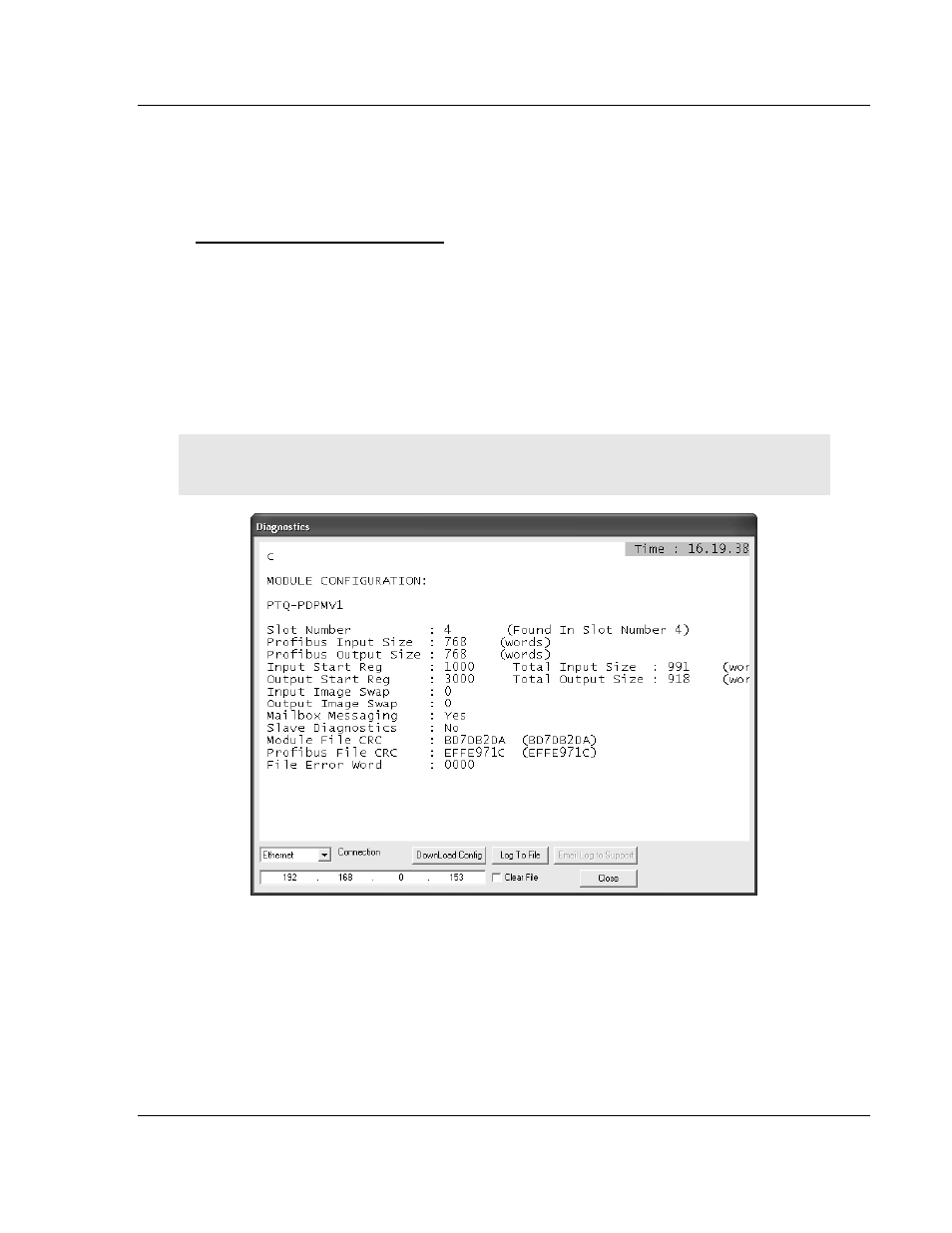
PTQ-PDPMV1 ♦ Quantum Platform
Configuring the Processor with Unity Pro
PROFIBUS DP Master Network Interface Module for Quantum
User Manual
ProSoft Technology, Inc.
Page 67 of 306
August 12, 2014
3.1.1 Updating Checksum Values
The PTQ-PDPMV1 module is almost ready, and the CRC values for the
PROFIBUS configuration should match between the module and the processor.
To confirm that both CRCs match
1 From PCB, select the
MODULE
icon, and then click the right mouse button to
open a shortcut menu.
2 On the shortcut menu, choose D
IAGNOSTICS
. Wait for ProSoft Configuration
Builder to go online with the module through the serial or Ethernet port.
3 When the module is online, press [?] to display the Main menu.
4 On the Main menu, press
[C] to view the module configuration. The following
illustration shows example CRC values for the Module File and the
PROFIBUS File.
Note: Because the CRC values are calculated for your unique configuration, the values on your
screen will not be the same as the ones in the following illustration.
