ProSoft Technology PTQ-PDPMV1 User Manual
Page 63
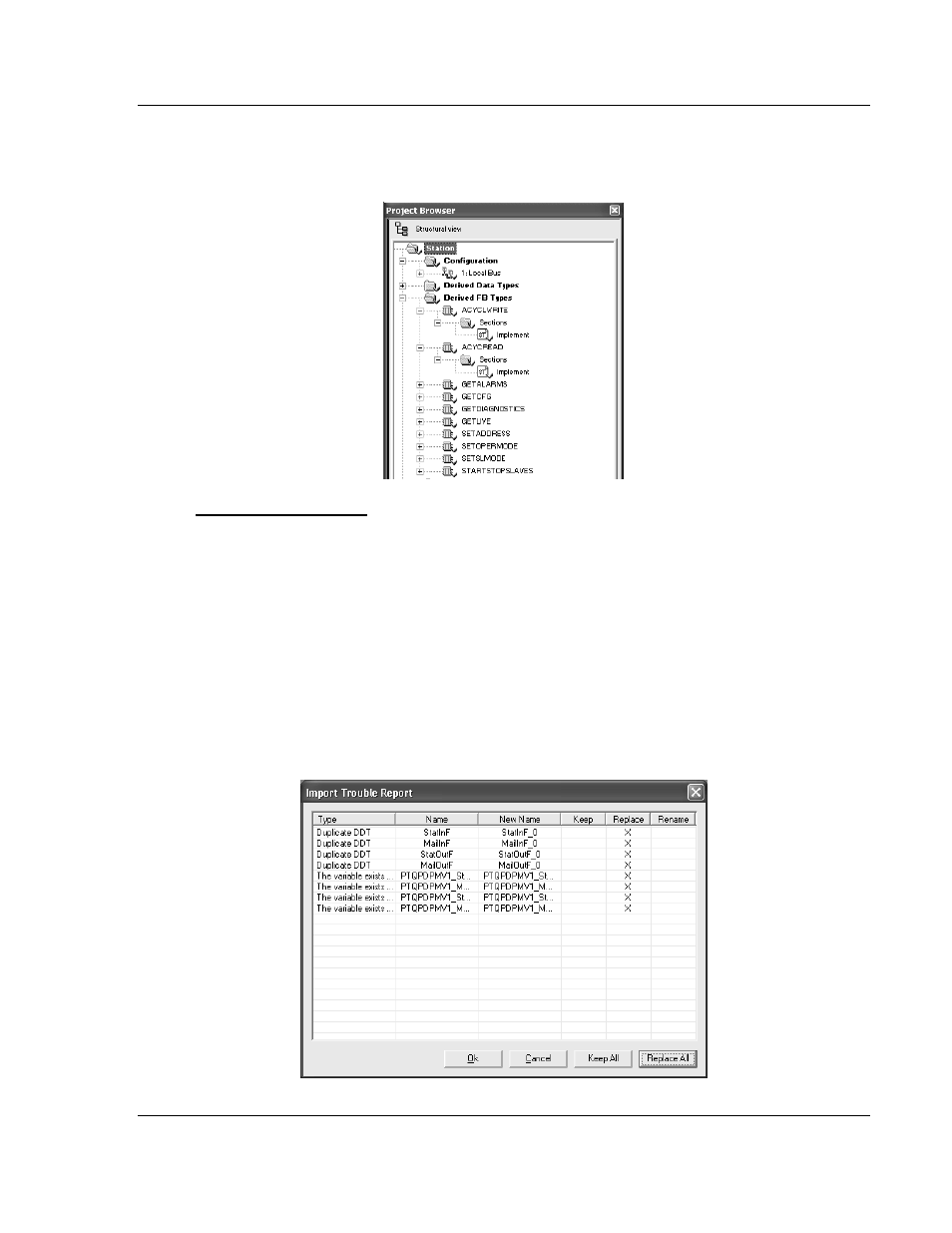
PTQ-PDPMV1 ♦ Quantum Platform
Configuring the Processor with Unity Pro
PROFIBUS DP Master Network Interface Module for Quantum
User Manual
ProSoft Technology, Inc.
Page 63 of 306
August 12, 2014
3 To view the DFBs, data types and variables associated with the Functional
Module, open the
V
IEW
menu and choose S
TRUCTURAL
V
IEW
. Notice that all
function blocks have been defined using the ST type language.
To import the variables
Import the PROFIBUS I/O table, found in the .xsy file which was created when
the memory map was exported from ProSoft Configuration Builder (PCB) (see
Backing Up the Project (page 54)). This file contains all the cyclic input and
output variables configured by the PCB Master configuration software. It includes
module status data, and may also include slave diagnostic data and mailbox data
if these parameters were chosen.
1 In the Project Browser, select V
ARIABLES
&
FB
I
NSTANCES
, and click the right
mouse button to open a shortcut menu. On the shortcut menu, choose
I
MPORT
.
2 In the F
ILES OF
T
YPE
dropdown list, choose
D
ATA
E
XCHANGE
F
ILE
(*.XSY).
Select the .
XSY
file created in Backing Up the Project, and then click I
MPORT
.
3 In the Import Trouble Report window, click R
EPLACE
A
LL
, then click OK.
