ProSoft Technology PTQ-PDPMV1 User Manual
Page 131
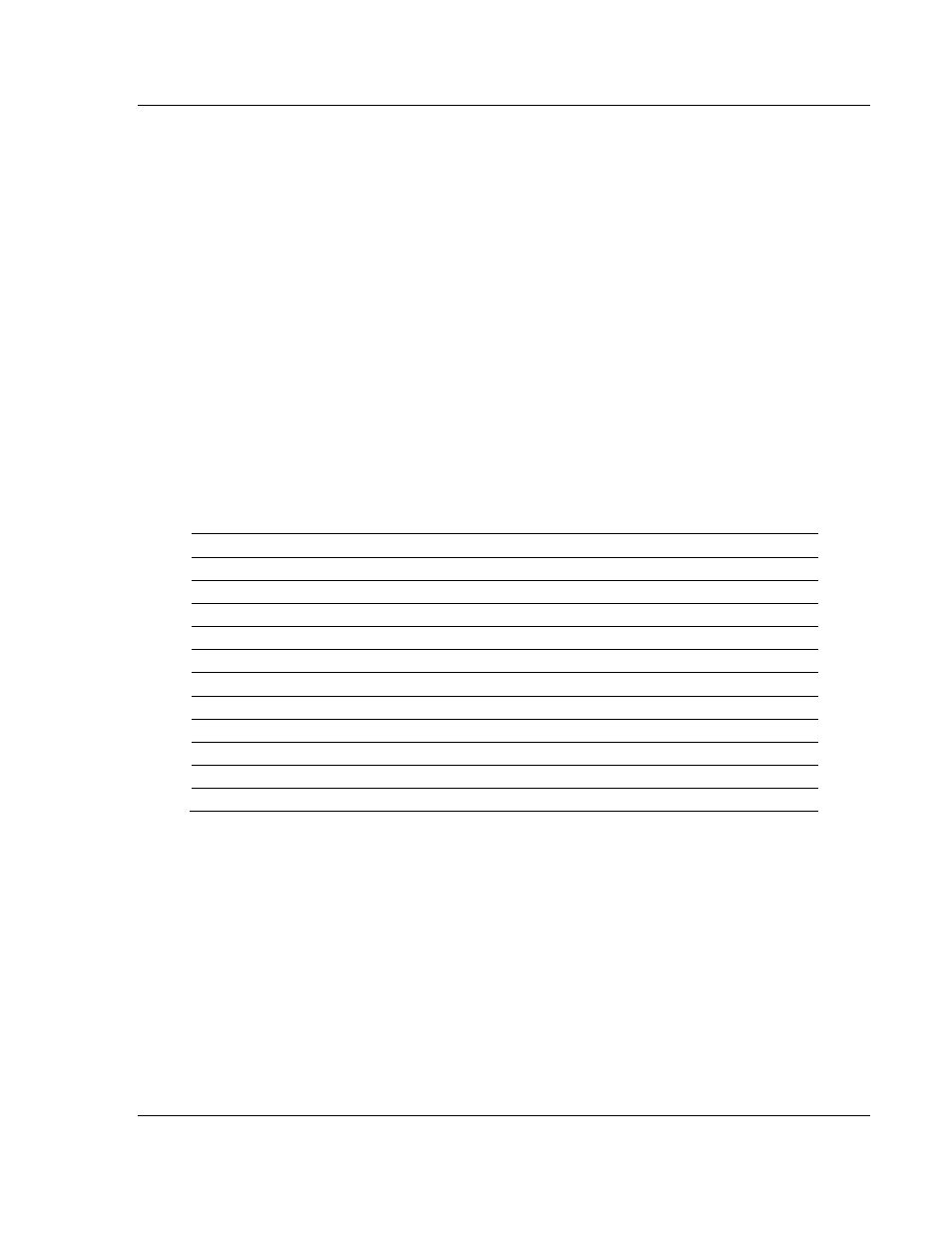
PTQ-PDPMV1 ♦ Quantum Platform
Configuring the Processor with Concept 2.6
PROFIBUS DP Master Network Interface Module for Quantum
User Manual
ProSoft Technology, Inc.
Page 131 of 306
August 12, 2014
1
The actual variable name will depend on the module name configured by the
user at PCB. These data type names are considering the default module name
(PTQPDPMV1).
4.11.3 Trigger Register
The mailbox requests are initiated by the "trigger" register (INT) that is defined as
an input/output pin. The mailbox request is initiated after the application moves a
value of 1 to the trigger register.
The current value of all mailbox triggers for your application must be equal to 0 in
order to perform a mailbox request. If you are using more than one mailbox
function block, you must add program code to guarantee that this condition is
satisfied. Therefore, a mailbox function block is only allowed to send a new
mailbox request after the processor receives confirmation that the previous
mailbox request was acknowledged by the module. This condition is determined
by checking the status of all trigger registers (0=OK). It also prevents an attempt
to send more than one mailbox request in a single PLC scan.
The following table shows the trigger registers used for each mailbox function
block:
File Name
Description
Trigger
ACCREAD.ASC
Acyclic Read Mailbox
AcRead
ACCWRITE.ASC
Acyclic Write Mailbox
AcWrite
GETALARM.ASC
Alarm Mailbox
-
GETCFG.ASC
Get Configuration Mailbox
GetCnfg
GETDIAGN.ASC
Get Diagnostics Mailbox
GetDiag
GETLIVE.ASC
Get Live List Mailbox
GetList
SETADDRS.ASC
Set Slave Address Mailbox
SetAddr
SETOPMD.ASC
Set Operating Mode Mailbox
SetOper, SetStop, SetClear
SETSLVMD.ASC
Set Slave Mode Mailbox
SetMdSlv
SETSLVS.ASC
Start/Stop Slaves Dynamically
Start, Stop
ColdBT.ASC
Remote Coldboot from PLC
Cldboot
