ProSoft Technology PTQ-PDPMV1 User Manual
Page 27
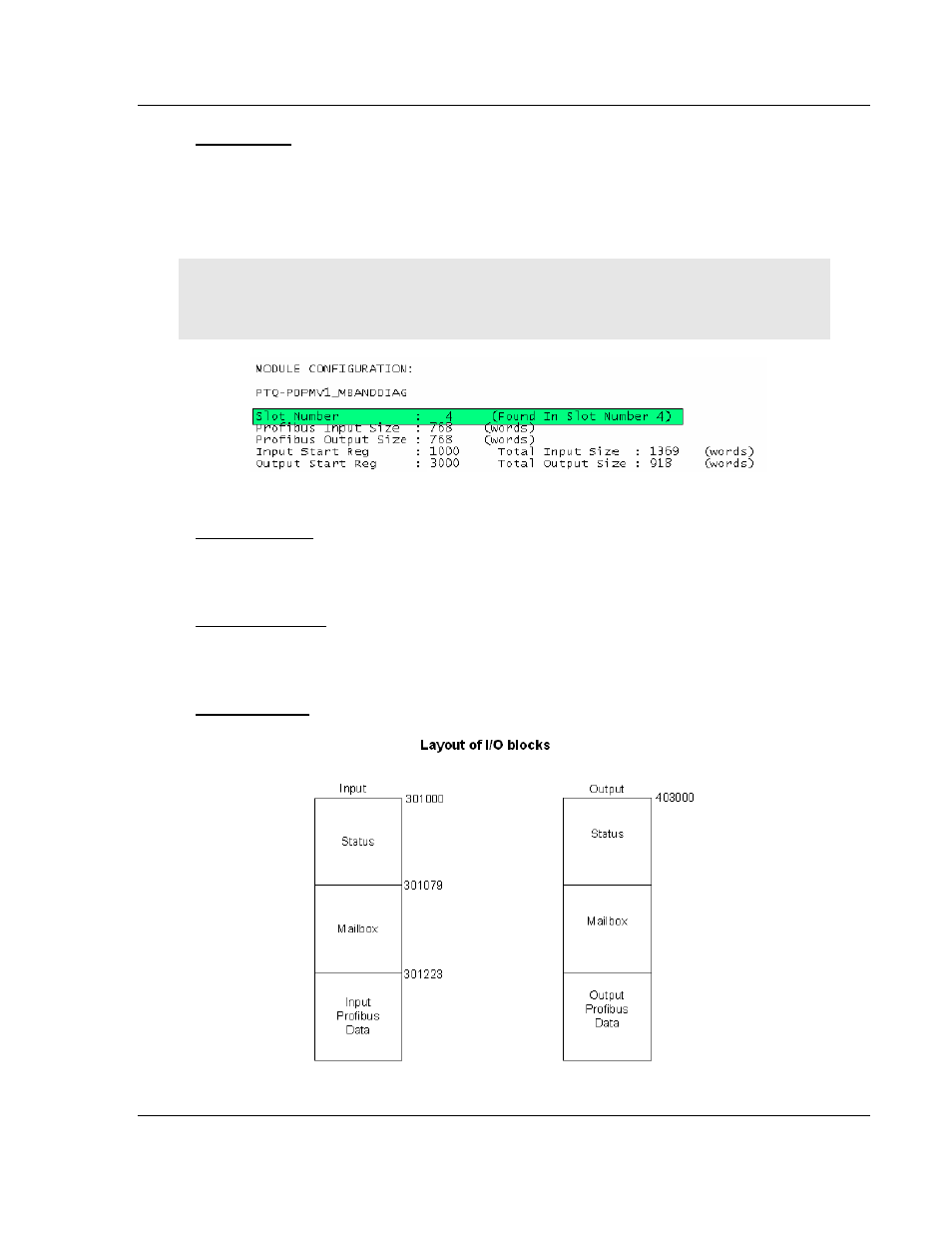
PTQ-PDPMV1 ♦ Quantum Platform
Configuring the Module
PROFIBUS DP Master Network Interface Module for Quantum
User Manual
ProSoft Technology, Inc.
Page 27 of 306
August 12, 2014
Slot Number
The Slot Number is the physical location of the module in the rack. The example
here assumes a basic configuration with a power supply occupying the first slot,
the processor occupying the next two slots, and the PTQ-PDPMV1 module
occupying the fourth slot. In this case the module would be in slot 4.
Note: If the module is not placed in the slot number specified, the module will not operate, and the
CFG ERR light will illuminate. You must specify the actual slot number for the module in the
module configuration file.
Input Data Size
Number of PROFIBUS input point words. Leave this setting at its default value of
768 words.
Output Data Size
Number of PROFIBUS output point words. Leave this setting at its default value
of 768 words.
Start Registers
- ILX69-PBS (102 pages)
- MVI69E-LDM (130 pages)
- ILX69-PBM (124 pages)
- MVI69L-MBTCP (152 pages)
- PS69-DPS (108 pages)
- MVI69E-MBTCP (150 pages)
- MVI69L-MBS (154 pages)
- MVI69E-MBS (162 pages)
- PS69-DPM (130 pages)
- MVI69-FLN (137 pages)
- MVI69-DFNT (167 pages)
- MVI69-GEC (86 pages)
- MVI69-PDPS (96 pages)
- MVI46-S3964R (80 pages)
- MVI46-S3964R (78 pages)
- MVI46-DNPSNET (119 pages)
- MVI69-ADMNET (122 pages)
- MVI56-104S (188 pages)
- MVI69-ADM (342 pages)
- MVI69-MCM (167 pages)
- 5307-MBP-HART (169 pages)
- MVI69-PDPMV1 (225 pages)
- MVI69-GSC (102 pages)
- MVI69-DNP (129 pages)
- MVI69-DFCM (117 pages)
- MVI69-103M (131 pages)
- PC56-OPC (34 pages)
- MVI46-MBP (101 pages)
- MVI69-101S (149 pages)
- MVI56-103M (152 pages)
- MVI56-DFCMR (113 pages)
- MVI56-DNP (193 pages)
- MVI56-LTQ (98 pages)
- ILX56-MM (112 pages)
- MVI56-BAS (234 pages)
- MVI56-DFCM (106 pages)
- MVI46-PDPS (88 pages)
- MVI56E-MNETCR (159 pages)
- MVI46-AFC (316 pages)
- MVI56E-MNETC (183 pages)
- MVI56E-GSC/ GSCXT (140 pages)
- MVI56-PDPMV1 (255 pages)
- MVI46-MNETC (153 pages)
- CLX-APACS (53 pages)
- MVI56E-MNET/MNETXT (181 pages)
