ProSoft Technology PTQ-PDPMV1 User Manual
Page 172
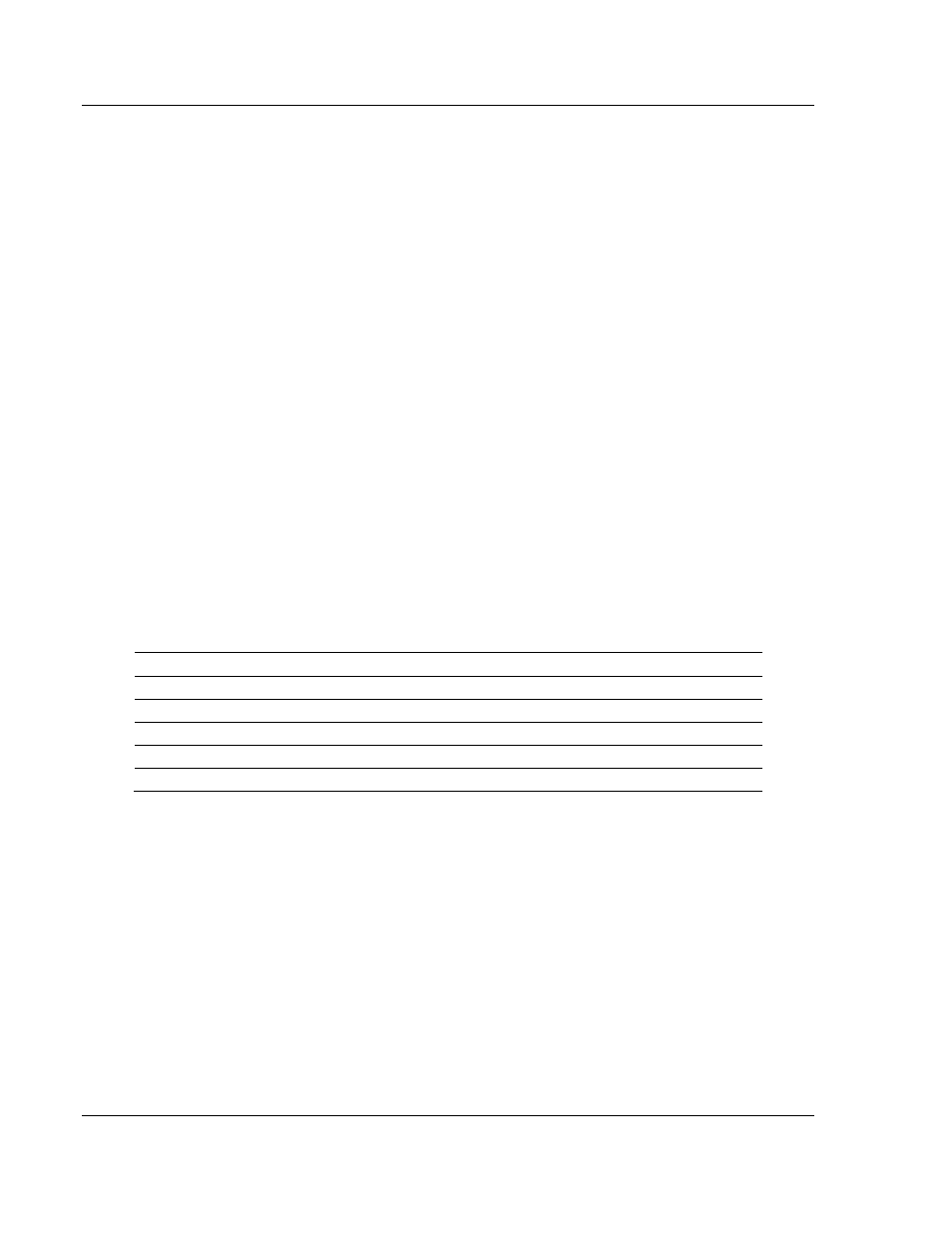
Mailbox Messaging
PTQ-PDPMV1 ♦ Quantum Platform
User Manual
PROFIBUS DP Master Network Interface Module for Quantum
Page 172 of 306
ProSoft Technology, Inc.
August 12, 2014
Alarm Type
Identifies the alarm type such as Process Alarm, Plug Alarm, and so on. Range 1
to 6, 32 to 126.
Extended Diagnostic Flag
FFh: Slave sends an alarm message with "Extended Diag flag" set
00h: Slave sends an alarm message with "Extended Diag flag" cleared
Data [1 … n]
Additional manufacturer specific alarm information (Alarm - PDU)
Fault Information
If the Message Information word in the header of the message indicates "Invalid
Other", addition information is available in this register.
3E00h: Module has received an invalid alarm indication data structure from a
DPV1 slave ("Slave Address" contains the node address of the slave that issued
the erroneous indication).
Refer to the PNO document "Extensions to EN50170 (DPV)" for more
information on how to interpret these parameters.
6.2.9 Mailbox Message: Set Operating Mode
This command allows setting the operating mode of the module (that is, STOP,
CLEAR, or OPERATE).
Parameter
Description
Command Initiator
Application
Command Name
SET OPERATING MODE
Command Number
0200h
Fragmented
No
Extended Header Data
Fault information may be returned in the header of the response.
