Yaskawa VS-626 MC5 User Manual
Page 218
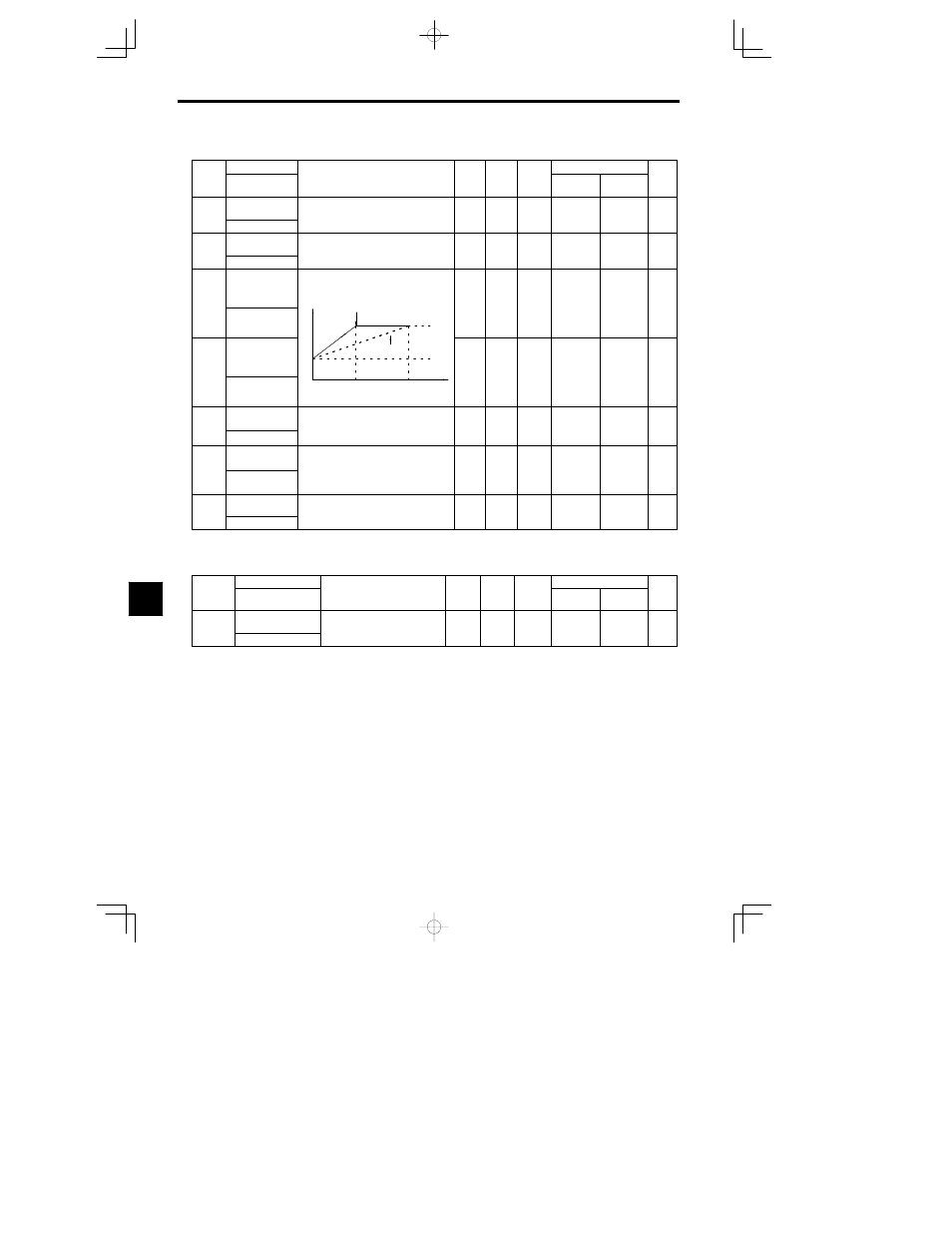
User Constants
8.2.2 Autotuning Constants: C
- 10
J
Speed Control (ASR): C5
Consta
nt
Name
Set-
Facto-
Change
during
Control Methods
nt
Num-
ber
Display
Description
Set
ting
Range
Facto
ry Set-
ting
g
during
Opera-
tion
Open Loop
Vector
Flux Vector
Page
C5-01
ASR proportional
(P) gain 1
Sets the proportional gain of the speed loop
(ASR )
0.00 to
300 00
20.00
*
B
- 32
C5 01
ASR P Gain 1
(ASR.)
300.00
*
B
- 32
C5-02
ASR integral (I)
time 1
Sets the integral time of the speed loop (ASR)
in 1-second units
0.000
to
0.500
*
B
- 32
C5 02
ASR I Time 1
in 1-second units.
to
10.000
*
B
- 32
C5-03
ASR proportional
(P) gain 2
Usually setting is not necessary.
Set to change the rotational speed gain.
For flux vector control
0.00 to
300 00
20.00
*
B
- 32
C5 03
ASR P Gain 2
For flux vector control
P
=
C5-01
I
=
C5-02
P
,
I
300.00
*
B
- 32
C5-04
ASR integral (I)
time 2
For V/f control with PG
P
=
C5-03
I
=
C5-04
0.000
to
0.500
*
B
- 32
C5 04
ASR I Time 2
I
=
C5 04
C5-07
E1-04 Motor
speed
(Hz)
0
to
10.000
*
B
- 32
C5-06
ASR primary
delay time
Sets the filter time constant; the time from the
speed loop to the torque command output, in
units of 1-second
0.000
to
0.004
A
- 33
C5 06
ASR Delay Time
units of 1-second.
Usually setting is not necessary.
to
0.500
0.004
A
- 33
C5-07
ASR switching
frequency
Sets the frequency for switching between
Proportion Gain 1, 2 and Integral Time 1, 2 in
Hz units
0.0 to
0 0
A
32
C5-07
ASR Gain SW
Freq
Hz units.
The multi-function input “ASR Gain SW”
takes priority.
0.0 to
400.0
0.0
A
- 32
C5-08
ASR integral (I)
limit
Set to a small value to prevent any radical
load change. Set to 100% of the maximum
0 to
400
400
A
----
C5 08
ASR I Limit
load change. Set to 100% of the maximum
output frequency.
400
400
A
----
*
The factory setting will change when the control method is changed. (The open loop vector control factory settings are given.)
J
Carrier Frequency: C6
Constant
Name
Setting
Factory
Change
during
Control Methods
Constant
Number
Display
Description
Setting
Range
Factory
Setting
g
during
Opera-
tion
Open Loop
Vector
Flux Vector
Page
C6-01
Carrier Frequency
Upper Limit
Set the carrier frequency upper lim-
it in kHz units
2.0 to
15.0
15.0
*1
B
B
- 24
C6 01
Carrier Freq Max
it in kHz units.
5.0
*2
*1
B
B
- 24
* 1. The setting range and the factory setting of the Inverter will differ depending on its capacity and control method. (The value
for the 200 V class 0.4 kW Inverter in open loop vector control mode is given.) (See page - 35.)
* 2. For a 400 V Inverter, if the carrier frequency is set to a value higher than the factory setting, the Inverter overload “OL2” detec-
tion value will decrease.
8
